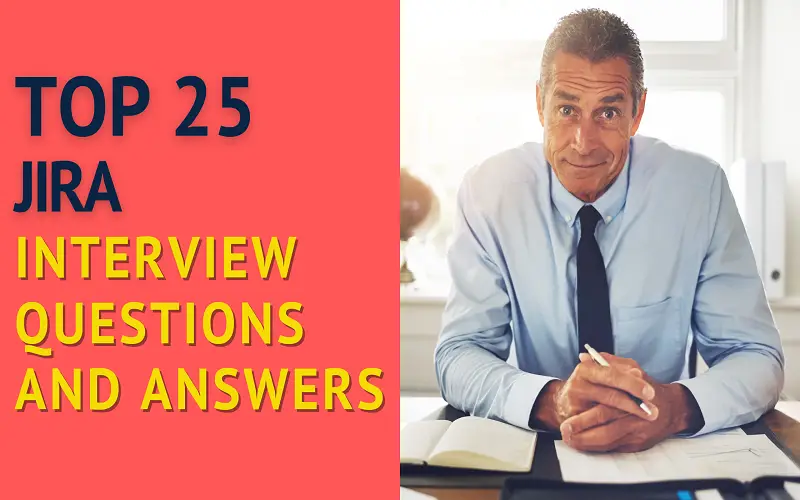Knowledge about Jira and using the application can enhance your marketability as a developer or project manager. At the same time, you may have the answers to questions about Jira. How you utilize that knowledge in real-life is equally essential. Early preparation will give you the assurance you need to solutions with confidence and make your interview experience free of stress and anxiety. This article reviews 25 top interview questions regarding Jira and the possible answers.
1. What Knowledge And Experience Do You Have About Working With Jira?
I believe Jira is a project management application used for issue tracking and project management. I have vast experience using it to track stories, bugs, and epics. I am conversant with all the three packages, including:
Jira Core
Jira Core is the platform’s primary project management tool that teaches non-technical teams the basics of project management. Some of the departments that utilize Jira include
- Human Resource,
- Marketing,
- Finance,
- Operations
Jira Software
Jira Software offers all functions of Jira Core together with other additional functionalities. Its design is mainly for software development teams. Jira also supports development teams using Scrum, Kanban, and others.
Jira Service Desk
Jira Service Desk is a good option for IT professionals as it is an add-on designed for IT teams. Call center representatives, help desk agents, and other support professionals use the Jira Service Desk for issue ticketing, change, and incident management.
2. Why Do You Think You Are The Ideal Candidate For This Position?
I have six years of working experience and a robust set of skills that uniquely qualify me for this position. I am well-versed in a wide range of computer programming languages. Recently, I completed professional development on the most recent updates to Python. I am considered an expert web developer. At my last job posting, I lead a training for my department, teaching web development practices. I am also good at developing codes, so my organization hasn’t seen the need to outsource web designing tasks, which has saved money and time.
3. Do You Have Any Information With Regards To The Jira’s History?
To my knowledge, this application is by Atlassian, an Australian Software Company that began operation in 2002 as tracking software. With time, this application has grown in popularity. I have experience using it in two organizations I have worked.
4. Have You Ever Used Jira For Project Management? If So, How?
Yes, while working at a previous organization, my team and I utilized the Jira Software, which is quite popular in the management of projects. It helped us integrate the tool with its product roadmap. It also enabled my team to sync the status of its day-to-day tasks with our more comprehensive strategy.
Practical ways of how a Jira-road map integration can be helpful in a product team
Completion updates from Jira into your roadmap
With an appropriate product roadmap application, a product team can automatically sync updates of tasks in Jira with its road map. This will allow displaying a current picture of the development progress. It will also help make the road map trustworthy.
Prioritize issues from Jira using a road map application
A good roadmap is helpful as it can estimate the cost, determine the benefits of initiatives, and help your team decide which ones they can work on first.
Suppose your team has a list of epics, stories, and other projects you intend to work on, but you are unsure where to start. In that case, you may import all those files into your roadmap app, then use the app’s parking lot platform to compare the documents side-by-side and rate them against each other. Some factors that have been beneficial to my team in this process include:-
- Risk
- Expenses
- Projected income
- Customer value
- Implementation effort.
5. Why Did You Apply For This Position?
With my years of experience, I see this vacancy as a way of developing my career in a forward-thinking, well-established organization. I believe I will succeed in this role because I have extensive knowledge and understanding of the Jira software and its benefits.
After researching your company, I have discovered that it is an industry leader with an excellent reputation. This position represents a challenge I know I’ll relish. My academic qualifications and leadership skills, including extensive previous experience, make me an ideal candidate for this position. Joining your organization will allow me to make an impactful positive contribution to the growth and expansion of the organization.
6. In Your View, What Are The Benefits Of Companies Using Jira Software?
I have been an IT specialist for more than eight years and have used Jira in most project management tasks. The knowledge and experience I have working with Jira have enabled me countless times to get lucrative contracts. Some of the benefits it has included:
- Jira has unique features that are not available elsewhere.
- It has a fair and upfront licensing policy.
- Also, it can give the latest updates.
- It runs anywhere and is popular with many established companies.
- It is pretty simple to customize
7. Do You Have Any Project Management Experience?
Yes, I have handled several project management tasks in my previous role. My responsibilities involved overseeing a real estate project. I facilitated the $3 million renovation project, which involved several stakeholders and administrators. Using Scrum Management, I handled all requests while working within the set deadlines. I ensured there was a proper flow of communication between departments, which enabled us to complete the project on time while spending only $2 million of the funds.
8. What Project Management Project Has Jira Helped You Achieve?
The fact that Jira works well for agile development projects has made integrating it into my project management tasks more manageable. Its collaborative approach toward teams has made working with different groups more accessible and efficient. I have, on numerous occasions, received accolades and awards for successfully leading teams by producing exemplary work within set deadlines, thanks to Jira’s integration. Also, I have utilized Jira for its outstanding abilities to create Kanban and Scrum boards.
Jira is practical when dealing with all kinds of project management tasks and leverages skills such as:
- Software development
- Agile project management
- Bug tracking
- Marketing
- Scrum management
- Professional service management
- Software testing
- Content management
9. In Your Opinion, What Do You Anticipate To Be The Most Challenging Part Of This Role?
The greatest challenge will be getting to know the team. While I am used to working with large and diverse groups and thriving on discovering the best in my teammates, I must admit that it takes me considerable time to do it. Knowing where each person fits and how their skills and experience can help a team is a slow but rewarding process. The good thing about knowing each member’s strengths and weaknesses allows everyone to see the role they have within the group.
10. What Is The Benefit Of Enabling A Security Setting In Jira?
The benefit of enabling security is that Jira’s security setting restricts access to the issue allowing only those individuals with access permission or members of that chosen security level to work on a topic. You can set a case’s security level immediately after creating or editing it.
Security settings in Jira help team management, allowing team leaders an easier time streamlining their oversight processes. One benefit is that you can make adjustments at any time, depending on the team’s needs.
11. What Are The Three Significant Reports You Think Are Critical For Issue Tracking? What Is An Example Of An Issue In Atlassian Jira?
An issue may include:
- A software bug
- Leave request form
- Help-desk ticket
- A project task
I believe that reporting must be beneficial to all stakeholders involved. If the company has any requirements, I will ensure to tackle them. In my view, my 3 top choices that would be most valuable are:
- The average age report
- The user workload report
- The resolution time report
These three reports are vital for the well-being of all departments and help improve efficiency.
12. What Is The Significance Of Color Integration In The Jira Application?
Color is instrumental in Jira as it helps project managers identify the progress of a project at a glance. Three colors appear to represent the amount of time spent on an issue. These three colors are:-
- Blue is the original estimate that approximates the amount of time spent resolving an issue.
- Orange is the remaining estimate which shows an assessment of the amount of time left to resolve an issue.
- Green is the time already spent trying to resolve an issue.
These colors help managers know the most significant challenge within a project and how they can assist teams in trying and avoiding low orange indications.
13. What Procedure Would You Use To Share An Issue With Another User In Jira? And How Would You Share That Information With Other Users Without Disrupting Their Activities?
Previously, managers had to physically move to where teams were to share any information about a specific task they were all tackling. Thankfully, this is something of the past, thanks to technological advancements. There are several ways of sharing an issue with other users on Jira, and they include:
- Emailing the task using the share option,
- Communicating via a link to the role,
- Mentioning users in an issue’s comment or description field
To share the information without disrupting others, I’d locate the task description page on the Jira platform. Then, click the share button and fill in the user information of the respective team member I’m delegating this task. I may call them during a lunch break to fill them in on the role.
14. Explain The Difference Between Labeling And Linking In Connection With Jira?
Labeling issue
It enables you to categorize issues informally by assigning them to a component or version. Categorization makes searching the case according to label easier.
Linking issue
It allows you to link an association between two issues on the same or different Jira servers.
15. What Popular Add-Ons Would You Recommend Within The Jira Application?
Some prevailing add-ons in Jira include:
- Portfolio for Jira
- Jira Charting Plugin
- ScriptRunner
- Suites Utilities
- Zephyr Test management tool
- Jira Misc Workflows Extension
- Atlassian Rest API Browser
- Tempo Timesheets for Jira
16. What Are Workflows?
It is the movement of a bug or an issue through different stages of its lifecycle. These include:
- Created or open
- Work In Progress (WIP)
- Completed
17. Which Source Programs Can Integrate With Jira?
It integrates with source programs such as:
- Subversion
- Mercurial
- CVs
- ClearCase
- Perforce
- Visual SourceSafe
18. What Is The Procedure To Use In Modifying Multiple Bulk Issues?
You can use the “The Bulk Change” option from the Tools menu of the navigator to modify multiple bulk issues. Select all the problems on the current page for the bulk operation. Workflow transition, move, delete, and edit are list details for the bulk process.
19. Can I Access Jira Software On My Smartphone, And Can I Disable Jira Mobile For The Site?
While it is possible to access the Jira cloud via a smartphone, you must have the cloud site’s URL on your mobile web browser.
You can disable Jira on your mobile device to prevent users from accessing Jira’s desktop view. Jira mobile integrates as a system add-on that you can disable at any time.
20. What Does Cloning An Issue Mean?
Cloning an issue enables you to create a duplicate of the original issue to allow multiple employees to work on a single issue within the same project. It is possible to link the clone issue to the actual point. A clone issue has some information such as: –
- Components
- Environment
- Description
- Security
- Priority
- Reporter
- Issue type
- Assignee
21. What Is The Benefit Of The “Move Issue” Wizard In Jira?
The move issue wizard allows you to edit specific another project in your Jira instance. It permits you to alter particular attributes of an issue, including:-
Issue Type
Suppose your issue is a customs issue type and doesn’t occur in your target project. In that case, you must select a new issue type for your issue.
Issue Status
Assuming you have assigned your issue as a custom issue status, it does not exist within your project. In that case, you must choose a new issue status for your subject.
Custom Field
Let’s say you have required custom fields for your issue, but they do not occur in your target project. In such a case, you need to set their values.
22. What Are The Types Of Reports Generated In Jira?
Jira is beneficial as it shows statistics for versions, people, projects, or other fields within issues. Some reports encompassed with Jira are:-
- Pie Chart Report
- Time Tracking Report
- User Workload Report
- Average Age Report
- Single Level Group By Report
- Recently Created Issues Report
- Resolution Time Report
- Resolved versus Created Issues Report
- Workload Pie Chart Report
23. Are There Any Limitations When Editing An Active Workflow?
- You cannot edit a step-associated status.
- You can only edit the description of an operational workflow but cannot edit the name.
- Adding a new outgoing transition is impossible if a step lacks outgoing transitions.
- You cannot change a step ID.
- You cannot delete workflow steps.
24. Is It Possible To Revert An Issue Back To Its Previous Position? If So, How?
Typically, it is impossible to transition an issue back to its previous status. But, you can use the “on hold” function to transition it back to its prior position.
How? Below are some points that you can follow to help you achieve it.
- First, create a global transition on the “on hold” status in workflows.
- From the “on hold” status, make yet another transition to include every other position you wish to return to.
- Since transition names can’t be similar, add a blank space at the end.
- Hide the ‘On Hold” status by adding the value field condition on the global transition.
25. What Is Your Greatest Weakness, And What Do You Do To Overcome It?
One of my weaknesses is that I focus too much on each project detail and spend more time on a task than I should. Spending too much time on one aspect of a project has sometimes led to delays which affect productivity and the team’s ability to meet deadlines. I try to overcome by looking at the bigger picture. That way, I can still ensure quality without getting consumed by one aspect alone.
I also find it hard to appreciate my efforts, making it difficult to let go of a project. Usually, I find myself going back to see what can be changed or improved after completing a project. To avoid this, I’ve learned to accept the team’s final decision, and once a project is complete, I hand it over to the sales department. To help me overcome this challenge, I set reasonable deadlines for revisions which have helped me avoid making last-minute changes.
Conclusion
Showing up for an interview that you have not taken time to prepare for greatly minimizes your chances of impressing the interviewing panel. The more time you take to practice how to answer with confidence can be beneficial and rewarding. To avoid disappointments with your interviews, invest the time in research and learn a little more about the organization you desire to join. You will minimize disappointment and increase your chances of getting hired.