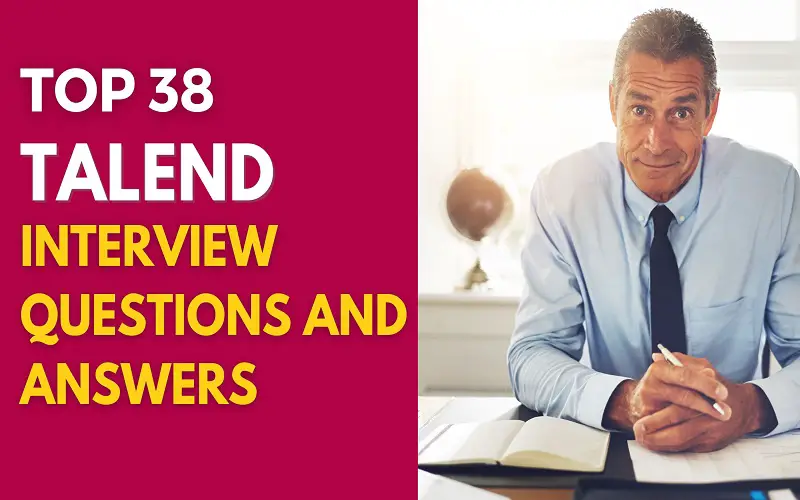Talend is a powerful data integration and processing platform that enables you to easily and quickly process big data. Talend has been designed to help you process data faster and more efficiently, so you can get the most out of your big data investment. Talend provides a wide range of features and capabilities that make it the ideal platform for processing big data. Talend is easy to use and provides a wide range of tools and features that make it the perfect platform for processing big data.
1. What Is Talend?
Talend is a data integration and ETL platform that helps organizations efficiently and effectively work with big data. Talend provides a single, unified platform that includes data preparation, data quality, data integration, and data management capabilities.
2. What Are The Key Features Of Talend?
Several key features make Talend stand out amongst its competitors. Firstly, Talend is open source, meaning that it is free to download and use. Secondly, Talend is extremely user-friendly, with a drag-and-drop interface that makes it easy to create and run Talend jobs. Finally, Talend offers a wide range of connectors to a variety of data sources, making it an ideal ETL tool for use in data-driven projects.
3. What Are The Benefits Of Using Talend?
There are many benefits to using Talend. Talend provides an easy-to-use drag and drop interface that makes it easy to get started with data integration. Talend also provides a wide range of connectors to popular data sources, making it easy to connect to your data. Talend also has a robust set of transformation and mapping capabilities, making it easy to manipulate and transform your data.
4. What Are Some Of The Drawbacks Of Talend?
Talend has a few drawbacks. One is that it can be challenging to learn and use, particularly if I don’t have a background in programming. Another drawback is that Talend doesn’t have as many features as some of the other top data integration tools. Finally, Talend can be expensive, especially if I need to use the enterprise version.
5. What Do You Mean By “Code Generation” In Talend?
“Code generation” in Talend refers to the process of automatically generating code from data models or other specifications. This is done using a set of tools that allow developers to define the data structures and relationships between them, and then generate the code that will create and manipulate those data structures.
6. What Is The Difference Between Talend Open Studio And Talend Enterprise Edition?
There is a big difference between Talend Open Studio and Talend Enterprise Edition. Talend Open Studio is a free and open-source data integration tool, while Talend Enterprise Edition is a commercial product that comes with additional features and support. Talend Enterprise Edition is designed for businesses that need to scale their data integration projects, while Talend Open Studio is more suitable for small-scale projects.
7. What Are The Different Editions Of Talend?
There are four editions of Talend: Talend Open Studio for Data Integration, Talend Open Studio for Data Quality, Talend Open Studio for ESB, and Talend Cloud Data Integration. Talend Open Studio for Data Integration is a free and open-source data integration tool. Talend Open Studio for Data Quality is a free and open-source data quality tool. Talend Open Studio for ESB is a free and open source enterprise service bus tool. Talend Cloud Data Integration is a cloud-based data integration tool.
8. What Are The Main Components Of Talend?
There are three main components of Talend: Talend Studio, Talend Cloud, and Talend Server. Talend Studio is the integrated development environment (IDE) used to design and deploy data integration and data quality jobs. Talend Cloud is a cloud-based platform that provides a complete set of tools to manage, monitor, and deploy Talend jobs in the cloud. Talend Server is a standalone server used to deploy and run Talend jobs.
9. What Are the System Requirements for Talend?
- You must have a Java Runtime Environment (JRE) installed on your system. The JRE can be either the Oracle JRE or an OpenJDK.
- Your system must have enough memory to run Talend. The minimum memory required is 1 GB, but I recommend having at least 4 GB of memory available.
- To install Talend and work with the data, you must have enough disk space. The minimum amount of disk space required is 2 GB, but I recommend having at least 4 GB of disk space available.
10. How Is Talend Different From Other Data Integration Platforms?
Talend is different from other data integration platforms because it offers a complete, easy-to-use solution that helps you quickly connect, transform and automate data management processes across your entire organization. With Talend, you can easily connect to any data source, transform data into the required format and automate data-driven processes to improve efficiency and accuracy.
11. How Does Talend Work?
Talend is an open-source data integration tool that helps you connect data from different sources and systems, making it easy to work with large amounts of data. Talend provides a graphical interface that makes it easy to drag and drop data from one system to another, and then map the data to the appropriate fields. Talend also provides several built-in connectors that make it easy to connect to popular data sources, including Salesforce, Oracle, and MySQL.
12. How Easy Is Talend To Use?
Overall, Talend is pretty easy to use. The learning curve isn’t too steep, and there’s a good amount of documentation and support available if you need it. One of the best things about Talend is that it’s designed to be used by a wide range of users, from technical experts to complete beginners.
13. What Are The Types Of Data That Talend Can Process?
There are many types of data that Talend can process, including structured data, unstructured data, and semi-structured data. Structured data is typically found in databases and is organized into fields, records, and tables. Unstructured data is usually found in text documents, emails, and social media posts. Semi-structured data is a mix of both structured and unstructured data.
14. What Are The Systems That Talend Can Integrate?
Talend provides extensive integration capabilities with a wide range of systems and applications. Talend can connect to almost any type of data source, whether it is on-premises, in the cloud, or in a hybrid environment. Talend also offers pre-built connectors for the most popular applications and data sources, making it easy to get started with Talend.
15. What Languages Does Talend Support?
Talend supports multiple languages to help you get the most out of your data. With Talend, you can easily integrate data from any source and process it in the language of your choice.
16. What Types Of Data Sources Can Talend Connect To?
There are many different types of data sources that Talend can connect to. This includes databases, flat files, cloud applications, and even Hadoop systems. No matter where your data is located, Talend can help you to access it and use it in your projects.
17. Does Talend Require Programming?
Talend is easy to use for those with little to no coding experience. With its drag-and-drop interface, I can easily connect data sources and destinations to create ETL jobs.
18. What Types Of Data Formats Does Talend Support?
Talend supports several data formats, including XML, JSON, and CSV. I can also use Talend to connect to databases and data warehouses.
19. What Is Talend’s Licensing Model?
Talend’s licensing model is pretty simple. I can either buy a subscription or pay for a one-time license. With a subscription, I get access to all of the products and features for one year. After that, I can renew the subscription or upgrade to a new one. With a one-time license, I get access to a specific product or feature for a set period.
20. What Is Talend’s Pricing?
Talend’s pricing is based on the amount of data you process each month. There are three tiers and the cost per month decreases as you process more data. The first tier is for processing up to 10GB of data, and the cost is $149 per month. The second tier is for processing up to 100GB of data, and the cost is $1,499 per month. The third tier is for processing up to 1,000GB of data, and the cost is $14,999 per month.
21. What Is Talend’s Support Policy?
Talend offers different types of support to meet the needs of their customers. They have a team of expert support engineers who are available to help you with any technical issues you may have. They also offer a self-service support portal where you can find answers to common questions and a community forum where you can ask questions and get advice from other Talend users.
22. What Is Talend Studio?
Talend Studio is a powerful and versatile tool that helps to develop and deploy data integration projects quickly and easily. It provides a graphical interface that makes it easy to visually design and manage your data flows. Talend Studio also includes a wide range of built-in connectors and components that I can use to connect to virtually any data source or target.
23. What Is A Talend Process?
A Talend process is a set of instructions that define how data should be extracted, transformed, and loaded into a target system. Talend processes can be designed to run on a schedule or in real-time and can be executed manually or automatically.
24. What Is A Talend Project?
A Talend project is a collection of items that you use to develop, test, and deploy your data integration or Big Data jobs. I can think of it as a project in Eclipse or any other development environment. It contains all of the files and resources that you need to complete your work.
25. What Is A Talend Repository?
There are two types of Talend repositories: a local repository and a remote repository. A local repository is a personal storage space on your computer where you can save your Talend projects. A remote repository is a central storage space that can be accessed by multiple users.
26. What Is A Talend Server?
A Talend server is a software application that helps to manage and automate the Talend jobs. It provides a web-based interface to create, monitor, and schedule the Talend jobs. It also lets you share the Talend jobs with other users and collaborate on them.
27. What Is A Talend Service?
A Talend service is a cloud-based platform that makes it easy for users to connect to data sources, prepare and clean data, and run data analytics jobs. The service provides users with a web-based interface to access the Talend Data Preparation and Talend Data Quality tools.
28. What Is A Talend Joblet?
A Talend Joblet is a small, reusable unit of work that can be used as part of a larger Talend job. Jobless can be created using the Talend Studio and can be used to perform a variety of tasks such as data transformation, data cleansing, or data analysis.
29. What Is Talend Runtime?
Talend Runtime is a powerful, cloud-based platform with which I can easily develop and deploy Talend jobs in the cloud. With Talend Runtime, I can quickly and easily build, test, and deploy Talend jobs in the cloud, without the need for a local Talend installation.
30. What Is A Talend Component?
A Talend component is a piece of software that lets you connect different data sources, transform and process that data, and then load it into a target system. Talend components are designed to be lightweight and easy to use, so I can get started quickly and easily.
31. What Is A Talend Connector?
A Talend connector is a software component that enables Talend Studio to access third-party applications or databases. Connectors are used to connect to and retrieve data from a data source, transform the data, and then load the data into a target application or database.
32. What Is Talend Big Data?
As big data integration and processing platform, Talend Big Data helps organizations harness the power of data to drive better business outcomes. It’s built on a foundation of best-in-class big data technologies and provides a unified, easy-to-use platform for big data integration, processing, and governance. Talend Big Data helps to turn data into insights that drive better decision-making and enable you to take advantage of new opportunities.
33. What Is Talend Mdm?
Talend MDM is a Master Data Management platform that helps organizations govern and manage their data. It provides a single, unified view of an organization’s data, and helps ensure that data is accurate and consistent across different systems. Talend MDM also includes tools for data quality and data governance.
34. What Is The Talend Certification Program?
The Talend Certification Program is designed to help to validate my skills and show that I am a Talend expert. The program offers two certification tracks: the Talend Certified Developer and the Talend Certified Administrator. Each track has a different focus, so I can choose the one that best fits my needs. To become certified, I need to pass an exam. The exams are based on real-world scenarios and are designed to test my knowledge and skills.
35. What Is The Talend Data Quality Module?
The Talend Data Quality module is a set of tools that help to cleanse, normalize, and de-duplicate your data. Talend Data Quality includes a data profiling tool that can help to understand the data better and a data cleansing tool that helps to fix errors and inconsistencies.
36. What Is A Talend Job Server?
Talend Job Server is a tool that enables users to deploy and manage jobs on a remote server. With Talend Job Server, users can schedule jobs to run at specific times, or regularly. Talend Job Server also provides a web-based interface for monitoring job execution and managing job settings.
37. What Is A Talend Container?
Using Talend Container, I can containerize my applications. It makes it easy to package my application into a container, and then deploy it to a server. Talend Container is based on Docker technology and makes it easy to use containers in my Talend projects.
38. What Is Talend Data Preparation?
Talend Data Preparation is a tool that allows users to quickly and easily prepare their data for analysis. It is a visual tool that allows users to see the data as it is being transformed and to make changes to the transformation process if necessary. Talend Data Preparation is a powerful tool that can save users a lot of time and effort when preparing their data for analysis.
Conclusion
In this article, I have compiled a list of the top Talend interview questions and answers to help you get started with the software. I hope that this guide has answered any questions you had about using Talend and has helped put you in a better position for your interviews.