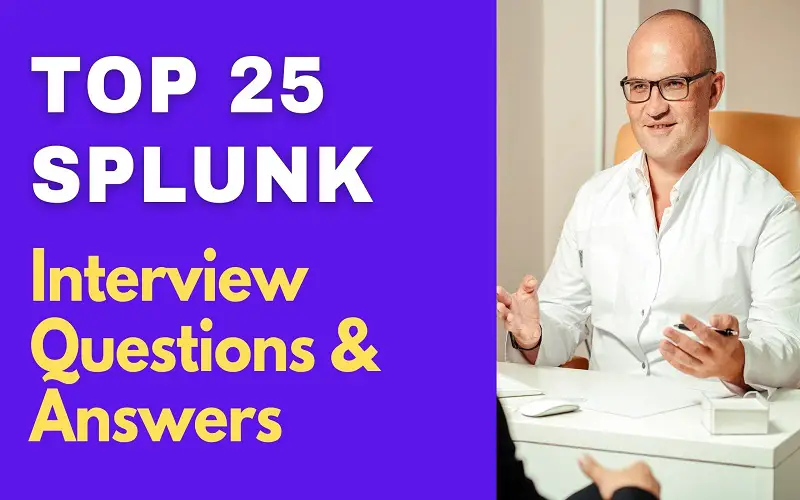Splunk is used to search, monitor, visualize and report enterprise data. This article will look at some of the questions you are likely to be asked in a Splunk Interview to help you prepare in advance. Take a look at the following:
1. Can You Tell What Splunk Is?
Splunk is a data platform that helps several enterprises transform data into useful, actionable insights. It is owned by Splunk Inc, an American Software Company in California, focusing on building software that helps monitor, search, and analyze machine-generated data thanks to web-style interfaces. Splunk, therefore, offers real-time insights through different mediums such as charts and reports, explaining its popularity.
2. Tell Us the Difference Between Spark and Splunk?
Spark is a free, open-source web application written in Java. It is often considered an alternative to Play Framework and Spring MVC software. There are several differences between Spark and Splunk based on their deployment areas, working modes, and nature of tools. Splunk is normally deployed to help obtain large amounts of machine-generated data, whereas Spark applies to interactive applications and in-memory processing purposes. Splunk is also a proprietary tool, while Spark is open source. Lastly, Splunk has a streaming mode while Spark supports both batch and streaming modes.
3. Can You Define a Splunk Forwarder
A Splunk forwarder is mainly charged with collecting data from a given data source. A different forwarder can also collect data before sending it to another in Splunk deployment. There are two main types of spunk forwarders: universal and heavyweight forwarders. The universal forwarder is a Splunk agent installed in any non-Splunk system for the local gathering of data. It cannot parse or index data. On the other hand, the heavyweight forwarder, abbreviated as HWF, is a full instance Plunk agent that comes with extra functionalities.
4. Can You Troubleshoot Splunk Issues?
It is pretty easy to troubleshoot Splunk issues, especially with the required level of Splunk experience. First, one needs to access splunk.log for errors before checking for server performance issues, either with the memory usage, CPU, or I/O. The third step is installing the SOS application and checking for any warnings or errors, usually found on the dashboard. You can also check the number of saved searches in operation and their effect on the system resources. Lastly, installing and enabling Firebug, a Firefox extension, can work.
5. Can You Define Buckets in Splunk
Buckets refer to the directories that Splunk uses to store indexed data. These are physical directories detailing the events occurring within a given timeframe. Some of the stages that a bucket undergoes before its expiry are hot, warm, cold, and frozen. Therefore, a hot bucket has newly indexed data and is open for writing. The warm bucket has data obtained from a hot bucket. There are several warm buckets in existence. The cold bucket carries data obtained from the cold bucket, while the frozen bucket has data rolled out from a cold bucket.
6. Can You Differentiate Between Stats and Eventstats Commands in Splunk
Splunk has stat commands which calculate the total statistics in set outcomes. These can be the average sum or count. If used without a BY clause, you only get one row. Eventstats, on the other hand, focuses on events containing the fields one intends to use to generate a given aggregation. The difference between these two, therefore, lies in their functions. Whereas the stats command generates summary statistics for all the fields in the search results before saving them as values in new fields, the Eventstats command adds these aggregation results inline to the relevant events only if the aggregation applies to the given event.
7. What Would You Advise Someone Who Has Lost His Splunk Admin Password to do?
The person should first find out their Splunk version since the reset’s success greatly depends on it. There are several steps that they must adhere to when using Splunk 7.1 and above. First, stop the Splunk Enterprise before locating the ‘passwd’ file and renaming it ‘passwd. bk’. The third step is to create a file, name it ‘user-seed. conf’ in the system/local directory, and use the new password command. The last step is to restart the Splunk Enterprise and log in with the new password.
8. What Do You Know about License Violation Warning?
A license violation warning is normally issued when Splunk has indexed more data than its purchased license limit. It can be easily troubleshot through the right steps. First, one must identify the index type that has received more data than the usual data quota or volume by checking the Splunk license master pool-wise available quota before identifying the violating pool. Once the pool has been identified, the violating top source type is identified, followed by the source machine sending the extra data. One can then easily troubleshoot the problem after finding the root cause
.
9. How Do You Add Folder Access Logs from a Windows Machine to Splunk?
Adding folder logs from a machine to Splunk is relatively easy. First, one needs to enable Object Access Audit via the group policy on the Windows machine housing the folder before enabling auditing on a given folder to monitor the logs. The third step is to install the Splunk Universal forwarder on the machine and, lastly, to configure the universal forwarder to send security logs to a given Splunk indexer.
10. Can You Differentiate Splunk SDK and Splunk Framework?
The Splunk SDKs help developers come up with applications from scratch. You don’t need Splunk Web or any component from the Splunk app framework because SDKs are normally independently licensed and cannot alter Splunk’s software. In contrast, the Splunk App Framework is normally located in the Splunk Web server and allows users to customize Splunk’s Web User Interface. Unlike the Splunk SDKs, one needs the Splunk Web server to develop apps using the framework. It makes up integral features and functionalities of Spunk, inhibiting different users from performing any modification.
11. Mention Some of the Essential Components of Splunk
Splunk consists of several components. It has the universal forward, a lightweight component that inserts data to the Splunk forwarder, and the heavy forward, which, just like the name, is a heavy component that permits users to filer data. Splunk also has the Splunk head, gathering intelligence and overseeing reporting and the license manager based on usage and volume. One can use up to 50GB daily. Lastly, Splunk has the load balancer, which complements the default Splunk loader. It is also worth noting that Splunk regularly assesses the licensing details.
12. Can You Mention Some of the Disadvantages of Using Splunk
There are several disadvantages associated with Splunk. First, it is usually costly for large data volumes compared to its counterparts. Second, even though it has functional dashboards, they are not as effective as most monitoring tools. It has also been reported that some of the searches are challenging, such as the search syntax and regular expressions. Lastly, it has a stiff learning curve, meaning that one may be forced to take some time to learn more about it.
13. Can You Mention the Different Search Modes in Splunk?
Splunk has three main search modes: verbose, smart, and fast. The fast mode, just like the name suggests, limits search data, thus increasing the searching speed, while the verbose mode is normally engaged to return all possible fields and events data. Lastly, the simple mode comes as a default setting. It shifts the search behavior as directed by the transforming commands. All these modes are important in Splunk and are often engaged for different purposes.
14. What are the Versions of Splunk?
Splunk has three versions, both with different qualities. These are the Splunk Cloud, Splunk Enterprise, and the Splunk light versions.
The Splunk light version is normally free. Users can generate reports and search as well as edit log data. Since it’s free, it has lesser functionalities and features. A spunk cloud version is a software as a Service platform with several features such as apps, SDKs, and APIs. Lastly, the Splunk Enterprise version is the most expensive and detailed. IT organizations or departments normally use it to analyze data from several applications and websites.
15. What are Pivots and Data Models in Splunk?
In Splunk, the pivot allows Splunk users to report on a data set without using SPL, the Search Processing Language. You only need to select the settings and then data models. Once you have located one, click pivot in the actions column, after which you should click a data set and create the pivot. Therefore, Pivots create an output’s front view and select the right filter to give it a better view. On the other hand, data models help develop a hierarchical data model and come in handy when comprehensive data is involved. It saves users from complicated or challenging search queries.
16. Can You Mention Some of the Reasons Why Businesses are Required to use Splunk to Analyze Machine Data
There are several reasons why Splunk can be used to analyze machine data. First, it offers useful business insights since it can uncover hidden patterns within data and convert them to real-time insights, which come in handy when making business decisions. It further enhances proactive monitoring. Splunk can perform real-time monitoring of systems to identify issues and the different vulnerabilities. Lastly, Splunk is used to analyze machine data for operational visibility.
17. Differentiate Between Stats and Transaction Commands
Stats and Transaction Commands differ in usage. The latter comes in handy when an identifier is reused because a given message can identify the beginning and end of a transaction. It should also be used when one desires to see a combination of raw texts of events and not an analysis of independent events fields. Lastly, transaction commands are advisable whenever a unique ID cannot independently discriminate between a couple of transactions. On the other hand, stats commands come in handy whenever there is a unique ID and in a distributed search environment when the start command is generally higher.
18. Can You Differentiate Between Splunk Cloud and Hadoop HDFS
There are several differences between Splunk cloud and Hadoop HDFS. Splunk cloud requires an annual subscription and is a cloud-based service, while the latter is free and exists as a distributed file system running on commodity hardware. Whereas Splunk is a tool that collects and indexes data, Hadoop HDFS is normally considered as a framework that file system namespace. Splunk mostly monitors log and person machine data analysis while Haddoo facilitates ETL and data storage in streaming and HDFs analysis. Lastly, Splunk offers an integrated solution for data analysis while Hadoop facilitates the implementation of the Map-Reduce paradigm.
19. Compare Splunk to Logstash
Just like Hadoop, there are several differences between Splunk and Logstash. Splunk plays a big role in the management tool space, while log stash is an open-source log management tool. While Splunk is an on-premises model, Logstash is a SaaS platform. Second, Splunk can be set up locally, while in Logstash; one must first communicate with the Sumo logic cloud. Splunk also allows users to create and manage their dashboards, while in Logstash, users have a panel-based dashboard system. Lastly, Splunk has more than 60 plugins, while its counterpart only has a few.
20. Tell Us about Some of the Ports Used in Splunk?
Splunk uses several ports, known by their port numbers. For web services, it uses the Splunk Web Port, number 8000, while for management services, it uses the Splunk management port, number 8089. The indexing port used for indexing purposes is number 9997, while the port for index replication, known as the Splunk Index Replication Port, is number 8080. Splunk also has a network port used to insert data from network ports such as UDP data, number 514. Lastly, it has the KV store port, which is number 8191.
21. Can You Mention the Advantages of Splunk
Splunk has several advantages, explaining its popularity. It can be used to create analytical reports and share them with others for productivity purposes. Splunk is also scalable and easy to implement. This technology also helps save searches and tags classified as important data, thus making the system smarter. Lastly, Splunk can automatically locate all the useful information in data, thus saving you the stress of doing it personally.
22. Do You Know How Splunk Works?
Splunk has a relatively simple working mechanism. It has its agents known as forwarders installed and deployed on application servers to collect data from different sources and channel them to the indexer. The indexer’s purpose is to store this data locally in line with the capacity of a host machine or the cloud. Splunk also comes with a search head that facilitates the search, analysis, and visualization of data found in the indexer. It also performs an array of other essential functions to this data.
23. Do You Know the Advantages of Feeding Data Through Splunk Forwarders?
Data transferred to an indexer in Splunk is automatically load-balanced thanks to its architecture. Therefore, feeding data into Splunk instances via the Splunk forwarders comes with several significant benefits: bandwidth throttling, TCP connection, and an encrypted SSL connection. The scripted connection enhances data transfer from a given forwarder to an indexer. It is also worth noting that the data on transfer can easily re-route itself through a different indexer if one goes down. The Splunk forwarder steps in during such moments, locally caching and forwarding the data, thus building a temporary data backup.
24. Can You Mention The Differences Between Splunk and Tableau?
There are three main differences between Splunk and Tableau, but first, let’s explain why tableau is. It is a platform that helps break down big data and make small data insightful for informed business decision-making. To the differences, Splunk supports only web-based applications while Tableau is highly versatile and works with android, iPhone, and web-based applications. Second, some of Splunk’s main customers are John Lewis, Baylor University, NPR, and Amara, while Pandora, Citrix, and Deloitte normally use tableau. Lastly, Splunk deals with machine data obtained from different sources such as mobile devices, security devices, ATMs, and data centers, while the latter guides decision-making by relying on past data.
25. What Happens When a Licence Master is Unreachable?
This is quite simple. One cannot search or retrieve data whenever a licensed master is unreachable. However, it will not affect the data channeled into the indexer as the Splunk deployment continues. Therefore, the indexer will index data normally even though you should expect a warning in the web user interface detailing that the indexing volume has been exceeded. There are only two options in this instance. You can either buy more space or reduce the amount of incoming data.
Conclusion
These are some of the questions you should expect on a Splunk Interview. Therefore, ensure that you are well versed with all the concepts to increase your chances of landing the job.