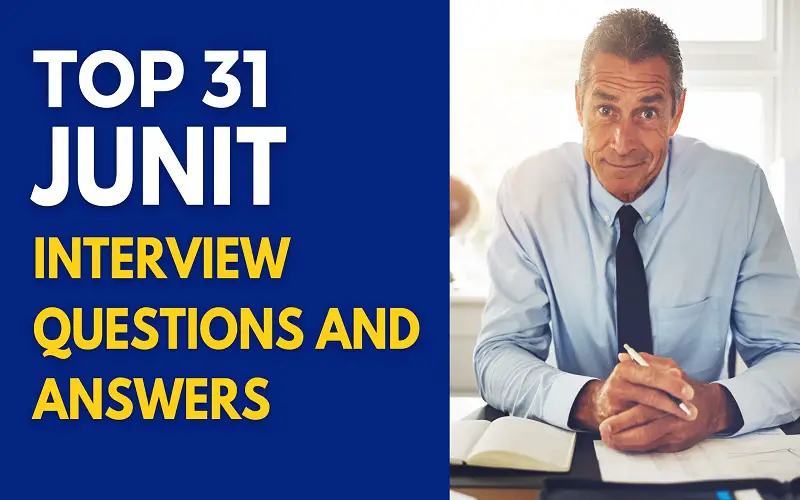JUnit Interview is the most awaited job interview by a Java Developer. It would be really tough to crack this Interview if you are not prepared well. I’ve been asked a lot of JUnit questions in interviews over the years, and I thought it would be helpful to put together a list of some of the most common ones. Here they are, along with my answers.
1. What Is JUnit?
JUnit has helped me test individual pieces of code, or “units,” to ensure that they are functioning properly. By identifying and isolating units that are not working correctly, JUnit makes it easier to find and fix errors in code. In addition, JUnit can be used to automate the execution of unit tests, which can save me time and effort.
2. How Do You Use JUnit?
I have used JUnit for writing and running tests. It is an open-source project and is released under the Eclipse Public License. JUnit has been important in the development of test-driven development. JUnit is used to write and run tests. To use JUnit, you need to create a test case. A test case is a class that extends the JUnit.framework.TestCase class. Each test case contains one or more test methods. A test method is a public void method with no arguments. The name of the test method must start with “test”. To run a test, you need to use a JUnit runner. The JUnit runner executes the test case and prints the results. There are many different JUnit runners available. The most commonly used runner is the JUnit.texture.TestRunner class. To use JUnit, you need to add the junit.jar file to your classpath.
3. What Are The Benefits Of Using JUnit?
I’ve found that using JUnit has helped to improve the quality of my code. It is much easier to read and understand code that has been written using JUnit, and I have also found that it is much more reliable. Additionally, JUnit can help to prevent regression issues and can make your code more reliable. JUnit can also help you to find bugs early on, which can save you a lot of time and effort in the long run.
4. What Are Some Of The Features Of JUnit?
Some of the features of JUnit that I find useful are that it is a simple, yet powerful tool that can be used to test my code. I also like that it is easy to set up and use. Additionally, JUnit provides a good way to organize my tests and makes it easy to run them.
5. What Is A JUnit Test Case?
A JUnit test case is a test case written using the JUnit testing framework. JUnit is a popular Java testing framework that allows developers to write and run tests for their Java code. A JUnit test case is typically made up of a number of individual tests, each of which tests a specific aspect of the code being tested.
6. What Is A JUnit Test Suite?
I’ve been using JUnit for years to test my code. It’s a great tool that allows me to find bugs in my code quickly and easily. Recently, I’ve been using JUnit to test my web applications. I’ve found that it’s a great tool for testing the user interface of my web applications. By using JUnit, I can test the functionality of my web applications without having to deploy them to a server. JUnit is a great tool for testing Java code. It’s easy to use and it’s very effective. I would recommend it to anyone who is looking for a way to improve their code quality.
7. How Do You Write A JUnit Test Case?
I needed to do the following to write a JUnit test case:
- Annotate my test method with the @Test annotation.
- Write my test method.
- Run my test case.
8. How Do You Run A JUnit Test Case?
Assuming you already have a JUnit test case written, you can run it by opening it in your IDE and selecting the ‘run’ option. If I am using Eclipse, for example, I would right-click on the file and select ‘Run As > JUnit Test’. This will launch the test and run it using the JUnit framework.
9. What Is A JUnit Assertion?
My favorite way to use JUnit assertions is to use them as a check on the output of my program. For example, if I have a program that is supposed to generate a random number between 1 and 10, I can use a JUnit assertion to check that the number is actually between 1 and 10. If the number is not between 1 and 10, the assertion will fail and the test will be aborted.
10. What Are The Different Types Of JUnit Assertions?
There are a few different types of JUnit assertions that you can use when writing your tests. The most common type of assertion is the assertEquals() assertion, which checks that two values are equal. Other types of assertions include assertTrue() and assertFalse(), which check that a value is true or false, respectively. You can also use assertions to check that an exception is thrown, or that a value is not null.
11. What Is The @Test Annotation?
The @Test annotation is a great way to ensure that your code is well tested. I have found that by annotating my code with @Test, I can ensure that my code is covered by a unit test. This is a great way to ensure that my code is of high quality and that it is well tested.
12. What Is The @Before Annotation?
The @Before annotation is used to denote a method that should be run before each test in a test class. This is useful for setting up common conditions that all tests in the class can share. For example, if you are testing a database-driven application, you might use @Before to create a new database connection for each test.
13. What Is The @After Annotation?
The @After annotation is used to specify a method that will be executed after a test method. This is useful for cleanup tasks, such as closing database connections or deleting temporary files. I have found that the @After annotation is very useful for cleanup tasks, such as closing database connections or deleting temporary files. This has helped me keep my tests clean and organized.
14. What Is The @BeforeClass Annotation?
The @BeforeClass annotation is used to indicate that a method should be run before the first test in a class is run. This can be useful for performing set-up tasks that need to be done before any tests are run, such as initializing static variables or setting up a database connection.
15. What Is The @AfterClass Annotation?
The @AfterClass annotation is used to indicate that a method should be run after all of the test methods in a class have been run. This is useful for cleanup tasks, such as closing database connections or deleting temporary files.
16. What Is A JUnit Test Runner?
A JUnit test runner is a tool that I use to run JUnit tests. It helps me to run a single test or a suite of tests. I use it to run tests in a debugger, generate a report of the test results, or run tests in a CI server.
17. How Do You Create A JUnit Test Runner?
When I first started writing tests, I didn’t know how to create a JUnit test runner. I just followed the instructions in the JUnit documentation and was able to get my tests running in no time.
Creating a JUnit test runner is simple. Just create a class that extends the org.JUnit.runner. Runner class and annotate it with @RunWith(JUnit4.class). That’s it! Now you can run your tests using the JUnit test runner.
18. What Is The @RunWith Annotation?
The @RunWith annotation is used to specify which runner should be used with a given test class. In most cases, you will simply use the default runner, but there are times when you may want to use a different runner. For example, if you are using a testing framework that is not compatible with the default runner, you may need to use a different runner.
19. What Is The JUnitCore Class?
JUnitCore is a great class for testing your code. It provides a number of assertion methods that can be used to check for expected results and also offers a number of utility methods for running tests and collecting results. I’ve found that JUnitCore is an invaluable tool for testing my code and ensuring that it works as expected.
20. What Is A JUnit Test Result?
As a JUnit test result, I am responsible for ensuring that your unit tests are run correctly and that the results are accurate. I work closely with the JUnit team to make sure that everything is running smoothly and that you are getting the most out of your unit testing experience. I want to make sure that you are able to trust the results of your unit tests and that you can rely on them to give you the information you need to make the best decisions for your project.
21. How Do You Generate A JUnit Test Result?
When I generate a JUnit test result, I use the following steps:
- First, I created a new project in Eclipse.
- Then, I created a new Java class for my project.
- In my new Java class, I created a test case.
- I run my test case, and it should generate a JUnit test result.
22. What Do You Think Sets JUnit Apart From Other Frameworks?
There are a few things that set JUnit apart from other frameworks. First, JUnit is designed to work with Java, which means that it can take advantage of all the features that the language has to offer. Second, JUnit is open source, which means that anyone can contribute to its development and use it for free. Finally, JUnit has a large community of users and developers, which means that there is a wealth of knowledge and support available for anyone who wants to use it.
23. What Do You Think Is The Biggest Challenge When Working With JUnit?
I think the biggest challenge when working with JUnit is making sure that all of your tests are properly written and that they cover all of the necessary scenarios. Additionally, it can be difficult to debug tests if they fail, so it is important to have good test coverage and to be able to troubleshoot failed tests effectively.
24. What Do You Think Is The Best Part About Working With JUnit?
There are a lot of things that I like about working with JUnit, but I think the best part is how comprehensive it is. It really helps to have a tool like this that can give you a complete picture of what’s going on with your code. With JUnit, I can quickly and easily identify any issues that need to be addressed, and then take the necessary steps to fix them. This saves me a lot of time and effort in the long run and helps to keep my code base clean and well-organized.
25. What Do You Think Is The Biggest Advantage Of Using JUnit?
There are a lot of advantages to using JUnit. Perhaps the biggest advantage is that JUnit makes it easy to write and run repeatable tests. This is important because it means that you can test your code thoroughly and be confident that it is working correctly. Additionally, JUnit can be used to test code that is difficult to test manually, such as code that interacts with databases or network services. Finally, because JUnit is so widely used, there is a large community of users and developers who can provide support and assistance.
26. How Do You Write A JUnit Test?
When I first started writing JUnit tests, I found it helpful to create a class that extended the JUnit.framework.TestCase class. This allowed me to have access to all of the JUnit features and made it easier to write my tests. Within my TestCase class, I created a public void method that had the annotation @Test. This method contained the code that I wished to test. Finally, I ran my tests using the JUnit test runner. This process helped me to write better tests and improved my understanding of JUnit.
27. What Is A JUnit Test Fixture?
My test fixture usually consists of a single object, which is the object that I am testing. However, I may also have a few other objects that I use to help me test the object. For example, I might have a few objects that I use to create the object that I am testing. I might also have a few objects that I use to help me test the methods of the object.
28. What Is Data-Driven Testing?
In JUnit, data-driven testing is a testing approach that I use to test a software application with different input data. In this approach, test data is stored in a separate file or database, and the test scripts are written to fetch the data from the file or database. This approach is used to test the application with different sets of data to check how the application behaves with different data.
29. What Is A JUnit Test Method?
A JUnit test method is a public void method annotated with @Test. It is used to test a single unit of code, usually a method in a class. When JUnit runs a test method, it first calls the @Before methods, then the @Test method, and finally the @After methods.
30. What Is A JUnit Test Report?
A JUnit test report is a document that contains the results of a JUnit test. The report includes the name of the test, the date and time the test was run, the name of the developer who ran the test, the version of JUnit that was used, the name and version of the Java virtual machine that was used, the name and version of the operating system that was used, the total number of tests that were run, the total number of tests that passed, the total number of tests that failed, and the total number of tests that were skipped.
31. How Do You Generate A JUnit Test Report?
There are a few ways to generate a JUnit test report. I prefer to use the built-in reporting features of my IDE, as it supports JUnit very well. Many IDEs, such as Eclipse and IntelliJ IDEA, have built-in support for JUnit and can generate reports automatically.
Another way to generate a JUnit report is to use a dedicated JUnit reporting tool such as the Ant JUnitReport task or the Maven Surefire Report plug-in. These tools can be configured to generate reports in various formats, such as HTML or XML.
Finally, you can also generate JUnit reports manually by writing code to produce the desired report format. This is typically only done if you need to customize the report format in some way not supported by the other methods.
Conclusion
If you are preparing for a JUnit interview, there are a few things that you should keep in mind. First and foremost, make sure that you have the necessary tools and documentation to support your claims. Next, be prepared to answer any questions that the interviewer may ask. Finally, always be polite and professional when meeting with potential employers.