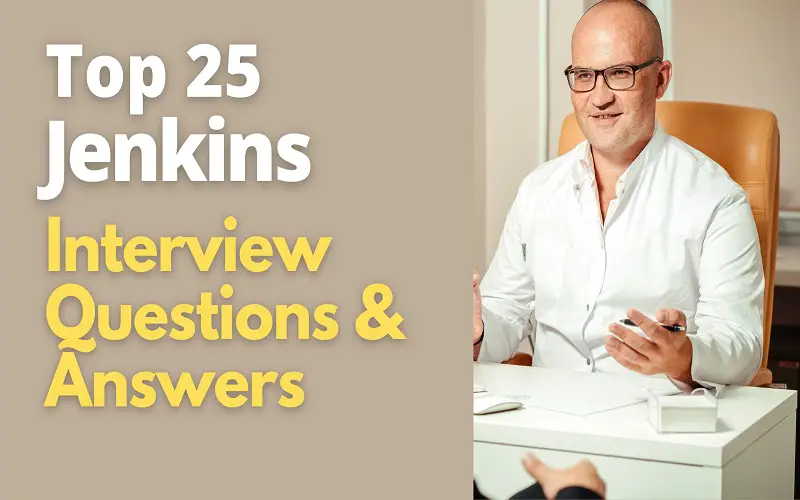Jenkins is an open-Source automation server used in the SDLC process. Given its popularity, you can be asked a few questions about it in your upcoming software development interview. Since we are committed to helping you excel in your interview and advance in your career, this article will look at some of the questions you should expect in your upcoming interview.
Do not forget to groom yourself properly and give your interviewers a good first impression. The way they perceive you when you walk into the interview room will greatly impact the entire process. As you think about your grooming, here are a few questions that you can brainstorm:
1. Define Jenkins
Jenkins is one of the most popular automation servers at the moment. It is self-contained and open-source and is generally used to automate all types of tasks required to build, test and deploy software. Depending on a developer’s preference, it can be installed in three ways. The most common means are through native system packages and Docker.
2. Why Would You Advise A Developer To Use Jenkins?
This automation server comes with several advantages that explain its popularity. First, it is fully open-source and highly extensible, thanks to its plug-in-based build. Other advantages that software developers enjoy are its easy installation and configuration and its ability to distribute workloads across nodes and agents.
3. Your Resume Says That You Have Extensive Experience With Jenkins. Can You Tell Us More About Continuous Integration, Delivery, And Deployment?
Continuous integration, delivery, and deployment are software development processes. Changes are continuously integrated into the main code during the development process to prepare the software for building, testing, deployment, and monitoring. The integrated changes are often continuously tested and deployed into a given environment once all quality checks succeed in continuous delivery. This is done through a manual release process. Lastly, changes are automatically deployed into a target environment in continuous deployment once all the quality checks are in place
4. What Are Some Of The Use Cases Of Jenkins?
Jenkins has several use cases since it is a fully open-source and highly extensible automation server. It covers all kinds of software-based automation. It comes in handy in software build and reversed engineering jobs, general-purpose automation, code coverage measurement projects, web and data scraping related jobs, key decoding projects, sanity, and regression test jobs, and any other job which requires software automation. It, therefore, enjoys wide usage.
5. How Do You Normally Ensure That Your Credentials Are Securely Stores In Jenkins?
Jenkins was built with security in mind, making it a safe server. As we mentioned, it comes with many plugins that make it one of the best automation servers in the industry. Credentials are often stored through the credentials plugin, which keeps an array of data such as AWS credentials, Jenkins build token, SSH username, the private key, username and password, secret text, and many other certificates that should stay confidential. This plugin also comes in handy in the secure storage of vault-related credentials.
6. Walk Us Through How One Can Install Jenkins
There are several ways of installing this open-source automation server. The most common is via a native system package manager such as apt for Linux operating systems and brew for Mac. One can also use Docker, a common docker image for Jenkins available for different operating systems such as Mac, Windows, and Unix. Other means include Kubernetes, which can be installed in the Kubernetes clusters and as standalone software on any device running a Java Runtime Environment. All the above means serve the same purpose.
7. What Do You Understand By A Jenkins Job?
A Jenkins Job can also be referred to as a project. It is the critical unit of logical work. For example, it can be an automation or test execution task in a software build. They are normally executed using the Jenkins automation server and a combination of other plugins, infrastructures, and configurations. There are different types of jobs, such as multi-configuration projects, pipeline projects, multi-branch projects, and freestyle projects. All these jobs play important parts in the software development process.
8. How Do You Normally Stop A Scheduled Job For Temporary Execution?
Stopping a scheduled job from temporary execution doesn’t have to be difficult for an experienced Jenkins operator. You only need to disable the job from its details page. This process will temporarily bring every scheduled execution and event to a halt, preventing the triggering of the job. The job schedules and triggers can then be resumed later. However, deleting it from the job list view pages will do the trick for a job that is not required temporarily. Fortunately, this is not a long process.
9. What Do You Know About A Jenkins Pipeline?
Jenkins has pipelines, which can either be scripted or declarative. The pipeline is a unique type of Jenkins job. As the name suggests, it is a sequence of steps controlled by a given defined logic. Its role is to start and maintain long-running activities that encapsulate several build agents. The defined logic can easily build workflows, currently known as pipelines, and organize a range of complex activities that freestyle jobs cannot achieve. Regarding the types of pipelines, the scripted pipelines allow for custom-defines steps and stages, while declarative pipelines use several generic and predefined steps or stages. The former offers development teams better control and execution levels.
10. Mention All The Ways Of Triggering A Jenkins Job Or Pipeline
Development teams can trigger Jenkins jobs or pipelines in several ways. However, six common ways do not require much work. First, a job can be triggered manually from the server’s web application. Once can also trigger an API request to the target job instead, provided the required data is included. Other means are: Using Jenkins CLI from the master and slave nodes, using other Jenkins jobs for upstream and downstream triggers, scheduling triggers, and event-based triggers, including SCM actions such as Git Commit and Pull Requests.
11. Jenkins Supports Several Credentials Types. Can You Mention Them?
In Jenkins, credentials refer to the set of information used to authenticate with internal and external services to execute an action. These are usually provisioned and held in the credentials plugin, which offers secure storage. Common credentials include secret texts such as API and JSON tokens, username and password for basic authentication, docker host, certificate authentication credentials, SSH username, a private key, and secret files. Secret files are normally used to authenticate security handshakes and secure data services. However, it is also worth noting that Jenkins can handle other extensible credential types such as Azure Secrets and AWS credentials.
12. We Have Two Scopes Of Jenkins Credentials. Tell Us More About Them
Jenkins credentials are grouped into two scopes: global and system. The systems credentials allow the automation server to authenticate itself to several external infrastructures to perform tasks such as sending emails. It empowers installed plugins and fundamental functionalities. The global scope contains credentials usable in all the jobs configured in the Jenkins instance. This scope allows user jobs to authenticate with target infrastructures to complete a given task.
13. Do You Know How To Trigger, Stop Or Control A Jenkins Job Programmatically?
Programmatic operations related to Jenkins jobs can be done through the Jenkins Remote Access API, which has several uses, such as retrieving information about jobs, nodes, builds, and views for programmatic consumption, creating, modifying, and deleting jobs; triggering parameterized and non-parameterized builds, aborting a build and enabling or disabling a given job. One can also use many programming language-specific functionalities for the same purpose. Fortunately, Jenkins can be used with all the main programming languages- Ruby, Python, and Java.
14. What Do You Understand By Blue Ocean?
Jenkins has a redefined used experience known as blue ocean. It is compatible with freestyle jobs even though it’s main founded on the Jenkins Pipeline. Users get to deal with reduced clutter and increased clarity. It has several features: A pipeline editor that demystifies the creations of pipelines pinpoint procession during an intervention, and native integration for different types of requests. It also comes with highly functional visualizations of continuous delivery pipelines, lauded for fast, efficient, and impressive comprehension of pipeline statuses. The native integration feature allows for maximum developer productivity during code collaboration.
15. What Do You Understand By A Shared Library In Jenkins?
Shared libraries in Jenkins help avoid duplications during coding, saving organizations and developers from repeating themselves. This is normally brought about by increased usage of pipeline jobs as it creates a possibility of increased code duplication due to similar build/automation process parts. Shared libraries can be maintained separately, enabling them to be constantly used for more than one job. Their effect is to improve a given code’s modularity, maintenance, and readability. You also speed up the automation process when handling a new job.
16. How Can One Create And Use A Shared Library In This Server?
Jenkins allows users to create and use shared libraries. However, there are basic requirements that must be met to this effect, which are: A repository with pipeline shared library code, the right SCM plugin configuration for Jenkins instance, configuration of a global shared library in the platform’s global configuration, and lastly, the inclusion of the shared library in the pipeline code. The Jenkins shared library has defined methods that can be used for successful creations. It is a four-step process that beginners shouldn’t be hard to master.
17. Do You Know How To Integrate Using Jenkins Continuously?
Continuous integration allows developers’ code changes to be constantly integrated until the main code. These changes are then automatically tested, and the results are used to decide whether the test results are to be deployed or not. For continuous integration, a developer makes a change. The source control management system generates appropriate events detected from configured repositories by SCM-specific plugins such as Git. The events are then used for the build, dependent or test triggering of Jenkins jobs. After the triggering is complete, the patch is labeled according to the test job’s status, and finally, the continuous delivery or deployment strategy tool takes over.
18. What Is The Best Practice When A Jenkins Agent Is Offline?
Jenkins jobs are agent-specific, meaning that they can only be run by the specified specific agents on specific nodes. An online target node means that the triggered job must wait until the former comes online or a different agent from the same node becomes available for request execution. However, to prevent a triggered job from waiting for too long, one should tie jobs to a group of agents and nodes, popularly known as labels, so that any node under the label can fulfill the build request instead of a specific one.
19. Jenkins Has Multi-Branch Pipelines. What Are They?
A multi-branch pipeline is a special type of pipeline job. It can be easily configured to create multiple pipeline projects with the detected branches in a given repository. They, therefore, configure pipelines for all the available branches in one repository, making it possible to maintain all the production code branches for several configurations such as countries and currencies. It mostly begins with a start, then build, tests, and deliver for deployment, after which the job is deployed for production and finally comes to an end. This is quite different from the normal pipeline, which begins with a start, then build, runs tests, deploys, and finally ends.
20. Tell Us More About The Jenkins User Content Service
Jenkins has several mechanisms, including the User Content feature that allows administrators to group files inside a special folder and then serve them from the host side. Therefore, the user content service is more of a small HTTP server used to serve stylesheets, images, and a load of other static resources to be used from various description fields in the platform.
21. You Mentioned Global Tools Configuration At One Point. How Is It Done?
One may have to install tools outside the Jenkins environment. Such tools are normally known as global tools and are controlled from within the environment. These tools call for the right Jenkins plugin. To configure them, first install the tool plugin into the instance and remember to include the tool in the global tools used by Jenkins. The next step is to install the took into the Jenkins instance or figure out how to install the took during runtime. Navigate to manage Jenkins and then the global tools configuration and only configure the tool-specific configurations. The last step is to use the global tool in the job or pipeline.
22. What Are The Commands Used To Install A Plugin From A File, URL, Or The Update Center?
Four commands can be used to install a plugin from the sources above. The first is the SOURCE command, which installs a file whenever it points to a local file. For URLs, it will empower Jenkins to download the URL and finally install it as a plugin, then the -deploy command, which automatically deploys plugins without requiring a reboot. The third command is the -name VAL command, and finally, the -restart command that restarts the server once the plugin has been installed.
23. What Do You Understand By Jenkins Remote Access API?
Jenkins has remote access APIs for its several functionalities, even though some depend on the three main programming languages. Users currently enjoy XML, Python, and Jason with JSONP support. This server offers remote access API in a REST-like style, meaning that it has zero-entry points for all features.
24. What Do You Know About In-Process Script Approval?
One can easily execute several Groovy scripts in Jenkins and its related plugins. The script-security plugin generally protects Jenkins from any malicious script execution. The te execution process is done in a Groovy sandbox able to limit the accessibility of the Internal APIs. Whenever an unsafe method is utilized, the ‘manage Jenkins’ feature shows an In-Process Script Approval action which gives an administrator control over the unsafe methods to be applied in the platform’s environment. This is one of the ways Jenkins improves the security of its ecosystem as users are given a chance to decide on the unsafe methods to be used in the environment.
25. What Do You Know About Ping Threads?
Ping Threads are installed in remote connections regardless of the transport mechanisms available. As the name suggests, the ping thread relays a message to the receiving end of the Jenkins remoting protocol. The thread will measure the correspondence duration, which should be over four minutes by default. If the duration exceeds the set or default limit, the connection will be automatically assumed to have been lost, and a proper shutdown will be initiated. This thread is found in both the agent and the controller.
Conclusion
You don’t have to sweat during a Jenkin interview. All you need is enough preparation before your interview, and you will be good to go. Make sure that you use the questions we have covered in your rehearsal. We wish you all the best!