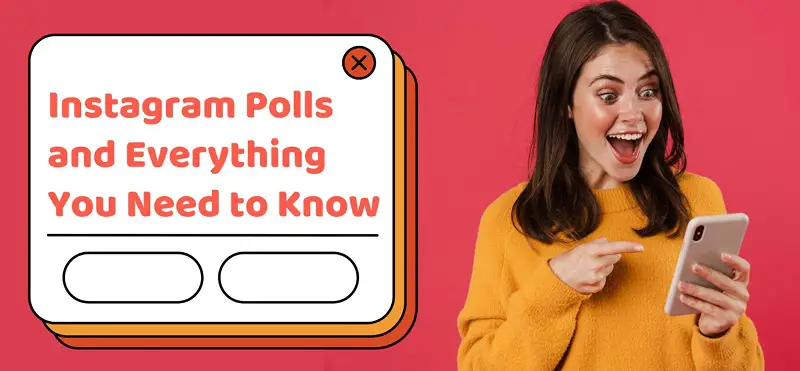Using Instagram polls gives you a straight way to find out what your followers think and want. It’s a simple but effective way to get people involved, and it lets you learn more about your readers and make your content more relevant to their interests. By looking at the poll results, you can make smart choices that will keep your content plan in line with what your followers want to see. This will help you build a stronger relationship with your community.
Create Engaging Polls
It’s not enough to just ask questions in Instagram polls; you need to start talks and find out what your audience really wants. Let me start you off with a quick guide:
Craft Compelling Questions:
Make sure your content is something your followers can relate to by asking about their experiences or opinions that really matter to them. Adding a bit of humor can make things more fun and keep your polls interesting. Also, give them choices that are meaningful; make sure the options you offer are relevant and make them think.
Incorporate Polls into Your Stories:
- Timing is key: Share polls when your followers are most active to maximize participation.
- Visuals matter: Use eye-catching images or backgrounds to make your polls stand out.
- Follow up: Share the results and your thoughts to keep the conversation going.
How To See Poll Results
Simply swipe up on your story where you’ve posted the poll. You’ll see not only the votes but also who voted and how.
Check the results before your story vanishes into the digital ether, 24 hours after posting. Early peeks can give you a vibe check, but the full picture unfolds over time.
Poll Outcomes
Looking at the poll results on Instagram is like opening a puzzle box; it shows you what your fans really care about. After each vote, you’ll hear a small but clear voice telling you what they want your content to cover. It’s very important to understand what these choices mean, not just count them. Do you have a clear favorite? Underdogs that surprise you? This isn’t just facts; it’s a plan made by your community that will help you decide what to do next.
Strategies for Engaging with Participants Post-Poll
After the polls end, the fun begins. Chat with those who joined in to make the results lively. Share a thank-you story. Talk in comments or messages about the results. Tease future content based on what you discovered. It’s not just about saying thank you for taking part; it’s a chance to strengthen your bond with your audience, turning those who just voted into engaged members of your community who are excited to see what you do next.
Content Strategy
You can use the information you get from Instagram polls to make your content plan even better. They’re like whispers from your audience that tell you what things they care about the most. Use this feedback to help you plan your next posts so that they are exactly what your fans are interested in.
Ideas for follow-up posts based on poll outcomes
When people respond to a poll, it usually shows they’re really interested in something. For example, if a lot of people say they care about living in a way that’s good for the planet, it could be a great idea to share stories or tips about eco-friendly living. This tells you what your followers like and what they want to see more of.
Also, you can put a poll under one of your short video clips (Reels) to quickly see what people think about it. If you’re looking to get more people to watch and interact with your videos, you might think about getting more views for your Reels. You can buy Reels views from Views4You to increase your engagement rates.
Common Issues and Solutions
Despite our best efforts, technology can be picky from time to time. Once you’ve made sure you’re on the right story, try watching the poll results again. It doesn’t work? Try restarting the app or making sure you’re connected to the internet. Simple fixes that work amazingly well!
How to Contact Support if Issues Persist
If you’ve tried everything you know and still can’t see those important poll results, it’s time to call in the Instagram troops. Select “Help” from the list of app settings. There are ways to report a problem there. The Instagram team will be on it faster than you can say “Where are my poll results?” if you are clear about what’s wrong and maybe even send a screenshot.
FAQs
Can I edit a poll after posting it on Instagram?
While you want every poll to be perfect, sometimes tweaks are needed. Unfortunately, once a poll is live, Instagram doesn’t allow edits. The key is double-checking before sharing.
What if my poll isn’t getting any responses?
No bites on your poll can be disheartening. To boost engagement, try simplifying your questions, using vibrant images, or directly encouraging your followers to vote in your captions or comments.
Why do some followers see my polls, but not others?
Visibility issues might be due to Instagram’s algorithm or the followers’ active hours. Engage your audience with stories or posts to remind them to participate in polls.
Can I use polls for market research?
Absolutely! Polls are a quick way to gauge interest in new ideas, products, or features, providing valuable insights directly from your target market.