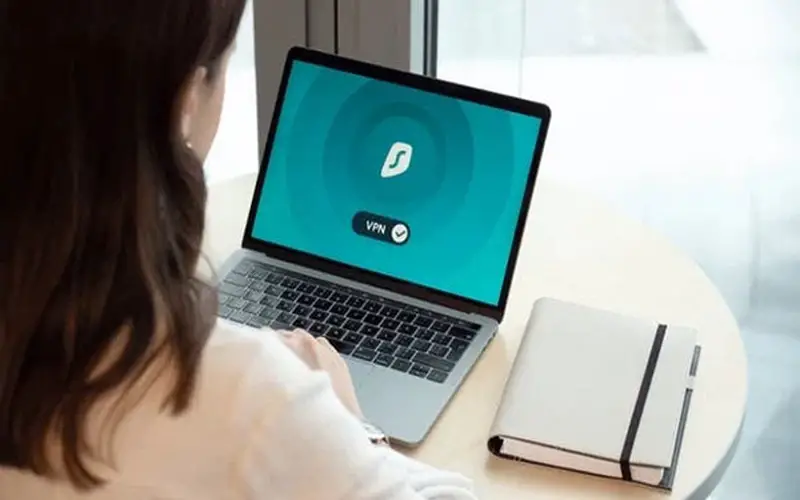When it comes to data security, there are a lot of things to worry about. The risks are real and ever-present, from ransomware attacks that lock you out of your computer or files until you pay up to hackers getting into your system and stealing your information. But don’t panic. There are steps you can take to protect yourself and your data. Here are vital tips to get started.
Have a Solid Password
Your password is the key to protecting your data, so make sure it’s solid and complex. Use upper and lower case letters, numbers, and symbols. And don’t use easy-to-guess words like “password” or “123456”. The longer your password is, the more secure it will be. Also, avoid reusing passwords and never share them with anyone.
It would be best if you also kept changing your passwords regularly. This is especially important if you suspect your account may have been compromised or if you’ve recently had to reset it due to a security breach. Think of a password management tool that helps you keep track of all your passwords and increase their security.
Encrypt Your Data
This is an effective way to protect your data against unauthorized access. Encryption scrambles the data so it can’t be read by anyone except those with the decryption key. If a hacker were to gain access to your encrypted data, it would be nearly impossible for them to make sense of it.
The best way to encrypt your data is to use an encryption program with your operating system. These programs are typically easy to install and use and may also provide additional features such as password protection and the ability to hide files from prying eyes.
Consider Data Masking
This is a technique used to hide sensitive information. This can be useful if you’re dealing with large amounts of data that cannot be encrypted due to performance issues or other restrictions. For example, you might use data masking to store an anonymous version instead of storing real credit card numbers.
Data masking can be done manually or with the help of a software tool. If you decide to use a software tool, ensure it’s secure and has been tested for reliability. It is important to note that choosing the right team for the task is essential. When hiring satoricyber.com on protecting data, it’s essential to define your needs well. Ordinarily, the solutions can be more accurate when the primary focus is on what you need. It’s good to consider data security, privacy, and compliance in the service.
Update Your Software Regularly
Whenever new updates are released for your software, you must install them. Software updates usually include security patches and bug fixes that help protect your system from the latest virus threats.
It’s also a good idea to use anti-virus and malware protection software to detect and remove any malicious programs on your computer. Make sure you keep these programs up to date and scan your system regularly.
Back-Up Your Data
The risk of data loss is always present, especially if your computer or device gets stolen or damaged. That’s why it’s essential to back up your data regularly. Many cloud storage services offer automatic backups of your files and folders, so you don’t have to back them up manually.
The best way to go about the backup is to use an external hard drive or a cloud storage service. That way, if anything happens to your computer, you’ll still have access to your data. Remember that you should also encrypt your backup to ensure it’s secure.
Think about Bluetooth Vulnerabilities
More and more devices are using Bluetooth to connect and share data. Unfortunately, this also allows hackers to access your system if you’re not careful. Ensure you use strong encryption when connecting via Bluetooth and regularly update any firmware associated with the device or service.
Hackers utilize bluesnarfing and blue spoofing to access Bluetooth devices, although the attack methods are relatively rare. To protect yourself, it’s crucial to never pair with unknown devices and always to use strong encryption.
Be Cautious of Email Phishing
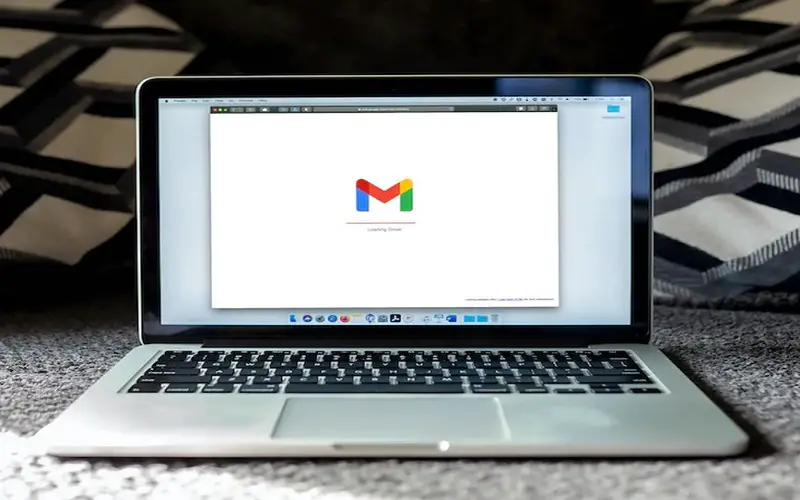
It’s essential to be aware of phishing, a technique that hackers use to try and gain access to your system. Email phishing involves sending an email that looks like it’s from a legitimate source (such as your bank) but is an attempt to get you to enter your personal information or click on a malicious link.
If you ever receive an email that looks suspicious, don’t open it, and don’t click on any links. It would be best if you also were cautious of emails that ask you to confirm personal information, as this is usually a sign of a phishing attempt.
There are many different ways to keep your data secure. From encryption and updating your software to data masking and backing up your data, you can take many steps to protect yourself from hackers and other cyber threats. Taking the time to develop an effective security strategy will help ensure your data is safe and secure.