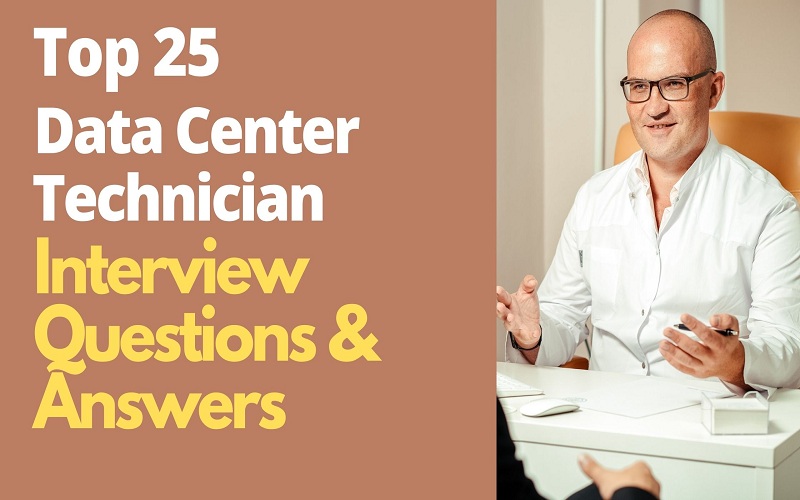This article is going to help you in preparing for the interview along with its challenges and job description too. Here we are sharing Top 25 Data Center TechnicianInterview Questions and Answers that will be will helpful.
1. Why Are You Interested In This Role?
Ever since my childhood, I had an interest in understanding complex machinery and systems along with mathematics. I am sure that I can be a beneficial resource when it comes to diagnostic testing and record keeping. I have good communication skills too which helps the team overall to work with me. I want to work in a company where I can run efficient systems for everyone to enjoy.
2. What Are The Roles Of A Data Center Technician?
The task a data center technician is doing varies each day. The major role is to respond to any crisis calls during maintenance and security upgrades of the center to ensure data is well protected from any potential hazard.
3. What Are The Qualities That A Data Center Technician Needs To Be Successful?
In my opinion, there are 2 basic qualities required for this role at any organization.
- Equipment maintenance-Part of your job as a data center technician will be to keep track of all warranties on equipment, keep watch over anything that needs repairing, and carry out basic repairs on your own.
- Administrative skills-ability to deliver service requests promptly to ensure the productivity of the data center.
4. What Major Challenges Did You Face During Your Last Role? How Did You Manage Them?
One of the major challenges I faced in my previous role was having no time for improvements or even developments. The small fixes required by everyone in the office are too much that I never got enough time to work on improvements for competition. A few weeks later, I started using an online tool that created automatic scripting and data compilation.
5. Describe Your Daily Routine As A Data Center Technician?
Most of the time, it is troubleshooting during the weekdays and maintenance testing during the weekend or late nights. During normal hours they may be involved in coordinating and deploying systems for new setups or improvement works.
6. Describe Briefly About Your Experience?
I started my career back in 2018 in an IT firm where my role was to manage and develop networks along with security assessments for remote access and disaster recovery. I also monitored servers to maintain optimum up time in case of any emergency technical issues.
7. What Kind Of Strategies And Mindset Are Required For This Role?
Learning and Eager or curiosity to know more about IT is the mindset required for this job. If you look around, only those IT technicians who have excelled and worked on great projects were consistent in their learning patterns. I also believe that all technology-related jobs need constant learning because the technology advancements are happening every minute and one needs to be super-efficient and a fast learner to perform the duty in this role. In order to make sure I have up-to-date knowledge, I always read online blogs.
8. What Is The Biggest Challenge You Foresee In This Job?
Changing technology is the biggest challenge I foresee. I have worked as a technician before but what I know about your company is that it has a large infrastructure. Every department has a competition outside and needs all sorts of smart technology to excel in it. Staying updated with the changing technology is going to be a big task for me and for you too. On the other hand, I am pretty sure that I am going to pull through it with my determination and curiosity to learn more.
9. How Do You Stay Motivated At Work?
I like to solve problems because it engages my mind a lot. This is my motivation to go to work when I think about all possible problems that can come to me and if there is going to be a new problem that will make me think for the longest period.
10. Describe A Time You Failed In This Role And The Lesson You Learned?
I had agreed to a short timeline project to prove to my team my abilities. Since the field is very changing and is constantly updating, it is very hard to meet deadlines. I was unable to finish the project on time even though I did extensive research on a variety of technology. Even though my supervisor did not say anything to me but I did learn to keep track of time as required by the project. I also learned that with the help of the team and support around me at work, I can always ask for help and assistance
11. Why Do You Feel You Are Qualified For This Role?
I have experience with the skill-set for workgroups and domains both. The type of tasks and challenges I have come across in my previous role have given me a lot of exposure to problem-solving in server-to-client setup and also individual systems.
12. Share With Us Your Greatest Achievement
In my previous role, I got a chance to represent the data center team on IT Change Management Board where I was able to lead a successful hardware migration effort for NetBackup Environment.
13. Why Is Server Lift A Smart Investment For Data Centres?
The data center contains several electrical devices, software, and applications that must be updated, but the task of upgrading servers may be one of the most challenging jobs. Not only is the work difficult, but may be dangerous as well for the people lifting the equipment. Fortunately, a simple solution does exist that can make the server deployment process less difficult. The best solution addresses the deployment process by creating a more efficient and safe environment within the data center.
Data centers are likely to be designed with limited space, meaning they’re going to have constrained aisles and pathways between server racks. To have the capacity to move comfortably through most standard sized datacenter pathways, a smaller width will give the piece of equipment the capability to easily maneuver amongst the data center facility. In addition, the small size of the unit will enable the data center workers to store the server lift in small storage areas, and this is very important because space is restricted in the data center. The ideal server lift should be capable of lifting 500 lbs. within the height of 8 feet.
14. What Are Important Aspects Of Data Center Relocation Planning Documentation?
The planning documentation provides detailed information regarding the relocation plan. In my experience, there are a few important pieces of information that should be part of this document.
- A detailed list that includes the diagram of the current scenario is basic. One can add hardware, inventory list, Support process along with software that is in use currently. This will help in knowing what should be maintained and what things should be replaced at this stage.
- In the relocation, documentation will provide complete information regarding any update requirement and upgrades of the hardware or software or even change in the setting of the network.
- The budget should be added to the documentation along with timelines that mention restart and shutdown of the network. If there are any risks expected, they should be mentioned too.
- Important thing is to mention the impact on business so that everything is sorted.
- The logistic team onboard actually knows how to pack and relocate and later unpack the whole network at a new location.
15. For Server Relocation, What Will Be Your Duty On This Task?
- If there are any extra cables that have no necessary function, Identify and remove those from the system. Most of the time these cables are on servers for years so removing them simply speeds up the job.
- Make sure that all cooling and power-related issues are as per the approved plan for the relocation.
- Use configuration design software to check the dependencies before I unplug anything. This is an important task and needs a lot of patience.
- Make sure that everything is labeled and diagrams are used so that all equipment and cable can be added back to their original position after relocation. Blueprint will come in handy after the relocation.
- Knowing the next power requirement and mirroring the requirements in the next place.
- Make sure that all mounting rails are labeled because it will ensure exact placement after relocation.
- To avoid any sort of damage, only move the empty equipment like racks.
- After relocation, make sure that everything is clean and repaired before plugging.
16. What Is Your Opinion Regarding Eco-Data Centers That Are Being Introduced Recently?
Fortunately, the newer design of eco data centers uses various processes to help reduce energy consumption. One of which is the main source of its energy. Unlike before, this type of data center won’t completely depend on electricity to function properly. They can utilize the naturally occurring external air to cool the whole system. Water is also a good substitute for the cooling system but it would require special materials to protect the computers and other systems. Suitable air conditioning can cost a great deal but these greener options can easily lessen the whole energy consumption of data centers.
Half the energy they use is wasted since they only need half of it to function properly. Eco data centers have developed ways to maximize their energy consumption. Through their advanced cooling and power systems, they can easily reduce the energy costs of traditional data centers by up to 90%. That is a big amount that can roughly save thousands of dollars.
17. How Is Heat Managed In Data Centres?
- Via Air-conditioning: A technician should know how much heat will be generated in your data center. If you know this, then you can better work together with the facilities team to determine how big of an air conditioning system you will need. If your server room is relatively small, you may be able to use a heat pump, instead of an expensive air conditioning system.
- Via Better Airflow Through Racks: Raised floors direct air up or down through server racks, providing for much more effective and efficient cooling of those racks and the components mounted in them. This airflow allows the cooling fans in the servers and other equipment to pull cooled air into the equipment, rather than air that’s been warmed by the equipment before it has a chance to be cooled. This allows that equipment to run much cooler and more efficiently.
- Via Limited Access: To most optimally manage data centre heat, the door should be kept closed as much as possible. This means that unless someone is going through the door, that door should be closed.
18. How Is Power Managed In Data Centres?
To ensure the complete reliability of the electrical system supplying its power needs, Power management is the need of the hour.
- Via Power Isolation: protect the equipment in your data center from disturbing power supplies. To avoid any disturbance, an isolation transformer is added to the base electrical supply. This type of transformer has a special type of shielding between the primary and secondary windings and can withstand higher voltages between windings.
- Via Protection against Voltage Transients: Power spikes are one of the main threats to sensitive electronic equipment. They are earthed and ensure sensitive equipment that is attached. Another important form is an uninterruptable power supply i.e. Isolated transformer along with a battery that ensures power failure. Sometimes a UPS is useful too in smaller settings.
- Via Uninterrupted Power Supply: This means you will need a secondary source of power generation since UPS can only work for a few hours. Generators are available in different sizes as per requirement. However, with the emphasis on green technologies, solar power is a viable alternative for use during the day to cut down on emissions.
19. What Is DCIM?
DCIM, an abbreviation for Data Center Infrastructure Management, is commonly referred to as software employed to regulate, measure, and manage data centers, overseeing both IT equipment along with other supporting infrastructure such as power and cooling systems. To assist in maximum energy management and prevention of equipment problems that cause downtime, DCIM goes way beyond basic device monitoring to help data center operators to understand power and cooling device status. The main motion is to facilitate managers in preventing problems from occurring and to help in planning for future contingencies and optimum equipment placement.
20. What Are The Advantages Of Using Data Centre Infrastructure Management Software?
- It avoids the downtime
- Reduces the requirement for remote monitoring and management
- Managing equipment from multiple vendors
21. Why Is Network Maintenance Important?
Computer networks, like other business equipment, require regular maintenance to perform at their peak. A solid network monitoring and maintenance plan will ensure that all the critical aspects of the network are monitored for potential faults regularly. Few parts required constant maintenance and monitoring like system logs, antivirus systems, and hard drives. A sound maintenance plan will make your business strong enough to overcome any anticipated situations thus reducing downtime incidents.
22. How To Optimize Connectivity For A Network?
Data is constantly in transit whenever users access resources on other computers, depending on the layout of the network and active users on the network, the time is going is vary for the data retrieving. A well-maintained network ensures that your connectivity is optimized thus making it easy to access data and other resources without too much waiting.
23. How Do You Keep Your Technology Skills Current?
I make sure that I am reading blogs and forums with few online courses or certifications too. I used to play a few hackathons too in my student life so If I ever come across it, I always join! Also, I do a lot of personal project experimentation. This helps in understanding the whole hardware and software completely. There is hardly anytime that my project has not taught me anything.
24. What Types Of Authentication Can Be Used For Network Access?
There is a variety of options when it comes to authentications factors like PINs, Passwords, email authentication, and even biometric scans. Two-factor authentication is needed for any sort of access to any network. Sometimes three factors are also needed for added security.
25. What Are The Types Of Cables Used In A Network? Share Your Knowledge With Us.
As you know that every cable is different and plays an important role in any network setting. Depending on the nature of the network, each cable performs its duty as per protocol.
- Unshielded/Shielded Twisted Pair –It is used for Ethernet networks.
- Fiber Optic –It is a popular choice for high-speed communication
- Coaxial Cable
Conclusion
Be confident and smile as you give your interview. These 25 questions are surely going to help in acing the first round of interviews as a Data Center Technician. Good luck!