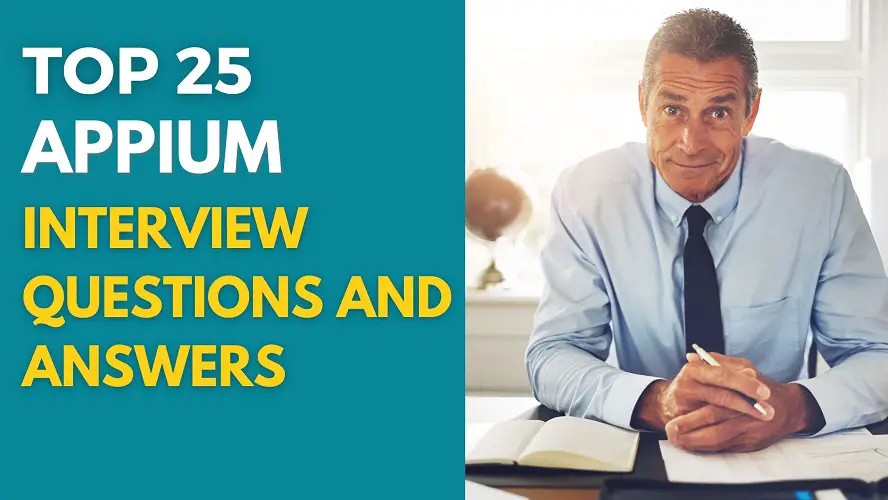Appium is a free and open-source tool for automating native, mobile web, and hybrid applications on iOS, Android, and Windows desktops. Native apps are those created with the iOS, Android, or Windows SDKs. Mobile web apps are web apps accessed through a mobile browser (Appium supports Safari on iOS and Chrome, as well as the built-in ‘Browser’ app on Android). A “review” – a native component that allows interaction with web material – is wrapped in a wrapper in hybrid programs. Projects like Apache Cordova make it simple to create hybrid apps by combining web features with a native wrapper.
1. What Exactly Is Appium?
Appium is a cross-platform, open-source automated testing tool. It’s used to automate test cases for native, hybrid, and online apps. The tool focuses on Android and iOS apps and is exclusively available for mobile application testing. Appium just announced, in a few upgrades, that it will allow the testing of desktop applications on Windows. Sauce Labs created and maintains Appium. Appium began as a command-line-based testing service set up using Node.js. Appium Desktop, their most recent edition, is a robust and developed product with an intuitive graphical user interface.
2. What Are The Appium Capabilities?
Appium’s capabilities are:
- Web testing
- Cross-platform support for native and hybrid mobile automation.
- JSON wire protocol support.
- Support automation testing on both physical devices and comparable or emulator devices.
- It is not dependent on a mobile device.
3. What Are The Prerequisites For Using Appium?
The prerequisite for using APPIUM is:
- ANDROID SDK
- JDK
- TestNG
- Eclipse
- Selenium Server JAR
- The Webdriver Language Binding Library
- Appium for Windows
- Google Play APK App Details
4. What Is The Distinction Between A Simulator And An Emulator?
Emulation is the technique of imitating an existing target’s outwardly observable behavior. The emulation mechanism’s internal state does not have to perfectly represent the internal state of the target.
Simulation, on the other hand, entails simulating the target’s underlying state. A good simulation will result in the simulation model emulating the goal it is mimicking. In an ideal world, you should be able to examine the simulation and see properties you would notice if you checked the genuine target. In practice, there are some performance-related shortcuts to the simulation — that is, some internal components of simulation may be emulated.
5. List The Various Forms Of Mobile App Testing.
Among the several forms of mobile app testing are:
- Testing for usability
- Testing for Compatibility
- Assessment of interfaces
- Evaluation of services
- Testing for low-level resources
- Performance evaluations
- Testing for functionality
- Installation checks
- Testing for security
6. Discuss The Various Types Of Mobile Applications.
The different types of mobile applications include:
- A Native App: A native app is a platform-specific app built in a specific programming language (such as Objective C for iOS or Java for Android) and installed directly onto the device, allowing it to take full advantage of all device features. Native apps can work offline and utilize the device’s notification system. Native apps are downloaded via an app store (such as Google Play or Apple’s App Store). Native mobile apps deliver rapid performance and excellent reliability. Native apps include Temple Run and Candy Crush.
- A Web App: Web applications are mobile web portals built, adapted, and hosted for mobile devices. A URL is used to access them via the mobile device’s web browser. When HTML5 was introduced, and consumers understood that they could gain native-like functionality in the browser, web apps became extremely popular. Device functionality cannot be used by mobile web applications. Web app examples include google.com, m.snapdeal.com, and m.yahoo.com.
- Hybrid Apps are web apps incorporated into native apps that run on the device and are created in web technologies (HTML5, CSS, and JavaScript). Hybrid apps run inside a native container and use the device’s browser engine (rather than the browser) to render HTML and process JavaScript locally. A web-to-native abstraction layer provides access to devise capabilities that mobile web applications do not have, such as the accelerometer, camera, and local storage. A hybrid app is not bound to any platform or mobile device. Flipkart and Facebook are two examples of hybrid apps.
7. What Do You Think Is Appium’s Strongest Suit?
Appium is built on Selenium, a Google HTTP protocol meant to automate browsers. The concept is rather appealing, as automating an app (particularly a webview-based one) is not that dissimilar (in terms of required APIs) to automating a browser.
Appium is also intended to promote a two-tier architecture: one machine runs the tests written in one language (C#, Ruby, and JavaScript are just a few of the many supported languages), while another (the test server) executes it. Furthermore, because the WebDriver protocol is based on HTTP, Appium is incredibly scalable. Keep in mind that you will only need to write your test once, and Appium will be in charge of executing it on several platforms.
8. Could You Comment On Appium’s Performance?
Appium is a small application that uses very little memory. Appium functions as a proxy between your test machine and each platform automation toolkit, so its design is rather basic and light. Appium will listen for HTTP requests from your tests once they are up and running. When a new session starts, a Node.js component named “_proxy_ in Appium’s code will send these Selenium commands to active platform drivers.
For example, in the case of Android, Appium will transmit incoming commands to the [chromedriver] (in 90% of situations, Appium will not even change commands while routing them) because ChromeDriver supports WebDriver and Selenium. As a result, Appium will not allocate much memory; instead, memory is allocated by other processes such as [adb], ChromeDriver, or the iOS automation tools (called by Appium while testing and automating).
9. Do You Require A Server Machine To Run Appium Tests?
Not at all, Appium offers a two-tier design in which a test machine connects to a test server running Appium and automates the entire process. This setting is optional; Appium can operate on the same machine as your test. Instead of connecting to a remote host, your test will connect to Appium via the loopback IP.
10. What Are Some Of The Challenges Associated With Cross-Platform Testing?
In general, the problem is caused by the varied OS and device versions. It is possible that the same application works on one version of an operating system but not on another. For example, we had an issue where our application worked great on iOS 6. x devices but crashed when we tapped a few modules on iOS 5.x devices, and the same happened with the 2.3.5 Vs.
11. What Should I Do To Migrate To Appium If I Already Have Platform-Specific Tests For My App?
Unfortunately, no magic formula exists to convert your tests into Selenium tests. You should be able to act on specific components in your tests to migrate your suites to Appium if you created a test framework on multiple layers and followed programming standards.
If your current tests use an automation framework or something similar to a command-based interaction, it will be simple to transition. Honestly, you’ll probably need to write your tests from the start.
12. What Criteria Are Considered When Performing End-To-End Mobile Testing?
The major areas are
- The application is installed.
- The app is uninstalled.
- If the app supports it, the orientation follows.
- Application performance testing on various types of devices and network settings.
- Testing the application response and how it handles an invalid user credential.
Whenever your application connects to a network, you must review the logs generated during that time to ensure that sensitive information is always transmitted in encrypted form.
13. How Do You Test Patches For An Already-In-Production App?
We perform regression testing on a module, focusing on the areas linked to the developer’s problem patches. It is since we cannot finish regression testing in such a short time. As a result, we only run sanity checks on the rest of the application and only on high-priority devices. High-priority devices are those that run the most recent versions of the operating system.
14. What Type Of Testing Would You Do For A General Application?
The very first test we must run is installation. Following that, we check the application’s fundamental operations, and then we check its connectivity with its peripherals. The build is then uninstalled, and we test how the application reacts when we interrupt it during installation. When our application requests a network call, we test for interruption scenarios.
During a network call, we additionally test for low network connectivity. Upgrades from an older version to a newer version are also checked. Navigating through the program without the need for a network is a critical feature that is checked in general testing. In addition, the app’s compatibility with various phones is a crucial consideration in testing.
15. How Long Does It Take To Create An Appium Test?
Of course, this is dependent on the test. If your test executes a scenario, it will require as many commands as the number of interactions required (thus a few lines). If you attempt to share data, your test will undoubtedly take longer and become difficult to read.
16. Appium Supports Which Test Frameworks?
Appium does not provide test frameworks because it is unnecessary to do so. Appium can be used with a variety of testing frameworks. NUnit and the.NET Unit Test Framework is a couple of examples. You will write your tests with one of the Appium drivers, so they will only interact with Appium as an external dependency.
17. What Exactly Is Data Exchange?
When I mention “data interchange,” I don’t mean getting or setting the value of a textbox or an element’s attribute. All are simple to accomplish with Appium because Selenium provides commands specifically for them. I imply transferring information housed by complex objects maintained in different portions of your review-based software, such as the window object, when I say “data exchange.”
Consider the following scenario while dispatching and capturing events. Your app may perform a number of duties, and there are numerous ways to handle data flow. Particular objects may have the state machine underlying some scenarios in your program, which may be large and articulated. All of these factors may cause issues during testing.
18. Consider A Scenario In Which You Do Not Want To Set Up An Entire Infrastructure And Do Not Want To Spend Money. Can Appium Help In This Situation?
When you think about it, the test script is what is needed. The requirement to deploy an Appium server somewhere is merely a bonus. If you want to avoid this step, you can rely on some online services that have already installed an Appium server architecture for your tests. The majority of them are online laboratories that support Selenium and Appium. In this manner, you avoid spending extravagant sums of money and investing time and effort in new infrastructure.
19. Is Appium Debugging Difficult?
No. Appium is a Node.js application it is, in essence, JavaScript. The code is available on GitHub and can be downloaded in seconds because it is compact and not overly complex. Depending on what you need to debug, you may need to expand your debugging experience. However, there are some critical instances were establishing a breakpoint is always worthwhile, such as the proxy component. In Appium/lib/server/proxy.js, you can specify a breakpoint in function doProxy (req, res) that will be struck every time commands are delivered to platform-specific components, to be translated into automation commands.
20. Mention The Fundamental Requirement For Creating Appium Tests.
You will need the following to write Appium tests:
- Appium’s Driver Client drives mobile applications as if they were users. Appium tests are coded using a client library, which wraps your test steps and sends them to the Appium server through HTTP.
- You must create a session, and run the Appium test within that session. After one session, the automation can be terminated.
- To begin an Appium session, some parameters known as “desired capabilities” such as PlatformName, PlatformVersion, Device Name, and so on must be defined. It defines the level of automation required from the Appium server.
- You can use a vast and expressive vocabulary of commands to write your test steps.
21. Is It Possible To Run Android Tests Without Appium?
Appium may be unsupported on older versions of Android. Mobile Web Application tests on Android 4.4 or later are only supported for Mobile Web Application and Mobile Native Application and Mobile Hybrid Application tests on Android 2.3, 4.0, and later.
If Appium is unsupported in your version, you can request an emulator powered by Webdriver and Selendroid. All you have to do is use the Platforms Configurator and change the API to Selenium rather than Appium. In the Sauce Labs test, you’ll see that the emulator’s top state is the “AndroidDriver Webview App.” You will also see a “Selenium Log” tab, which contains the output of the Selendroid driver.
22. How Do I Run Ios Tests Without Using Appium?
Appium may be unsupported on older versions of iOS. Appium, for example, is compatible with iOS versions 6.1 and later. The tool or driver used to drive your mobile application’s automated test in earlier versions of iOS is known as a web driver.
To obtain a web driver simulator, use the Platforms Configurator and select Selenium for the API rather than Appium. You will only be able to test mobile web applications with an emulator powered by iWebdriver. In addition, the Sauce Labs test includes a “Selenium Log” page that displays the output of iWebdriver.
23. Can You Describe The Filters You Use When Checking Logs?
Filters aid in the discovery of relevant information about your application, and you can construct one based on the application package name, such as com.abc.com. You can save this filter under any name you like. When you select this filter, you will only see logs from your application.
You can create a filter based on a log tag associated with a line of code. For example, if you used a system. out to print the output, you can create a filter with the tag system. out. The code will then shortlist all of the print output. If you want to see the skipped frames, you can use Choreographer to design a filter that will assist you in finding them.
24. Which Would You Use To Test Your Application: Real Devices Or Simulators/Emulators?
It’s one of the most frequently asked Appium interview questions. You must be rational and practical in your response. Don’t just say, “It would depend on what you need,” because that is a layman’s answer that the interviewer will not anticipate from you. Instead, use an example to demonstrate your point. You can respond by explaining that testing on real devices is always preferable. Because it allows you to notice faults that you might not have detected otherwise, you must configure the device intelligently with the Appium server so that it can detect the device. The ADB (Android Debug Bridge) may disconnect from the device even though it is plugged in, causing your tests to fail.
25. What Is An Appium Inspector And Why Is It Used?
It functions similarly to the Selenium IDE plugin in that it enables recording and playback capabilities in Appium. It inspects the DOM to record the motions of a native application and generates test scripts in any language. The Appium Inspector, on the other hand, does not support Windows and instead uses the UIAutomator viewer.
Conclusion
So, we’ve reached the end of the Appium Interview Questions blog. I hope you find these Appium Interview Questions useful in acing your employment interviews. Best wishes for your interviews!