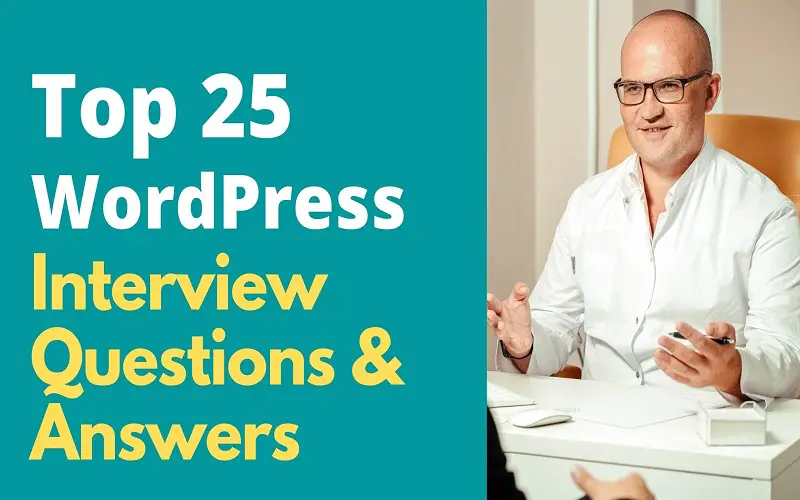What is WordPress? WordPress is a content management system (CMS) that allows you to host and build websites.
Below are the Top 25 WordPress Interview Questions And Answers. Also, there are samples to guide you on how you are supposed to respond to each question.
1. Why Are You Interested In This Role?
To start with, I am a big fan of hosting and building websites using WordPress and that is what I do most of my time. I must say that I want to be part of the team that is helping your company get the best information technology websites that will aid your company to achieve its goals. And, I am a person who likes learning from others as well. Since I am still young and energetic, I want to improve my skills too by learning and gaining more experience in this field as well. I will be happy to offer my skills to you and learn from you as well. In fact, success comes from finding win-win solutions!
2. What Are The Roles Of A WordPress Developer?
To my knowledge, a WordPress developer basically plays a key role in ensuring that all systems are working appropriately. These are my roles and responsibilities.
· Meeting with clients to discuss website design and function.
· Designing and building the website front-end
· Creating the website architecture
· Designing and managing the website back-end including database and server integration
· Generating WordPress themes and plugins.
· Conducting website performance tests
· Troubleshooting content issues.
· Conducting WordPress training with the client.
· Monitoring the performance of the live website.
I believe that those are the key roles, and I would be happy to perform them in your institution.
3. What Is The Advantage Of Hibernate Over Jdbc?
The advantages of Hibernate over JDBC are:
· Hibernate code will work well for all databases, for ex: Oracle, MySQL, etc. whereas JDBC is database-specific.
· No knowledge of SQL is needed because Hibernate is a set of objects and a table is treated as an object, whereas to work with JDBC, one needs to know SQL.
· Query tuning is not required in Hibernate. The query tuning is automatic in hibernate by using criteria queries, and the result of performance is at its best. Whereas in JDBC the query tuning is to be done by the database authors.
· With the support of a cache of hibernating, the data can be placed in the cache for better performance. Whereas in JDBC the java cache is to be implemented.
4. How Do You Create An Immutable Class In Hibernate?
· Avoid providing any methods which modify the object state. Obvious candidates are property setters as well as any other methods of adjusting existing properties.
· Make all fields private – to avoid modifying them directly, especially if they are reference variables.
· Make all fields final – to explicitly express intent that their values should not change. This also means all the properties need to be assigned at the moment of creation in the constructor.
· Ensure class cannot be extended – this eliminates a possibility to expose its variables indirectly through a child class. It can be accomplished by making the class final or by providing a private constructor. The static factory method or a builder class is used to instantiate objects in such a scenario.
· Ensure no outside class can modify mutable reference variables. Imagine your class has a listed property. Even though final, the contents of the list can be easily modified.”
5. What Do You Need To Run WordPress?
· Disk Space: 1GB+
· Web Server: Apache or Nginx.
· Database: MySQL version 5.0. 15 or greater or any version of MariaDB.
· RAM: 512MB+
· PHP: Version 7.3 or greater.
· Processor: 1.0GHz+
6. What Are The Template Tags?
“The common template tags are;
· Author tags
· General tags
· Category tags
· Comment tags
· Bookmark tags
· Navigation menu tags
· Links tags
· Post tags
· Post-thumbnail tags
7. How Can One Create Your First Plugin?
· FTP into your site
· Navigate to the WordPress plugins folder
· Create a new folder for your plugin
· Create the main PHpostsP file for your plugin
· Setup your plugin’s information
· Actions and Filters.
· WordPress Functions
· Creating an Options Pag.”
8. List WordPress Features And Benefits
· Easily Manage Your Website Content
· Unlimited Pages, Posts, Products & More
· Integrated News & Blog Posting
· Flexible Post Scheduling
· Restore Deleted Pages & Rollback Versioning
· Website Portability & Vendor Lock-in Avoidance
· Easily Add Additional Website Editors
· Managed Website Security.”
9. List Defaults Tables Inwordpress That You Know Of
· wp_posts
· wp_postmeta
· wp_options
· wp_users
· wp_usermeta
· wp_term_taxonomy
· wp_terms
· wp_term_relationships
· wp_links
· wp_comments
· wp_commentmeta.”
10. What Are The Core Components Of A WordPress Website?
· The Admin Dashboard – As you use WordPress, you’ll become very familiar with the admin dashboard
· Posts – Posts are a crucial component of WordPress and are used to create various types of content
· Pages – In many ways, WordPress pages are very similar to posts. They’re both created and edited using the same interface (which we covered in the previous section) and can contain the exact same types of content.
· Plugins – Plugins are one of the biggest reasons WordPress is the most popular website creation platform in the world. A WordPress plugin is a piece of software you can install on your site with just a few clicks. It enables you to add extra functionality to your site, with no technical knowledge required.
· Themes – WordPress themes are how you change the appearance of your site. You can think of them as your site’s ‘skin,’ which determines how your content is displayed on the front end. WordPress includes a set of default themes, which can be useful for beginners, but you’ll probably want something less generic.
· Categories – In WordPress, a category is used to label and organize content, making it easier for visitors to navigate your site. Categories can be broad or more specific
· Tags – Tags are very similar to categories. They are also designed to label content, but their usage is slightly different. While categories tend to be relatively broad and describe the type of content or the general subject matter of a post, tags are much more specific.
· The Media Library – While the text is an essential part of any site, you’ll probably want to supplement it with some additional media. Images are most common, but you may also want to upload video, audio, or documents.”
11. Under What Circumstances Should One Avoid Using WordPress?
· The immense popularity of the CMS, WordPress has misled many to think that it must be the best option for everything
· WordPress Is Bloated
· WordPress Doesn’t Have Special SEO Superpowers
· WordPress Restricts Web Designers and Developers
· WordPress Could Be More Secure.”
12. How Do You Enable DEBUG In WordPress?
· Log into your server via SSH or FTP.
· Edit the wp-config. PHP file using SSH or your FTP client.
· Near the bottom of the file you’ll see the following: define(‘WP_DEBUG’, false); Adjust that line to these three lines: …
· When an error is thrown in WordPress, it will write to a file titled debug. log.
13. Tell Us The Seven Phases Of A WordPress Development Project That Should Be Followed
- Project initiation
- Design
- Data migration
- Development
- Quality assurance and user acceptance testing
- Site launch
- Support
14. What Are Top Advantages Of WordPress
· Easily Manage Your Website Content.
· Unlimited Pages, Posts, Products & More.
· Integrated News & Blog Posting.
· Flexible Post Scheduling.
· Restore Deleted Pages & Rollback Versioning.
· Website Portability & Vendor Lock-in Avoidance.
· Easily Add Additional Website Editors.
· Managed Website Security.”
15. Tell Us How Hosting At WordPress.Com Works?
· Offers all the tools you need for a basic WordPress site
· Works like a website builder
· Takes care of ongoing site management for you
· Doesn’t require any coding skills to build a site
· Provides a basic free account with opportunities to upgrade
· Convenient and easy for even the most novice website owners to use
· WordPress.com extension will be in the site name of all free accounts
· Access to a wide range of gorgeous, premade, free themes
· No ability to add a third party theme of your choice, unless you upgrade to a paid plan
· Limited options for themes and plugins
16. How Does Traditional Web Hosting For WordPress Work?
- Freedom to choose from different hosting companies and various hosting plans
- Users can modify PHP and CSS programming languages
- Sites are fully customizable
- Excellent for beginners and experienced web designers
- User must take care of site maintenance
- Access to all free and paid WordPress themes
- Ability to install third-party themes
- Full customization options to themes
17. What Rules Should You Follow When For WordPress Development Plugin?
· Create a unique name
· Create the plugin’s folder
· Create a sub-folder for PHP files, translations, and assets
· Create the main plug-in file and fill in the header information
· Create activation and de-activation functions
· Create an uninstall script
· Create a readme.txt file
· To detect paths to plugin file use proper constants and functions
18. What Steps Should You Take If Your WordPress File Gets Hacked?
Once a Worpress is hacked, the following steps should be taken immediately.
i. Install security plugins
ii. Re-install the latest version of WordPress
iii. Change password and user IDs for all the users
iv. Check whether your themes and plug-ins are up to date
19. When Can You Not Recommend WordPress To A Client?
There are some instances where WordPress is not recommended at all. These are examples of when not to use WordPress.
· If the client is working on a non-CMS based project
· When sites are requiring custom scripting solutions
· In cases of enterprise intranet solutions
· If a site wants complex or innovative e-commerce
20. Tell Us Your Biggest Strength
“As a WordPress developer, I like working in teams. Talent wins games, but teamwork and intelligence win championships. As a WordPress developer, you may have spent the whole on computers, and still, other duties are awaiting you at the same time. It is good to have a team that can help you manage all your projects. Having a team of smart people leads to quality work. I would say that I work best in teams. That’s my strength.”
21. How Would You Build A Strong Team To Work With In Your Department?
“To have a great team to work with I would;
· Start by setting my expectations of what is required to evaluate their capabilities
· Hold performance reviews to pick the best
· Maintain regular communication with all the employees to learn more about them through one on one engagement.”
22. What Is Your Biggest Fear In Your Career
“The biggest fear in my career would be having a team that will lead to poor results. I would consider this as a total failure and no one would want that. I am always focused on working with people who can bring productivity to their company. That would be my biggest fear in my career.”
23. What Should We Expect From You In The First Month?
“I am very assured that in my first year you are going to get the best strategies that I have been using earlier. I will start by testing how they work towards meeting the goals of your company and if all is well, I put them all into place.
24. What Kind Of Environment Do You Like Working In?
As far as the nature of this job is concerned, I have spent so much time working in a super busy environment. I have adapted to this kind of environment, and now it’s my best. I would still be interested in working in a busy environment as before because it brings motivation and morale among the employees working together. No one would love to work in an environment where other employees are idling around while you are busy doing your job. It is better to work in an environment where you see everyone else around you is as busy as you are.
25. What Do You Think Are The Major Challenges You Are Likely To Face As A WordPress Developer In Our Company?
· Not understanding users – Talk direct to the people dealing with the users, and test your products
· Debugging – reproduce the errors and seek help
· Time estimation challenges – Break down tasks and time yourself well
· Coping up with technology – Take some time to understand new projects, and keep up with the latest trends
· Security threats – Keep your work station secure and use parameterized queries for SQL injections
Conclusion
WordPress is a challenging career but you must show your interviewer that you are capable of working them out as soon as you can. Answer the questions with confidence, straight to the point, and you will pass the interview. All the best.