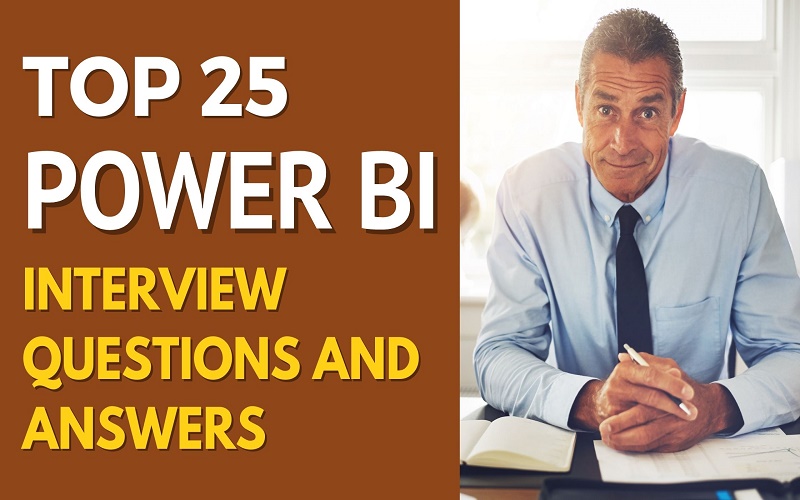Power BI plays an important role in data visualization. It comprises several applications, connectors, and software services that empower it to convert different data sources into important insights needed for business advancement. Some elements that work together in Power BI are an online SaaS, Power BI mobile applications, and a Power BI Desktop, which normally runs on Windows.
It is always a good idea to anticipate Power BI questions if you have an upcoming data visualization interview. As you also focus on other aspects of the interview, we will suggest some questions you should consider in your upcoming interview to increase your chances of landing the job. Take a look at the following:
1. What Do You Understand By The Initials BI?
BI stands for business intelligence which can be defined as a technology-driven method used to analyze different data sets and come up with important insights used to make business decisions. BI, therefore, drives decision-making and is most relied on by business managers and business executives.
2. Can You Define Power BI Now That You Have Explained What BI Is?
Power BI helps in achieving business intelligence. Different organizations use this data visualization and business analytics tool to create BI reports and important interactive dashboards from varied data sources. It allows users to connect to all the data sources and easily generates insights. Most of these data exist as hybrid Datawarehouse or Excel spreadsheets.
3. Why Do You Think An Organization Should Use Power BI?
There are several reasons why different entities should invest in this business analytics tool. It allows business owners and general users to visualize, change and connect raw data from different sources. Such data can then be converted into something valuable and used to generate business insights.
4. What Are The Advantages Of Power BI?
Power BI has several advantages due to its role in the organization. This tool enables the transformation of raw data into visuals that can be shared with everyone in the organization, offers quick and accurate solutions, allows users to use simple words when performing queries on different reports, and helps develop interactable data visualization in organizations’ data centers and promote fast data analysis by acting as a bridge between Excel queries and dashboards. Lastly, entities can obtain important insights for increased profitability thanks to Power BI.
5. Power Bi Has Three Connectivity Modes. Mention Them
The three connectivity modes in Power BI are direct query, live connection, and SQL server input. The server input is the most common connectivity type as it lets users fully explore everything Power BI can do. To use the live query method, you must connect to given data sources. Only the metadata of the underlying data is stored in a direct query. The last method is a live connection, which does not store data in the model, unlike an indirect query. With this method, all interactions query the present analysis services model. It is not as widely used as the last two, given that it is only supported by Azure Analysis Services, SQL server analysis services, and Power BI datasets.
6. What Are The Four Refresh Options In Power BI?
Power BI is a powerful tool with several refresh options worth exploring. You will get the tile refresh option which is initialized to update the cache for tile visuals after every quarter of an hour, and the model/data refresh option that uses data from an original source to refresh the data set found in a Power BI service, the visual container refresh option that acts on the viable container, updating the caches reports visuals after every data change and the package refresh option.
7. What Makes Up Power BI?
Power BI is made up of several building blocks. The most important are visualizations that represent insights on different business data through graphs and charts; tiles which are special visualizations on the final dashboard or a chart on the final report; datasets referring to the data used for visualization purposes and are normally combined and filtered thanks to Power BI’s in-built plugins and reports. Reports, in this case, refer to the final stage characterized by several visualizations on one or multiple pages. We also have a dashboard that enables sharing of single visualizations with all the stakeholders. Power BI cannot exist without the four.
8. Define The Working Mechanism Of Power BI
Power BI’s working mechanism comprises three stages: data integration, processing, and presentation. After successfully establishing a collection between business intelligence and the data source, Power BI integrates the latter for data extraction. Once the data has been extracted, it is processed to remove all the unexpected errors and correct any abnormality. The Power BI tool’s role is to come up with missing values and interpret inaccurate data, thus driving the data processing stage. The last stage is data presentation, where insights are presented in interactive dashboards and graphs after data analysis.
9. Who Do You Think Relies On Power BI The Most In An Organization?
Business owners, analysts, and developers mostly use Power BI. Business owners are the chief decision-makers in the organization. They, therefore, rely on the insights obtained from the Power BI tool. Analysts are charged with analyzing data and obtaining useful insights that owners and top-level executives can use to make decisions. Lastly, the business developers create the right applications and dashboards to improve business processes. These people interact with this tool most due to their roles and places in the business.
10. Mention All The Data Sources Power BI Relies On
Power BI can connect to several data sources for insight generation, grouped into files, content packs, and connectors. Content packs are made up of related documents and files grouped. These are normally obtained from service providers such as Salesforce or created by different organization users. Files include data from Power BI files, Excel, and comma-separated-values, while connectors are used to connect databases and datasets to cloud data, services, and applications.
11. Despite Its Advantages, Power BI Also Comes With Several Limitations. Mention Them
Even though the advantages outweigh the limitations, it is still important to note that this tool is not perfect. It only accepts files below 1GB and locks out imported data from real-time connections. Only the users logged in with similar emails and addresses can access dashboards and reports, and only a few data sources allow real-time connection to the dashboards and reports. Lastly, you are barred from passing accounts, users, or any other parameters with the dashboard.
12. Define DAX And Its Main Components
Fully known as Data Analysis Expressions, DAX is a set of constants, functions, and operators used to calculate and return values in formulas. You can easily generate new information from existing data, thanks to it. It is made up of syntax, context, and functions. Syntax refers to the elements that comprise the formula and consist of functions. An incorrect syntax results in an error message.
On the other hand, functions are the formulas utilizing specific values commonly known as arguments in an orderly manner for calculation. Some categories are logical, time intelligence, statistical, text, etc.
Lastly, context gives rise to filter and row context. The latter responds to situations where one or multiple filters are used to calculate given results or values. The row filter is used when a single row in a table needs to be identified.
13. What Do You Understand By Self-Service Business Intelligence?
Self-Service Business Intelligence is commonly referred to as SSBI. It is an approach applied in data analytics, allowing users without extensive statistical and business intelligence knowledge to analyze, filter, and segment data. End-users can access data and create different visuals without breaking a sweat. You only need a basic understanding of the given data to develop insightful reports with self-service business intelligence.
14. Power BI Comes With Several Features That Makes It Highly Functional. Can You Mention Some Of Its Capabilities?
Thanks to the features of Power BI, one can easily share queries and presentations with colleagues and display output on devices such as tablets, personal computers, and HTML 5-enabled phones that can access the Power BI application. It can also query data through natural language processing and update Excel files from different data sources.
15. Mention Major Components Of Power BI
Power BI comprises the power query, Power BI website, power pivot, power view, power Q & A, power map, Power BI mobile applications, and the Power BI Desktop. The power query is used in data transformation and extraction from sources such as Excel. It can also be used in data deletion. The power view offers an intuitive data display and retrieves metadata for data analysis purposes. On the other hand, the Power Q & A feature answers the questions users ask while the desktop integrates Power Query, pivot, and view. It comes in handy in creating advanced data models, dashboards, and queries. The mobile application displays shareable dashboards interactively, and lastly, the power map acts are responsible for the 3D mode visualization of data.
16. Can You Mention The Three Versions Of Power BI?
Users enjoy three versions of these data analysis tools. The free version serves people who want a view of their business insights with visualizations, while the pro version offers reporting, unlimited viewing, and report sharing. It is generally considered the full version of Power BI. Lastly, the premium version serves organizations instead of single users, given that it comes with a special license.
17. Can You Mention The Different Types Of Filters In Power BI?
Power BI allows users or organizations to filter visualizations, reports, and data. It, therefore, has three filter types that serve different functions. At the top are the report-level filters that deal with entire reports, including the included pages and visualizations. In the middle are the page-level filters that filter different pages in a report. The last type of filter in Power BI is the visual-level filter that filters visualizations by reducing the visible data. They can also be used for data and calculations. However, report-level filters are not usually saved within the report and are always visible.
18. Explain The Different Types Of Views Found In Power BI
There are three main views on Power BI: model, data, and column view. Model views, also known as relationship views, come in handy in relationship generation between different data models allowing the viewing of data in such models and the creation of diagrams based on subsets. The data view relies on a table format with rows and columns to represent the transformed data. People aiming for additional insights can also create new calculated columns. Lastly, the report view shows data visualization in reports. It permits the creation of several report pages, thanks to several visualizations and templates.
19. Name All The Visualizations In Power BI
Power BI uses several visualizations to represent data. Some of the most common are bar and column charts that address a given value across several categories, cards that show the sum value of a specific data point, area charts that are based on the area beneath the line and the line chart, maps that represent quantitative and categorical data, matrixes for representing aggregates data and slicers, which filter other visuals in a given page.
20. Power BI Works Closely With DAX, Which Has Several Functions. What Do You Find Unique About Its CALCULATABLE And CALCULATE Functions?
The CALCULATABLE and CALCULATE functions are pretty unique given that they support the modification of the filter context of measures and tables. Thanks to these functions, one can easily remove existing filter contexts or make an addition to them and override filter contexts from the available queries. However, these two functions are limited when referencing a metric and simultaneous operation on single columns.
21. The Query Editors Supports The Usage Of Different Tasks. Can You Mention The Most Common Ones?
Some of the most common tasks in the query editor are group rows that allow the grouping of values of multiple rows into a single entity through summary, connect to data task which helps in obtaining and transformation of data, shape data task where data is transformed for cleaning and shaping purposes, the create custom columns task where custom formulas are used to create new columns in a given table, the advance editor task which allows data modification through the advanced query editor, and the pivot column task where tables are created using aggregates values.
22. Define A Power Map, And Its Use In Data Visualization
A power map can be defined as an Excel add-in with a set of powerful tools used to analyze large datasets with geo-coded components for visualization and insight-gaining purposes. It comes in handy in producing 3D visualizations, as it can plot up to 1 million data points as columns, bubbles, and heat maps. The power map can also come up with interactive displays detailing data changes over space and time for stamped data.
23. What Do You Need To Empower A Table To Be Utilized In The Power Map?
Several primary requirements must be met for tables to be used in the power map. Consumption of data in this map requires location data such as the longitude/latitude pair and the state/province, country/region, city, street, and Zip code. The table must also have unique rows apart from the location data. In the absence of location data, one can use different address files mentioned at the start.
24. Can You Differentiate Power BI And Tableau?
Power BI and Tableau are business intelligence tools that visualize data and generate reports. Even though they serve the same purpose, they have several differences. Tableau can access a wider range of data sources and comes with incorporated Python machine learning capacities. On the other hand, Power BI can only connect to a few data sources and is integrated with Microsoft Azure for data analysis enhancement. The amount of data Power BI handles is also limited compared to Tableau. Lastly, Tableau is more expensive given its capabilities. It costs a dime when one connects third-party applications. All in all, these two tools serve the same purpose and have specific use cases. One only needs to define the organization’s requirement before choosing either.
25. Define Power View
As the name implies, power view refers to a data visualization technology that allows the creation of interactive maps, charts, graphs, and an array of visuals for data representation. This feature is found in the SQL Server, Excel, SharePoint, and Power BI. Some of the pages for visualizations supported by Power View are key performance indicators, popularly known as KPIs, multiple visualizations, images, cards, tables, tiles, maps, line charts, charts, pie charts, bubble charts, and scatter charts. This technology, therefore, helps bring analyzed data to life.
Conclusion
We have exhausted some of the most common questions in Power BI interviews. Ensure you have all the answers at your fingertips before entering the interview room. We wish you all the best in your upcoming interview!