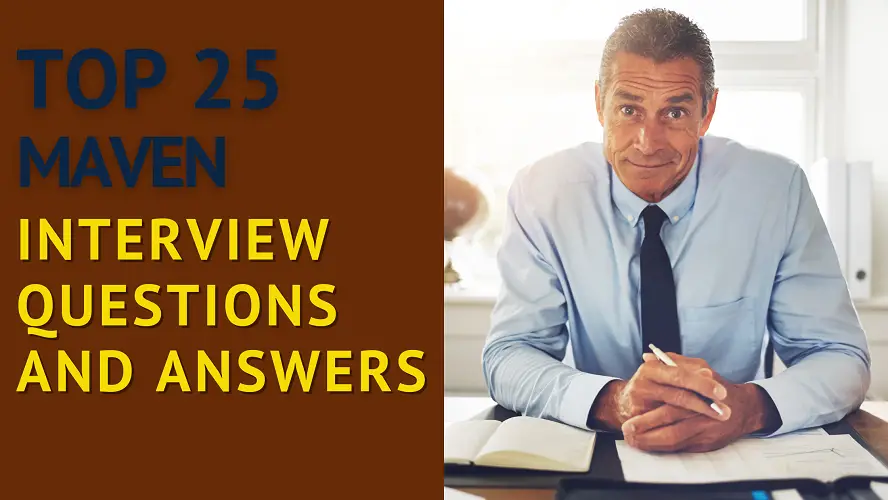Are you seeking a career after completing your BTech? Having some web programming knowledge, such as Angular JS, HTML5, CSS3, JSP, and CGI/Perl/Shell scripting, will help you be selected for positions.
When attending a Maven job interview, prepare for the topics below. HTML/XHTML, JavaScript, jQuery, AJAX, and CSS are all beneficial abilities to have.
For Java projects, a Maven is an automation tool. Maven is a software development framework that outlines how software is created and developed. Other projects may also be managed using it. Maven job interview questions and answers are created for job seekers to use as a guide for giving their best interview performance. To succeed in your job hunt, look at these Jobs Interview Questions pages.
Common Maven Interview Questions
The most commonly asked Maven questions for freshers and advanced candidates are covered in this tutorial. Candidates should prepare to answer the most frequently requested interview questions on Maven, just like they should for any other interview. This page will undoubtedly assist you in your interview preparation.
1. What Is Maven?
Maven is a software application for project management and understanding. Maven is a build lifecycle framework for Java developers. Because Maven employs a uniform directory architecture and a preset build lifecycle, the development team can simply automate the project’s build infrastructure in minutes.
2. Describe How Ant And Maven Vary From One Another.
Ant
- Because Ant lacks formal standards, the build.xml file must provide information about the project structure.
- Because Ant is procedural, you must use code to specify what to do and when. It’s up to you to bring order to the situation.
- An Ant has no such thing as a life cycle.
- Ant is a collection of useful applications.
- It’s mostly a tool for construction.
- There is no way to reuse the ant scripts.
- It’s not as well-known as Maven.
Maven
- Maven has a standard for where one should place source code, compiled code, and other types of code. As a result, the project structure information in the pom.xml file is not required.
- Everything you specify in the pom.xml file is declarative with Maven.
- Maven goes through a life cycle.
- Maven is a framework for developing Java applications.
- It’s mostly used for project management.
- One may reuse Maven plugins several times.
- It outperforms Ant in terms of popularity.
3. When Should Maven Be Used?
In the following scenarios, one may use the Maven Build Tool:
- If there are a lot of dependencies in the project. Then you can handle such dependencies simply using Maven.
- When a dependency’s version constantly changes, change the pom file’s version ID to update dependencies.
- Managing continuous builds, integration, and testing is a breeze using Maven.
- This is the tool to use when you need to produce documentation quickly from source code. It assists in compiling and packaging source code into JAR or ZIP files.
4. Discuss Maven’s Fundamental Perceptions.
Maven’s main ideas are as follows:
- POM Files: Project Object Model (POM) files are XML files that include details of the project and configuration information that Maven uses to build it, such as dependencies, source directory, plugin, objectives, and so on. You give a POM file to perform a maven command. Maven examines the pom.xml file to finish up its setup and functionality.
- Repositories and Dependencies: Repositories are directories that contain packaged JAR files, while dependencies are external Java libraries that Project requires. A local repository is nothing more than a folder on your hard disk. If a dependency isn’t located in your local Maven repository, Maven fetches it from a central Maven repository and adds it to your local repository.
- Build Life Cycles, Phases, and Goals: A construction life cycle consists of several build phases, each with its own set of objectives. A Maven command refers to a construction phase, lifecycle, or objective. When you use the maven command to execute a lifecycle, it also runs all of the build stages in that life cycle. When a build phase is asked to be run, it is followed by the rest of the build phases in the specified order.
- Create Profiles: A collection of configuration settings that allows you to build your project using several configurations is known as a Build Profile. For example, you may need to build and test your project on your local computer. You may use the profile components in your POM files to create alternative build profiles that one can trigger in several ways.
- Build Plugins: Build Plugins are programs that help you complete a job. In the POM file, you may include a plugin. You may use Maven’s pre-installed plugins or develop your own in Java.
5. How Does Maven Work?
Maven is a three-step process.
- The first step is reading the pom.xml file.
- The pom.xml dependencies are then downloaded into the local repository from the central repository.
- Finally, it manages life cycles, stages, objectives, plugins, and other duties while building and generating a report depending on the requirements.
6. What Elements Are Used For Creating A Pom.Xml File?
To create a pom.xml file, you’ll need the following items:
- project- The project is the most important element in the pom.xml file.
- model version indicates the POM model version with which you’re working. Version 4.0.0 is required for Maven 2 and Maven 3.
- groupId is the identification for the project group. It’s one-of-a-kind, and you’ll probably use a group ID close to the name of the project’s root Java package.
- artifactId – This is the identifier for the project you’re working on.
The version element contains the project’s version number. It’s a good idea to indicate the versions of your project if it’s been published in more than one.
File Elements in the Pom.xml Format
- dependencies- A project’s dependency list is established using this element.
- dependence- To declare a dependent, dependency is used within the dependencies tag. Each dependence is specified with its groupId, artifactId, and version.
- name- We’ll utilize this element to give our Maven project a name.
- scope- This element is used to indicate the maven project’s scope, which might contain things like compile, runtime, and test.
- Packaging- We utilize the packaging aspect to package our product into JAR, WAR, and other output formats.
7. What Kinds Of Maven Repositories Are There? Explain.
Maven repositories are divided into three categories:
- Repository on the local level
- Repository central
- The repository that is located elsewhere
Maven looks for dependencies in these locations. If the Remote repository is specified in the POM, Maven searches the Local repository first, the Central repository, and the remote repository.
- Local Repository: The developer’s device’s local repository is a directory. Maven’s dependencies are all kept in the local repository. Maven only needs to download dependencies once, even though numerous projects use them.
- Maven Central Repository: Maven’s central repository was created by the Maven community. Maven looks for dependencies not found in your local repository in this central repository. Maven then downloads the dependencies and stores them in your local repository.
- Maven may obtain dependencies from a web server’s remote repository. Internal organization initiatives are commonly hosted there. Maven then downloads the dependencies and stores them in your local repository.
8. How Should Jar Files In The Local Repository Be Installed?
- The mvn install command is used to install JAR files in the local repository.
- To manually add the JAR to the local Maven repository, use the following plugin: Defile = file path> install-file-Defile
9. What Do The Terms Clean, Default, And Site Signify In Maven?
The three build life cycles that are built-in are as follows:
- Clean: Project cleanup is handled by the clean lifecycle.
- The default lifecycle is in charge of project deployment.
- Site: The site lifecycle refers to creating project documentation on the web.
10. How Does The Default Life Cycle Work?
The default lifespan is divided into four phases:
- Validate Double-check that the project is valid and that you have all the essential data.
- Test: Run the built source code through its paces using a suitable unit testing framework. Instead of demanding that the code be packed or deployed, take the compiled code and package it in a way that can be distributed, such as a JAR.
- Compile: This step involves compiling the source code of the project.
- Verify: Run any required checks on the integration test results to confirm that the quality standards have been satisfied.
- Install: This option adds the package to the local repository, making it available for usage as a dependency in other projects.
- Deploy: This action is performed in the built environment and copies the complete package to a remote repository for sharing with other developers and organizations.
11. What Are The Benefits Of Maven Plugins? What Kind Of Maven Plugins Are There?
Plugins for Maven are used for a variety of purposes, including:
- JAR file creation.
- WAR file creation
- One must compile the source code files.
- The code is put through a unit test.
- Documentation for the project
- Reporting on project progress.
There are two types of Maven plugins:
- Build plugins: These plugins are used during the build process and are set in the build/> section of the pom.xml file.
- Reporting plugins: These plugins are set in the reporting/> section of the pom.xml and executed during stage creation.
12. “Maven Prefers Convention To Configuration” – Why Is This The Case?
• Maven prioritizes convention over configuration since developers just need to create a Maven project and follow convention. A computer program creates the remainder of the structure. Build processes must be developed manually when it comes to configuration.
• Maven includes a variety of protocols for establishing a project, producing artifacts, publishing code, and running unit tests.
13. What Is Maven’s Inheritance Order?
Maven’s inheritance hierarchy is as follows:
- Settings
- The CLI’s settings
- POM for the parents
- The POM Project
14. What Is A Snapshot In Maven?
A snapshot is a project version that displays the most recent development copy of the project currently being worked on. Maven downloads a SNAPSHOT of the project for each build from the remote repository.
Consequently, if Maven detects a newer SNAPSHOT of the project in the local repository, it downloads and updates the project’s older.jar file.
15. What Are The Locations Where Maven Dependencies Are Stored?
The Maven local repository stores all of the JARs, dependent files, and other resources that Maven downloads. The Maven local repository, a folder on the local system, stores all of the artifacts.
16. What Are Maven Build Profiles, And How Do I Use Them? What Are The Several Methods To Activate Maven’s Build Profiles?
Maven build profiles may be classified as follows:
- Per-User: In the Maven settings.xml file, this is specified.
- Per Project: This is set in the pom.xml file for each project.
- Global: The global Maven settings.xml file specifies this.
The following are some of the ways that Maven build profiles may be enabled or triggered:
- Making use of specific instructions
- Configurations for Maven
- Using variables from the environment
- The operating system must be configured.
- Files that are now available and those that are currently missing
17. How Would You Refer To A Pom.Xml Property?
The property name uses the names of the XML components that define the value, with “pom” recognized as a synonym for the project (root) element to refer to a property specified in your pom.xml.
So $pom. name is the project’s name, $pom. version is the project’s version, $pom. build. final name is the file’s last name after the finished project is packed, and so on.
18. How Do I Use Maven To Produce Javadocs?
Maven generates Javadoc for a project using the maven-Javadoc plugin. This plugin utilizes the JDKbinjavadoce.exe program to generate Javadocs internally. When the project is deployed using the mvn install command, the javadocs for the project are created.
19. What Is Mojo, Exactly?
Every Maven plain Old Java Object (MOJO) is an executable objective, and a plugin handles the distribution of these MOJOs. MOJO enables Maven to introduce new features. A single unit of the job in Maven is called a MOJO.
20. What Does The Word “Super Pom” Mean To You?
A POM file may refer to another POM file. If the parent POM element is missing, a system-wide POM file is used. This POM file is referred to as the “super POM.” Finally, all the application POM files are extended using the super POM. The super POM file sits at the top of the POM hierarchy. All default settings are included in the super POM file. Even the simplest version of a POM file inherits all of the settings specified in the super POM file. One may change any parameter in your application’s POM file simply by redefining the same section.
21. What Is A ‘Dependency Scope,’ And What Is It Used For? What Sorts Of Dependency Scopes Are There?
All dependencies linked to the current stage of the construction are included in the dependency scope.
The many types of dependency scopes are listed below:
- Compile- This is the default scope and displays which dependencies are present on the project’s classpath.
- Provided- The JDK, web server, or container delivers the dependency during runtime.
- Runtime- This specifies that the dependence is not needed during compilation but is required during execution.
- Test- It asserts that dependencies are only accessible during the compilation and execution stages of the test.
- System- This means that one must specify the system path.
- Import- This indicates that the dependencies in that POM’s section should be utilized instead of the identified or supplied POM.
22. What Do You Mean By A Maven Archetype? How Will You Create A New Project Based On An Archetype?
Maven Archetype is a Maven plugin that allows you to build a project structure from scratch. When you start a new project, Maven creates these archetypes: project templates. In a word, Archetype is a toolset for modifying Maven projects.
In the command prompt, run – maven archetype: generate after navigating to the directory where the project is located. This makes it easier to start a new project using an archetype.
Creating a project from an archetype consists of four steps:
- Refer to the repository.
- selecting an archetype
- the configuration of that archetype
- the project’s efficient creation based on the data collected
A remote repository is usually used to get an archetype. You’re good to go if your Maven setup allows you to access that repository. If the repository isn’t maintained and you want to refer to it directly, you’ll need to include it in your settings.xml file.
23. How Does The Clean Lifecycle Work?
The Maven clean lifecycle removes all temporary files from the output directory, such as produced source files, compiled classes, and prior JAR files.
- Pre-cleaning entails completing duties that one must complete before cleaning the project.
- Cleanup—remove any files left behind from earlier builds.
- Post-cleaning entails completing actions that are required to complete the project’s cleaning.
24. What Are The Different Stages Of The Site’s Lifecycle?
The Maven site lifecycle is in charge of everything related to document generation for your project.
- pre-site—carries out duties required before creating the real project site.
- site—create a site for the project.
- post-site – completes actions required to complete project site creation and prepares for deployment.
- site-deploy – upload the site documentation you’ve created to your preferred web server.
25. Describe The Clean, Surefire, And Antron Plugins, Three Of The Most Widely Utilized.
Maven clean is a plugin that tries to clean up the files and folders created by Maven during the build process, as the name indicates. The plugin deletes the target folder, including all class files, documentation, and JAR files.
During the test step of the build lifecycle, the Surefire Plugin runs an application’s unit tests. It may produce reports in plain text or XML format.
You may use the Antron Plugin to run Ant tasks right from Maven. You may even include your Ant scripts in the POM!
Conclusion
We’re confident that by now, most of your inquiries on Maven interview questions have been answered. You should have a good notion of what Maven interview questions to expect and how to respond. In addition, we’ve looked at a variety of interview questions. You’ll be able to grasp them easily if you practice and study well.