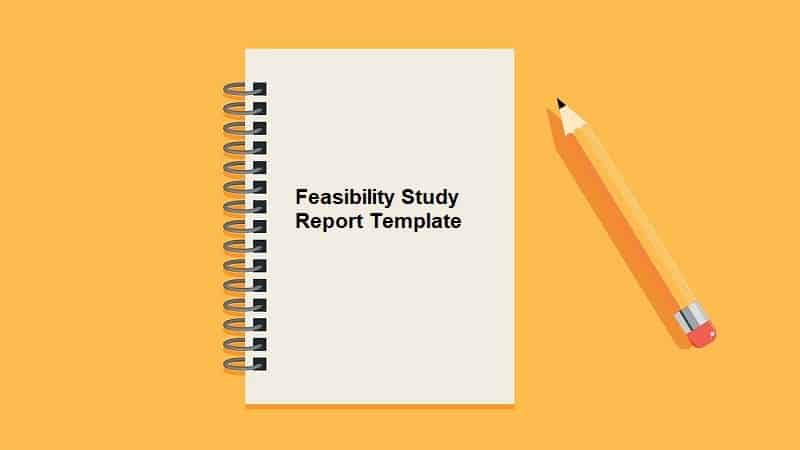Download this free Feasibility Study Report template and use it for your new project. Scroll down to the bottom of the page for the download link.
1 General Information
1.1 Purpose
Describe the purpose of the Feasibility Study.
1.2 Scope
Describe the scope of the Feasibility Study as it relates to the project.
1.3 System Overview
Provide a brief system overview description as a point of reference for the remainder of the document. In addition, include the following:
- Responsible organization
- System name or title
- System code
- System category
- Major application: performs clearly defined functions for which there is a readily identifiable security consideration and need
- General support system: provides general ADP or network support for a variety of users and applications
- Operational status
- Operational
- Under development
- Undergoing a major modification
- System environment or special conditions
1.4 Project References
Provide a list of the references that were used in preparation of this document. Examples of references are:
- Previously developed documents relating to the project
- Documentation concerning related projects
- Standard procedures documents
1.5 Acronyms and Abbreviations
Provide a list of the acronyms and abbreviations used in this document and the meaning of each.
1.6 Points of Contact
1.6.1 Information
Provide a list of the points of organizational contact (POC) that may be needed by the document user for informational and troubleshooting purposes. Include type of contact, contact name, department, telephone number, and e-mail address (if applicable). Points of contact may include but are not limited to helpdesk POC, development/maintenance POC, and operations POC.
1.6.2 Coordination
Provide a list of organizations that require coordination between the project and its specific support function (e.g., installation coordination, security, etc.). Include a schedule for coordination activities
2 Management Summary
2.1 Environment
2.1.1 Organizations Involved
Identify the project sponsor, developer, user, and computer center or network in which the software will be implemented.
2.1.2 Input/Output
Identify the system input and output requirements.
2.1.3 Processing
Identify the system’s processing requirements.
2.1.4 Security
Identify the system’s security requirements.
2.1.5 System Interaction
Identify the interaction with other systems.
2.1.6 Physical Environment
Identify the physical environment (batch processing environment, interactive online transactions, ad hoc reports, external and local communications).
2.2 Current Functional Procedures
Describe current functional procedures of any existing system, whether automated or manual. Specifically, document the major processing and data flow of the current system(s), volume of work currently processed, costs incurred in operating the current system, skill categories and number of staff required to operate and maintain the current system, equipment used by the existing system, and any other factors that are unique to the current system.
2.3 Functional Objectives
Analyze the anticipated functions of the system, considering such areas as new services, increased capacity, legislative and policy requirements, privacy and security requirements, audit controls, and target completion date.
2.4 Performance Objectives
Identify major performance objectives, considering such areas as reduced staff and equipment costs, increased processing speed, increased productivity, improved management information services, improved controls over automated decision-making system(s), and compliance with regulations.
2.5 Assumptions and Constraints
Determine the assumptions and constraints, such as operational life of the proposed system; period of time for comparison of system alternatives; input, output, and processing requirements; financial constraints; changing hardware, software, and operating environment; and availability of information and resources.
2.6 Methodology
Describe the method or strategy employed (e.g., survey, weighting, modeling, benchmarking, and simulation) to evaluate the proposed system to arrive at a feasible alternative.
2.7 Evaluation Criteria
Identify the criteria applicable to the development process that will be used to determine the most attractive system option. Such criteria typically include cost, priority, development time, ease of system use, or any combination.
2.8 Recommendation
State the recommendation for the proposed system, including consequences of not taking action, and what delays and risks can be tolerated.
3 Proposed System
3.1 Description of Proposed System
Present the overall system concept and describe how the requirements will be met.
3.2 Improvements
Describe the improvements of the system in terms of the objectives.
3.3 Time and Resource Costs
Outline the time and resource costs, including the time and funding required for all activities of the lifecycle, from definition through operation and system retirement. It is imperative to use realistic estimates. When making the estimates, remember to include such factors as the current workload of personnel, staff absences due to vacation and illness, lead time for procurement of equipment and software, and staff training.
3.4 Impacts
In the following subsections, describe the anticipated impacts of the proposed system, including potential conversion problems.
3.4.1 Equipment Impacts
Describe new equipment requirements and changes to currently available equipment.
3.4.2 Software Impacts
Describe any additions or modifications to existing applications and support software in order to adapt them to the proposed system.
3.4.3 Organizational Impacts
Describe any organizational, personnel, and skill requirement changes.
3.4.4 Operational Impacts
Describe the effects on operations, such as:
- User operating procedures
- Operating center procedures
- Operating center/user relationships
- Source data processing
- Data entry procedures
- Data retention requirements, information storage and retrieval procedures (refer to Handbook 2229.1, Records Disposition Scheduling for Automated Systems)
- Output reporting procedures, media, and schedules
- System failure contingencies and recovery procedures
3.4.5 Developmental Impacts
Describe the developmental impacts, such as:
- Specific activities to be performed by the user in support of development of the system
- Resources required to develop databases
- Computer processing resources required to develop and test the new system
- Privacy and security implications
3.4.6 Site or Facility Impacts
Describe building or office modification requirements.
3.4.7 Security and Privacy Impacts
Describe security and privacy factors that may influence the development, design, and continued operation of the proposed system.
3.5 Rationale for Recommendations
State the reasoning that supports the recommendation of the proposed system over the alternative system.
4 Alternative Systems
This section provides a description of the alternative systems considered in this feasibility study. Each alternative system should be under a separate section header, 4.1 – 4.x.
4.1 Description of [Alternative System Name]
Describe the alternative system, following the outline described for the proposed system in the previous section. State the reasons that the alternative system was not selected.
Click here to download Feasibility Study Report template.