As you own your HD Blu-ray collections and want to play them on your computer, a reliable Blu-ray player is a must, because many common media players cannot decode Blu-ray discs. Therefore, if you have no idea which Blu-ray player software to choose, you can read this post and find the one you like.
The Best Blu-ray Player: What to Look for?
A Blu-ray player plays HD Blu-ray discs as well as regular DVDs and CDs. Blu-rays have unique encoding methods and region codes that differ from normal DVDs, leading to incompatibility with regular media or DVD players. That’s why you need a Blu-ray player to ensure a smooth Blu-ray playback.
Now you may wonder, what can be important when it comes to a Blu-ray player? Here we’ve summarized some important features of the best Blu-ray players.
- Support multiple Blu-ray formats like Blu-ray disc, Blu-ray ISO, Blu-ray folder.
- Bypass Blu-ray region codes and protections.
- Keep the original high-quality images up to 4K and sound quality like DTS, Dolby, etc.
- Clear interface and easy-to-use menu control.
Note that if your computer does not come with a Blu-ray Disc drive, you will need to purchase an external one. Also, check the hardware requirements for playing Blu-ray discs, as some Blu-ray players only work with certain hardware configurations.
Top 1. VideoByte Blu-ray Player [Hot]
Let me first introduce you to one of the best free Blu-ray players on the market – VideoByte Blu-ray Player. VideoByte Blu-ray Player will give you fluent Blu-ray enjoyment as it bypasses Blu-ray region codes and protections easily. What’s more, it retains the original image quality up to 4K visual effects, which further improves your watching experience. Besides, this professional Blu-ray playback tool works on both Windows PCs and Macs, and if you store not only Blu-ray discs but also Blu-ray ISO files or folders, it can play them for you smoothly.
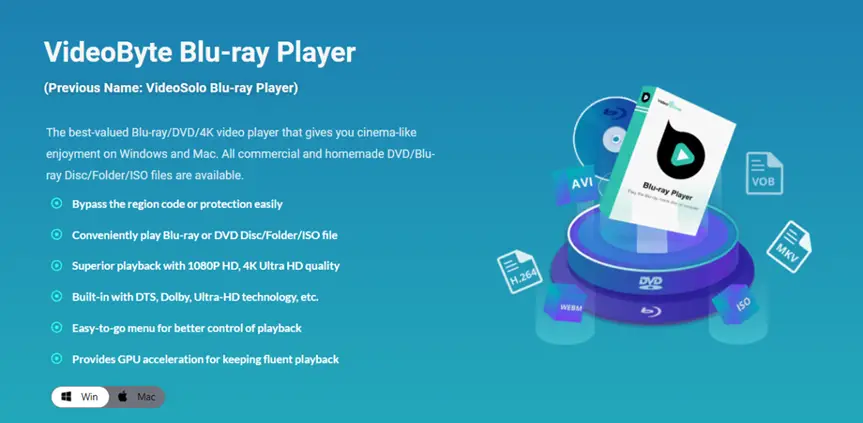
Pros
- Compatible with Blu-ray disc/ISO file/folder.
- Support both commercial and homemade Blu-ray disc playback.
- Keep lossless high-quality playback with 1080P HD, 4K, and Ultra HD image quality.
- Boast cinematic DTS and Dolby Digital audio decoding technology.
- Also play regular media files including MP4/MKV/MOV/MP3/M4A, etc.
- Provide a user-friendly interface and flexible playback settings.
- Embedded with powerful GPU acceleration technology to ensure a smooth playback experience.
Cons
- Its free trial version only lasts for 1 month.
How to Play Blu-ray with VideoByte Blu-ray Player?
The VideoByte Blu-ray Player offers you the best free Mac Blu-ray player as well as for Windows PCs. After only 3 simple steps, you can get a perfect movie-watching experience.
- Step 1. Download, install, and launch VideoByte Blu-ray Player
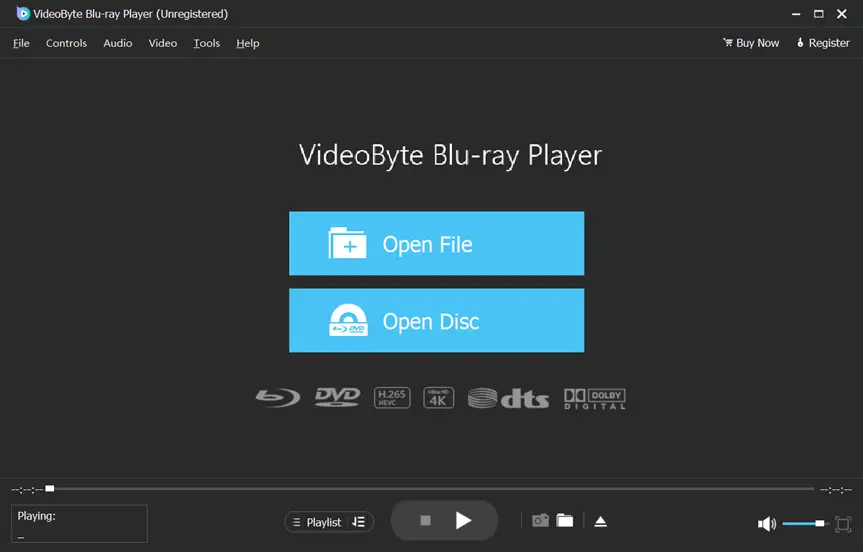
- Step 2. Insert a Blu-ray disc into your computer, and click Open Disc to load.
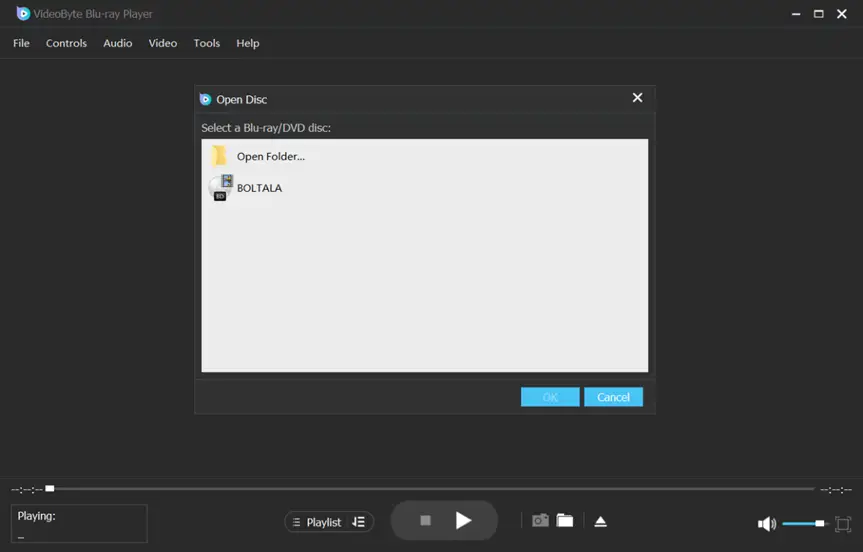
- Step 3. Enjoy your movie

Top 2. Leawo Blu-ray Player
Another recommended Blu-ray player is the Leawo Blu-ray Player. It is also popular among Blu-ray movie fans. Leawo Blu-ray Player also can decode region-locked Blu-ray discs and enable a smooth and high-quality movie-watching experience.
Pros
- An all-in-one DVD/Blu-ray DVD playback expert, plays DVD/Folder/ISO/IFO files smoothly.
- It bypasses Blu-ray region lock and protection, supports up to 1080P HD video and lossless high-quality sound effects.
- It supports various video and audio formats.
- It has a good user interface, offers powerful playback control and allows you to play videos with your preferred subtitles and audio tracks.
Cons
- Sometimes the software loads slowly and crashes.
- For users of the free trial version, ads may appear when you press the pause button.
- The free trial version has limited functionality.
How to Play Blu-ray with Leawo Blu-ray Player?
Leawo Blu-ray Player is compatible with Windows 7/8/8.1/10 and MacOS X 10.9. Check your operating system before you try the software.
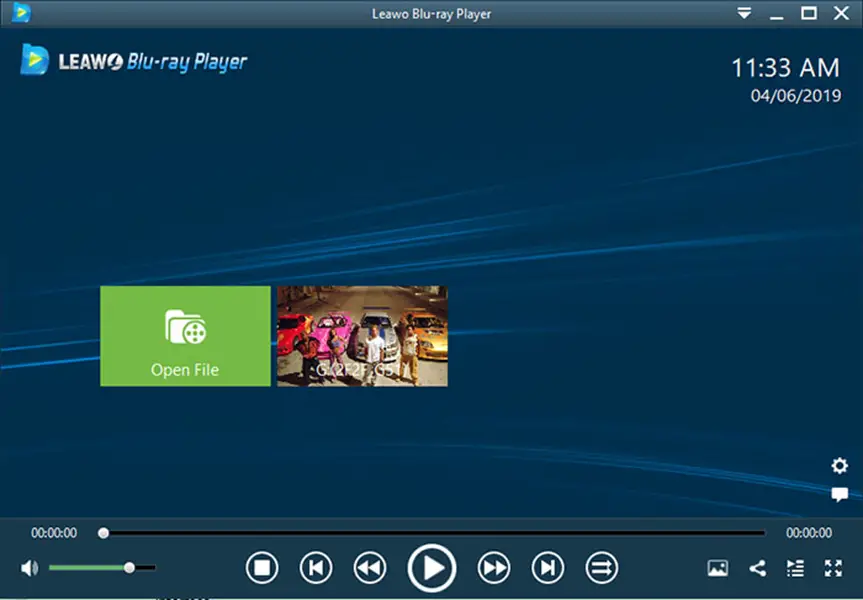
Just insert a Blu-ray disc into your computer, load it into the software, and start enjoying your movie time.
NOTE: The free trial version of Leawo Blu-ray Player unlocks only limited functions, and it supports maximum HD 1080p video quality. If you are looking for a Blu-ray player providing 4K/Ultra HD image quality, we still recommend the VideoByte Blu-ray Player to you.
Top 3. VLC Media Player
You must already know about VLC Media Player. As open-source software, it is one of the best and most popular free Blu-ray players. You can play unprotected Blu-ray discs or Blu-ray with AACS protection with VLC Media Player.
Pros
- It is open-source, free to use, and user-friendly.
- For developers and technophiles, you can set up your setting preferences as it is adaptable to different user preferences.
- It supports encrypted Blu-ray discs using the AACS method and supports a wide range of video formats.
Cons
- It can’t handle all kinds of region-locked/protected Blu-ray discs.
- You need additional plugins to play Blu-ray discs with AACS method.
How to Play Blu-ray with VLC Media Player
VLC Media Player is compatible with Windows/Mac/Linux, but it requires some additional settings and downloads before you can watch the Blu-ray movies. So, how to play Blu-ray with a VLC media player?

Add the KEYS DATABASE(KEYDB.cfg) and AACS DYNAMIC LIBRARY (libaacs.dll for Windows or libaacs.dylib for Mac) first. Then, insert the disc into your computer and select “Open Disc>Blu-ray>Play” to enable the playback.
NOTE: VLC Media Player may fail to handle the latest Blu-ray discs. If you are looking for a powerful Blu-ray player that can bypass all Blu-ray protections, we still recommend you to try VideoByte Blu-ray Player.
Final Words
In this article, we present some of the best free Blu-ray players. All of them can help you enjoy Blu-ray movies on your computer. But in comparison, VideoByte Blu-ray Player supports most Blu-ray files and a wide range of audio and video formats and delivers up to 4K quality images. In addition, its GPU acceleration technology ensures a smooth viewing and listening experience.
Thus, click to download and try VideoByte Blu-ray Player! You can get a free 30-day trial version that unlocks all features of the player.




