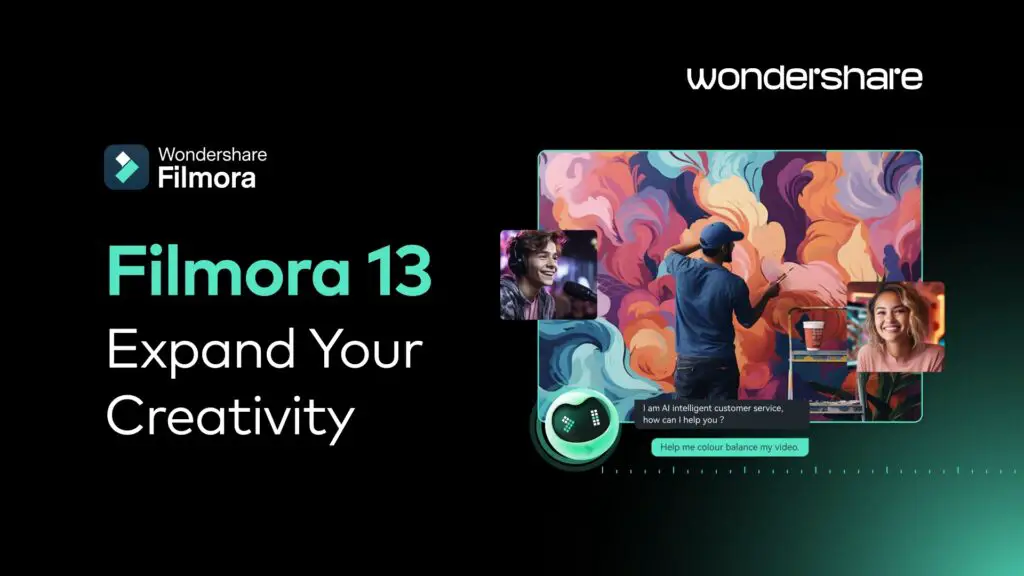Making videos of different events has become a super easy job these days. But you can’t make them look impressive and attention-grabbing until they are edited properly.
To address this concern, a number of free and paid video editors are available on the market, but not all are worthy enough to proceed.
Below is a list of a few trusted video editing tools you can count on to take your editing experience to the next level.
Top 5 Video Editing Tools You Need
The tools that make video editing fun are as follows.
1. Wondershare Filmora
Do you want to edit your existing videos effortlessly? Searching for a reliable video editor you can trust? Wondershare Filmora will definitely be your go-to tool. It uses advanced AI technology to help you give videos a stunning look. It promotes the habit of working smarter, not harder.
The best thing about Filmora is that the user interface has an elegant design that offers easy navigation for users of all skill levels. It provides you with ready-to-go templates for editing videos in no time. In addition, it supports endless formats for social media platforms. Moreover, it allows you to choose from a wide library of audio, stock, stickers, effects, and transitions.
Filmora is trusted by millions of users and leading award-issuing authorities, such as Shorty Awards, GetApp, and G2 Crowd.
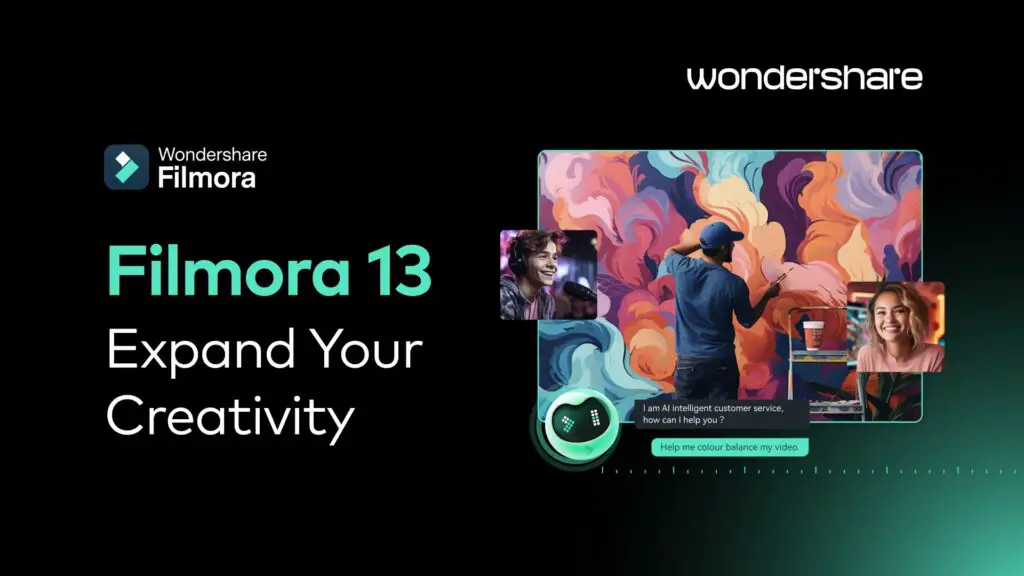
Image name: video-editor-1.jpg
Image alt: edit video with wondershare filmora
Features
The top AI-powered features you will find in Filmora are given below.
- AI copilot editing
- AI vocal remover
- AI thumbnail creator
- AI text-based editing
- AI text-to-video
- AI copywriting
- AI translation
- AI music generator
Filmora is compatible with various devices: Windows, Mac, iOS, and Android. You can use it on any platform to grow your business or brand with promotional videos. As Filmora is an open-source tool, you can find a lot of online sources for any sort of assistance you need. You can use it online and on a desktop.
Pros
- Multi-platform support
- Multi-format support
- Easy-to-use built-in templates
- Video-creation tailored to your needs
Cons
- No multicam editing
Price: Plans start from $19.99 per month.
2. Adobe Premiere Pro
This video tool follows all industry standards, which is why seasoned video creators prefer using Adobe Premiere Pro. Whether you are looking for some fine basic edits or advanced-level editing (like object-tracking, chroma-keying, and color grading), Premier Pro is an ideal choice.
It carries an in-app tutorial for beginners to understand how to use the tool and perform basic edits in no time. In addition, this tool comes with an uncluttered user interface that convinces users to give it a try.
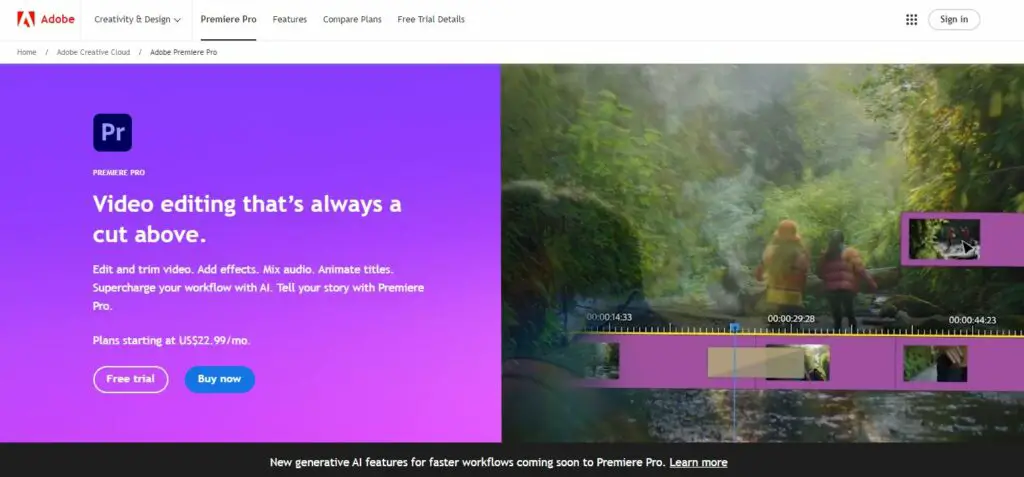
Image name: video-editor-2.jpg
Image alt: edit video with premiere pro
Features
- It comes with a flexible and clear user interface.
- You can edit an unlimited number of videos.
- It enables you to master your skills with a diverse community.
- This tool is compatible with Mac and Windows operating systems.
- It offers seamless, text-based editing.
- You can create captions with speech-to-text.
- It allows you to match colors in different clips and change the aspect ratio conveniently.
Pros
- You can integrate this tool with other applications.
- It features fast rendering and responsive speed.
- Unlimited multi-cam angles.
- Amazing stabilization software.
Cons
- A complex video editing utility to master
- A bit costly
Price: Paid plans start from $22.99 per month
3. iMovie
This application is specifically designed for Apple users that works on all iPad, iPhone, and Mac devices. One thing that sets iMovie apart is that it emphasizes simplicity, unlike many other video editors available on the market.
You can integrate iMovie with iCloud Photo Library. It helps you preview photos first before you drag and drop them to your timeline. The availability of sharp-looking animations, high-quality backgrounds, and premium transitions set this tool apart from all traditional tools.
In addition, you can transform your video’s look with iMovie using video stabilization and chroma key.
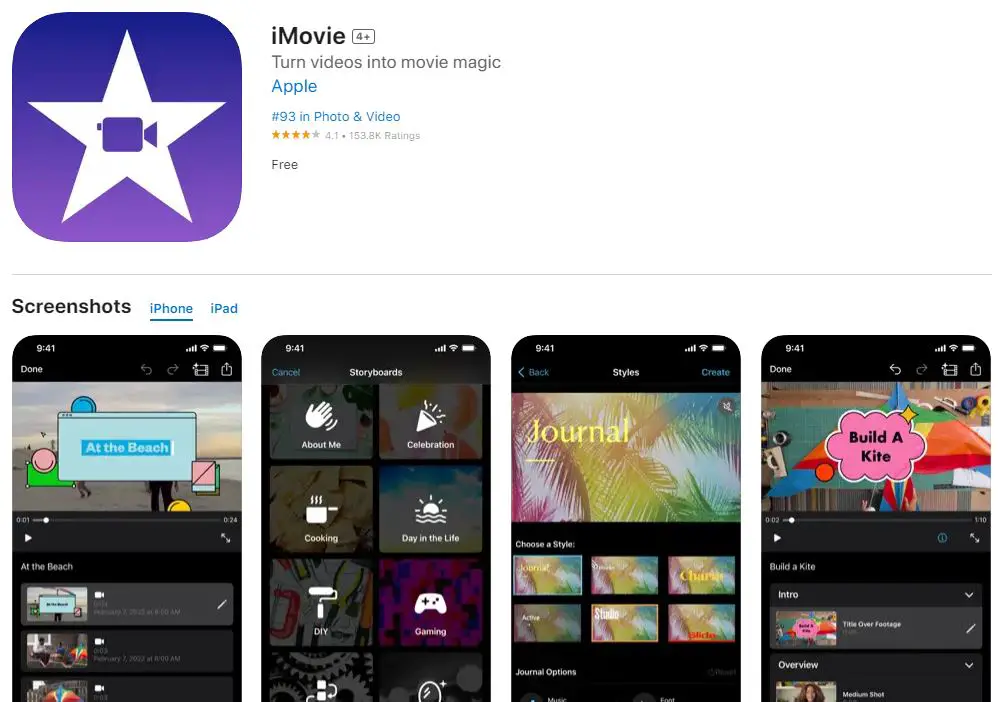
Image name: video-editor-3.jpg
Image alt: edit video with imovie
Features
- It offers more advanced features, like Split Screen, Green Screen, and Picture in Picture.
- This software is highly compatible with all popular image, audio, and video formats.
- It allows you to join, rotate, crop, and join videos within minutes.
- You can add music tracks and voiceovers easily while editing your videos.
- It enables you to share your masterpieces on various platforms, such as Facebook, Instagram, Vimeo, YouTube, and more.
Pros
- This tool is very simple to use for all users.
- Multi-format support.
- It has a huge amount of pre-built texts, motion graphics, filters, titles, and overlays.
Cons
- It does not offer vertical video editing.
- No motion tracking
Price: This app is free to use.
4. Movavi
If you are a beginner and are looking for an easy-to-use video editing tool to start your journey, try Movavi. With minimum effort and time, you can craft unmatchable videos with this tool. Simply put, the Movavi video editor comes with all the features you need to make your video stand out in the market.
This utility follows a user-centric approach and enables you to introduce incredible features to your video, such as chroma key, keyframe animations, special transitions, pre-made intros, unique effects, and more.
Over 70 million people worldwide use this tool. It is currently operating in more than 190 countries and offers 15+ updates every year. Furthermore, it supports multiple languages, including but not limited to English, Russian, French, and German.
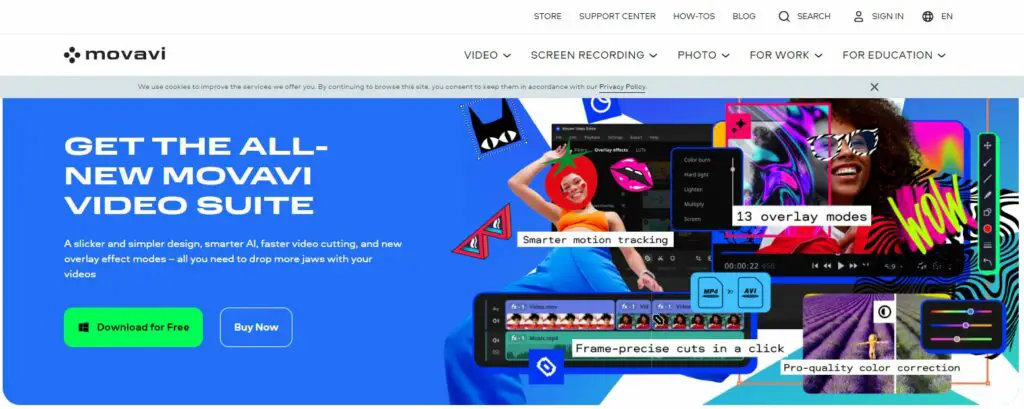
Image name: video-editor-4.jpg
Image alt: edit video with movavi
Features
- This tool comes with advanced features, such as picture-in-picture and motion tracking.
- It features an advanced screen recorder, built-in frames, and a transition wizard.
- Other features it comes with include direct uploading to TikTok, AI upscaling, AI noise removal, interface updates, AI background removal, and more.
- AI motion tracking, a sound level visualizer, and new blending modes are a few more features Movavi offers.
Pros
- All features are easy to navigate on the interface.
- It offers adding transitions with sound.
- It has the chroma-key ability.
- Affordable paid plans.
- 4k rendering
Cons
- It is not compatible with the Apple Silicone M1.
- It lacks advanced clip pre-trimming and trim modes.
Price: starting from $89.95 for 1-year subscription
5. Blender
This tool is explicitly known for its powerful 3D animation-making ability. Blender is an incredible sculpting and 3D modeling tool. It includes histogram displays, luma waveform, live preview, chroma vectorscope, and much more. Moreover, it features waveform stabilization, syncing, audio mixing, speed control, filters, and the list goes on.
Blender is compatible with Windows, macOS, and Linux operating systems. Furthermore, a solid documentation support, informational tutorials, and strong community support make Blender a top choice for millions of people across the world.
It does not matter whether you want some basic edits or complex-level video editing; Blender can surely assist you in both cases.
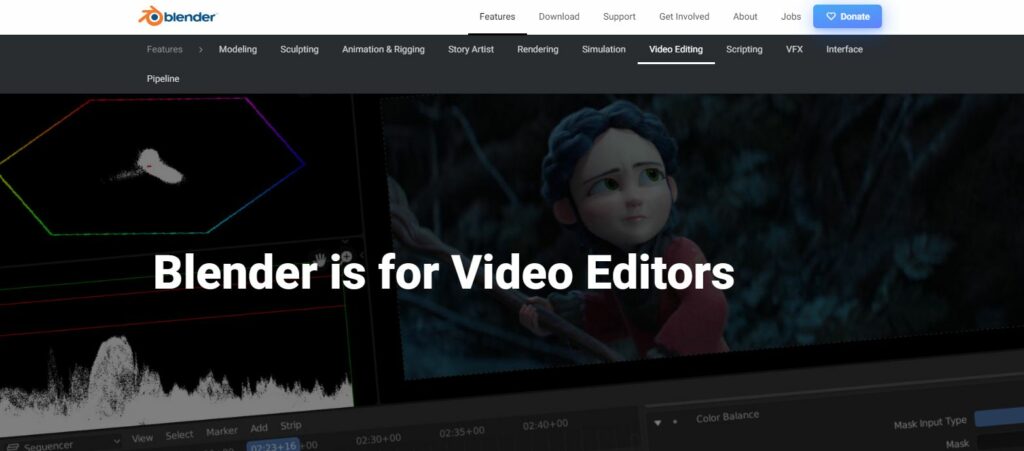
Image name: video-editor-5.jpg
Image alt: edit video with blender
Features
- This software allows you to organize audio and video clips by moving, duplicating, and cutting video strips.
- You can add effects to your video clips with up to 32 slots.
- Frame offset and proxy render make Blender a strong video editor.
- Object tracking
- Camera tracking
- Scene stabilization
- Lens calibration
- It supports 2D and 3D animation.
Pros
- It is an open-source and free video editing tool.
- It offers powerful modeling features.
- This software features a powerful cycle render.
- It features digital sculpting.
Cons
- The user interface is unintuitive.
Price: It is a free-to-use video editing utility.
Summing It Up
Video editing has become a trendy thing these days, as a video can deliver your message to the target audience more powerfully compared to GIFs, images, or text-based information.
Though a number of video editing software are available, finding a good one often becomes a tough nut to crack. The above discussion has listed the top 5 video editors you can try to make your videos look stunning like never before.