It is every presenter’s dream to have attentive audiences that will listen to and stay engaged throughout the whole presentation. This is because presentations can bore you, especially when you have to stay seated for hours and listen to different topics at one time.
In addition, it is important to understand your audience to better plan your content and how to attract them to listen. The usage of visual aids allows for a lot more fascinating presentations and creating such aids can help the presenter gain confidence. Apart from that, visualizing data allows your audience to understand what you’re saying.
With the different options available on the internet nowadays, choosing the right software might be confusing. Depending on the functions you are looking for, you should consider aspects such as whether it is easy to use, do they have many helpful templates, and whether you can use it to create presentations on different devices.
To help you make an informed decision, we have come up with a list of the best presentation software you can use.
1. Canva
Canva has grown to be everyone’s favorite. Whether you are a student, home-blogger, or business owner, you will love the simplicity that the website offers. It does not only function as presentation software but also as an editing platform for any visual needs. Canva offers a simple but powerful sidebar with well-defined features. Anyone, regardless of skill level, can quickly learn using the platform.
If you are not a creative person, you do not have to worry about getting started to create a stunning presentation because Canva offers an extensive library of free design materials. It has thousands of different templates with over 100 million images, videos, and audio that you can use freely for your work.
A plus point for this software is its compatibility with any device. Whether you are designing using your monitor and PC, or on your iPad- you can access it anywhere. The app can also be downloaded for iOS and Android. Not only that, you can also edit a design simultaneously with your team members. If you are a professional editor or business owner, Canva offers a plan starting at $12.99 per month.
2. Prezi
Prezi is the whole opposite of what you usually see in a PowerPoint presentation. It is more of a visually engaging mind map where you can interact with different components on visual canvas instead of a slide-by-slide presentation. You can use the basic plan for free or opt for the premium plans ranging from $7 to $59 per month.
Prezi’s innovative concept is that you may design a dynamic, non-sequential flow with hidden subtopics that can be seen when you zoom in. The motion of zooming in and out to a topic is perfect to show how ideas connect. The interface might be a bit complex for some, but if you want to look for something more creative and visionary for your presentation, this could be a good option.
Sharing is also easy with Prezi, as you can have 10 people working on the same project at one time. Not only that, but Prezi is compatible with any laptop which makes it highly accessible. You can also create the presentation using your Android devices, iPad, or iPhone.
3. Google Slide
Google Slide is designed like PowerPoint. You can access this software for free using your personal Google account and can also edit your PowerPoint files. If you are familiar with Google Docs and Sheets, then this would be as easy to use.
You can either start a presentation from scratch or choose the templates that are already provided, although there are not many templates that you can choose from. The graphic resources that Google Slide offers are basic and average. You can also upload any photographs from your computer, Google Drive, a URL, or browse them online.
Google Slide has its respective application that can be downloaded on both Android and Apple devices. However, since it is a cloud-based application, you can also access it through any browser rather than having to download the software. In turn, you can access a wide variety of pre-designed Google Slides Templates that will allow you to create professional presentations in little time and effort.”
4. Zoho Show
Zoho Show, an alternative for PowerPoint, is presentation software with a more basic, uncluttered, and straightforward interface than PowerPoint’s. With the free version, beginners with basic designing skills can create basic slides for a presentation. It is free for a group of 25 people, but for bigger groups, Zoho Show offers premium plans ranging from $4 to $6 per user.
Zoho Show is relatively simple to use, with only a few tabs and minimum functions, allowing users to use the platform regardless of skill level. The content blocks can be assigned themes, but they can also be freely moved and resized.
Zoho Show’s biggest appealing aspect is the simplicity that it offers. If you are just getting started with no design experience, the software can be the best option for you. It is also a cloud application which means that you can access it anywhere using any device.
5. Keynote
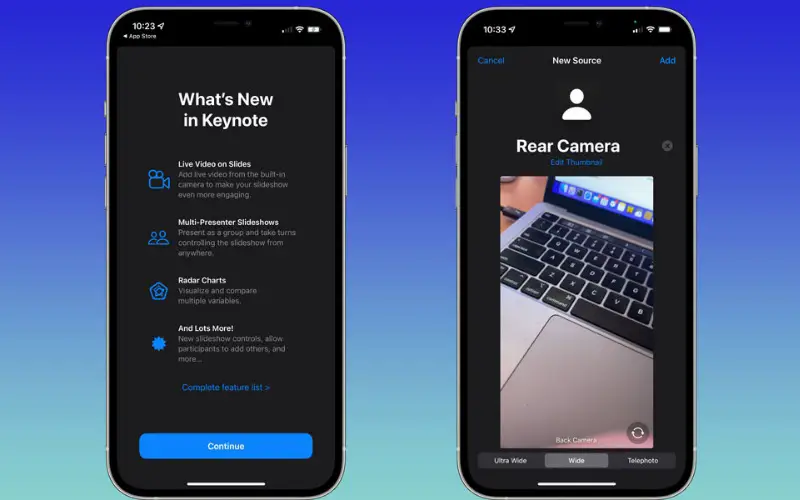
Similar to how PCs are frequently pre-loaded with PowerPoint, Macs come with their own Apple presentation software, Keynote. Like PowerPoint, Keynote is widely used for creating slides, but it has the added benefit of visually impressive templates and a simple, easy-to-use interface.
Keynote is simple to use if you know your way around PowerPoint or Google Slides. It is more engaging compared to PowerPoint because, unlike the traditional bullet points, Keynote uses more graphics which helps in delivering an impactful presentation. The templates offered are limited, but you can still import them from outside Keynote.
There are numerous classic symbols and icons available, all of which can be customized to the color and gradient. This software is easily accessible to iOS users and can be downloaded freely on your Macs, iPhones, and iPads if you have the Apple ID. You can also work on the presentation anywhere with anyone at any time.
The Best Presentation Software
Despite this list, the best presentation software would depend on the functions that you are looking for, whether it is for a big group, many fancy templates, or you are on a low budget. Some might feel like they do not need a visual presentation but investing in one would not cause any loss to you. It may have a huge impact on your audience.
It is crucial to understand the software you want to invest in and weigh the pros and cons before using it for your presentation. The best presentation software would always be the one that meets your organization’s requirements while also delighting your audience with engaging features.




