Are you wondering about the best programs that you can use to turn your PDF into a Word file? We all know that PDF is one of the popular formats being used by students and professionals nowadays. In this article, we will show the leading PDF to Word converter that you can use with ease. Aside from that, we will also list the pros and cons of each tool so that readers can pick the best program for them easily.
Best PDF to Word Converter
1. LightPDF
LightPDF is an excellent PDF program that offers multiple features that you can use in improving your documents. Wherein it allows you to create, edit and convert PDFs into different file formats in just a few simple steps. Its converting functions support the most popular file formats including Word, PowerPoint, Excel, JPG, PNG, DWG, and many more. Not to mention, this tool is perfect for beginners because it has a straightforward interface. Besides that, this is considered one of the best PDF to Word converter because it allows you to process documents for free.
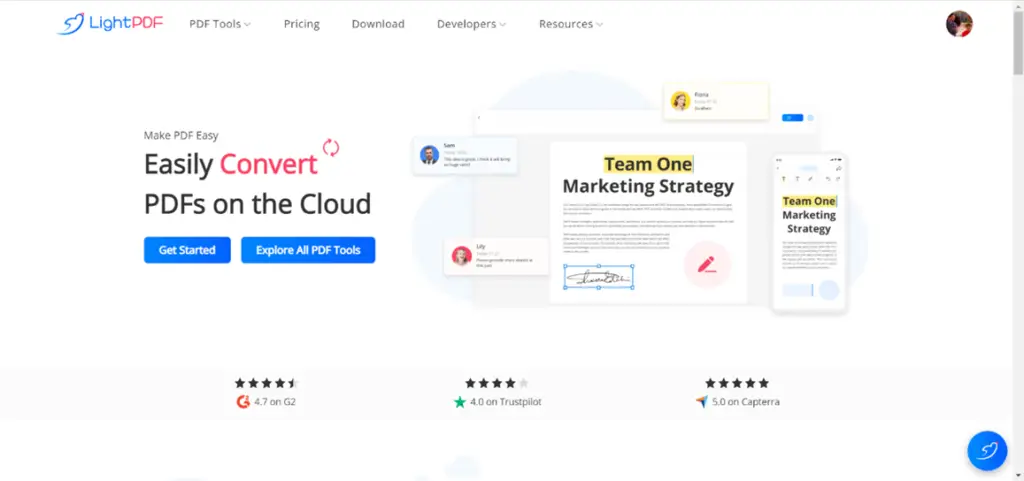
Pros:
Straightforward user interface.
It has mobile and desktop versions for iOS, Android, and Windows computers.
Offers Cloud PDF Editor.
Lets you convert PDF to Word or different formats for free.
Its OCR function can convert scanned-based PDF into an editable Word file.
Cons:
The converting process depends on your internet speed.
2. Free PDF Convert
Free PDF Convert is the next program that you can use to change the format of a PDF into a Word file. This is an easy-to-use web-based program that has a drag-and-drop feature when it comes to uploading PDFs to its website. In using this online PDF to Word Converter, you need to log in on its website using your Google or Facebook account in order to use all its features.
Pros
It has a drag and drop features.
User-friendly interface.
Allows you to upload files on its website from different cloud storage services.
Cons
It doesn’t offer an OCR function.
Sometimes the tool crashes when uploading PDFs.
3. XODO PDF.online
XODO PDF.online is the latest program for converting PDF to editable Word files. This program is easily accessible through your preferred online browsers, such as Google Chrome, Safari, and Mozilla Firefox. It also includes simple PDF conversion and editing functions such as merge, split, combine, crop, PDF signature, and more. Meanwhile, you may also easily upload PDF files on this PDF to Word converter from different cloud storage services like Free PDF Convert.
Pros:
Accessible to different web-based programs.
Also offers editing tools aside from converting tools.
It is also capable of adding signature, stamps, and watermark to PDF.
Cons:
There is a restriction when it comes to the number of documents processed per day.
You need to subscribe to its Pro version to unlock all the features of the tool.
4. iLovePDF
Fourth, there is iLovePDF. This is a simple tool that is also regarded as one of the best PDF to Word converter available online. The good news is that it can also immediately upload files from numerous cloud storage providers. It’s also a cross-platform software that lets you convert from one device to another. What exactly are you waiting for? Check out this simple yet effective all-in-one PDF tool.
Pros:
It has a mobile and desktop version that offers advanced PDF tools.
Allows you to work on web using different devices.
Offers multiple tools that you can use for editing PDFs.
Cons:
Limited document processing on its free version.
There are some ads on its interface.
5. SodaPDF
Finally, there’s SodaPDF. In just a few minutes, you may convert PDF to Word for free using this online application. You may also use this online PDF to Word converter to create PDFs from scratch, URLs, or scans in any document format. This program also has an OCR capability that allows you to transform scanned PDF files into editable Word documents.
Pros
Provides useful tools aside from converting.
Limited steps to convert PDFs to different file formats or vice versa.
Easy to use interface.
Cons
There are advertisements everytime you process a document.
Conclusion
As we mentioned above, these are the best program that you can use to turn your PDF into a Word file with ease. However, we personally recommend LightPDF as the PDF to Word converter that you can use in turning different types of PDFs like scanned-based PDFs into an editable Word file.




