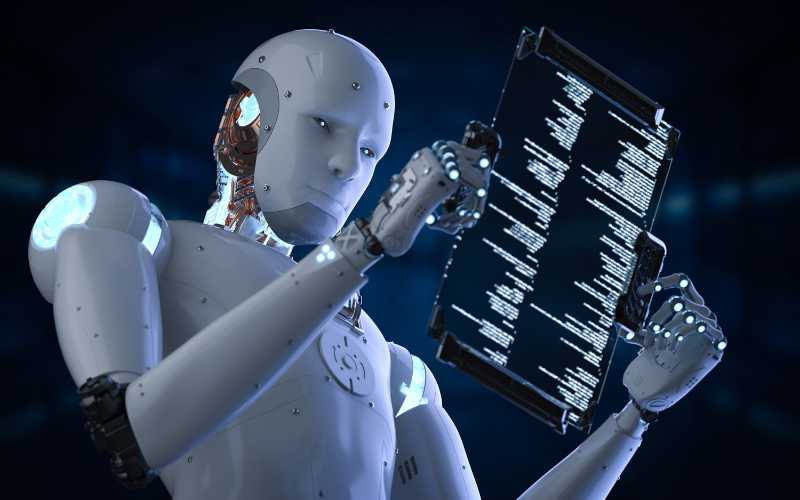Robot Framework is a powerful tool for automation testing, widely recognized for its simplicity and capability to integrate with numerous other testing libraries. Preparing for an interview that includes questions about Robot Framework can be crucial for candidates seeking roles in software testing, QA engineering, and automation development. This guide compiles the top 33 Robot Framework interview questions and answers to help you prepare effectively and stand out in your interview.
The questions cover a range of topics, from basic to advanced concepts, ensuring a comprehensive understanding of Robot Framework. Whether you are a beginner eager to get started with automation testing or an experienced professional looking to refine your knowledge, this compilation is designed to assist you in navigating through your interview with confidence. By familiarizing yourself with these questions, you’ll be better equipped to articulate your expertise and demonstrate your proficiency in using Robot Framework for automation testing.
Robot Framework Interview Preparation Tips
| Focus Area | Details | Tips |
|---|---|---|
| Understanding of Robot Framework Basics | Grasp the fundamental concepts and architecture of Robot Framework, including its test-driven development approach. | Review the official Robot Framework documentation and create simple test cases to solidify your understanding. |
| Test Case Creation | Ability to write effective and efficient test cases using Robot Framework’s syntax. | Practice writing test cases for various scenarios, focusing on readability and maintainability. Use Robot Framework’s built-in libraries as examples. |
| Keyword Development | The creation and usage of custom keywords to extend the framework’s capabilities. | Learn how to create user-defined keywords in both Robot Framework syntax and Python. Experiment with creating keywords for repetitive tasks in your test cases. |
| Data-Driven Testing | Implementing data-driven tests to validate scenarios with multiple sets of data. | Understand how to use Test Templates and data files (e.g., CSV, Excel) to create data-driven tests. Practice creating tests that loop over data sets. |
| Integration and Tools | Familiarity with integrating Robot Framework with other tools and technologies like Selenium for web testing, API testing tools, and Continuous Integration (CI) systems. | Set up a small project integrating Robot Framework with Selenium, explore calling APIs in tests, and practice using Robot Framework with a CI tool like Jenkins or GitLab CI. |
| Troubleshooting and Debugging | Skills in identifying and fixing issues in test scripts, including understanding error messages and log files. | Practice debugging failing test cases by analyzing log files and using the built-in debug library. Learn how to use breakpoints and stepping through test execution. |
| Version Control | Understanding the importance of using version control systems like Git with Robot Framework projects. | Ensure you are comfortable with basic Git operations (clone, commit, push, pull, branch, merge) and understand how to manage test cases and keywords in a version-controlled environment. |
| Continuous Learning | Keeping up-to-date with the latest Robot Framework features and best practices. | Follow Robot Framework forums, GitHub repositories, and blogs. Participate in communities to exchange knowledge and stay informed about new releases and features. |
Remember, each of these areas contributes to your overall ability to effectively use and contribute to Robot Framework projects. Focus on understanding the core concepts, and then gradually expand your knowledge and skills in areas specific to your testing needs.
1. What Is Robot Framework And Why Is It Used For Test Automation?
Tips to Answer:
- Highlight specific features of Robot Framework that make it suitable for test automation, such as its keyword-driven approach, ease of use, and extensibility through libraries.
- Share personal experiences or specific examples of how using Robot Framework has improved your test automation processes or outcomes.
Sample Answer: I’ve found Robot Framework to be an invaluable tool for test automation due to its keyword-driven approach, which allows for writing clear and readable test cases. This not only makes it easier for me to write tests but also for team members who may not have a deep programming background to contribute to test automation efforts. Additionally, the vast array of libraries available, including Selenium for web testing, has enabled me to extend its capabilities and automate complex test scenarios across different applications and platforms. Using Robot Framework has significantly improved the efficiency and comprehensiveness of our test suites, ultimately contributing to higher quality software delivery.
2. Can You Explain The Architecture Of Robot Framework?
Tips to Answer:
- Focus on explaining the modular structure of Robot Framework, highlighting how its architecture supports extensibility through libraries and external tools.
- Emphasize the importance of keyword-driven testing in Robot Framework’s architecture, which allows for easy creation and readability of test cases.
Sample Answer: In Robot Framework, the architecture is designed around a keyword-driven approach, which is pivotal for its flexibility and user-friendliness. At its core, the framework processes test data using its parsing engine and then executes the test cases by interacting with the keywords defined either in the standard libraries provided by Robot Framework or custom libraries created by users. This modular design allows for the integration of various external libraries, including those for web testing, API testing, and more, thereby enabling it to support a wide range of applications and technologies. The framework’s architecture also facilitates easy integration with other tools, such as continuous integration systems, and it comes with built-in tools for reporting and logging, which makes tracking the results of test executions straightforward.
3. What Are The Key Features Of Robot Framework?
Tips to Answer:
- Focus on the unique aspects and benefits of Robot Framework that distinguish it from other test automation tools.
- Use examples from your own experience to illustrate how Robot Framework’s features have been beneficial in real-world testing scenarios.
Sample Answer: In my experience, one of the standout features of Robot Framework is its keyword-driven approach to automation, which makes it highly accessible to both developers and testers without advanced programming skills. This has enabled our team to collaborate more effectively and build comprehensive test scenarios. Another key feature is its extensive library support, including Selenium for web testing, which has been instrumental in our UI automation efforts. The ability to integrate with other tools and the rich reporting capabilities have significantly enhanced our test automation workflows, making it easier to identify and address issues quickly.
4. How Does Robot Framework Compare To Other Test Automation Tools?
Tips to Answer:
- Highlight unique features of Robot Framework such as its keyword-driven approach, ease of use for non-programmers, and extensive library support.
- Mention specific scenarios where Robot Framework might be more beneficial compared to others, like when integrating with other tools or for specific types of testing like acceptance testing.
Sample Answer: In comparing Robot Framework to other test automation tools, I appreciate its keyword-driven approach which simplifies the creation of test cases, especially for those who may not have a strong programming background. This feature, combined with its extensive libraries and support for numerous testing types, including acceptance testing, makes it incredibly versatile. I’ve found it integrates seamlessly with other tools, providing a comprehensive environment for automation tasks. Its open-source nature also means there’s a robust community for support and development. In scenarios requiring quick test development with readable outcomes, Robot Framework often stands out for its efficiency and ease of use.
5. Can You Explain How To Create A Test Case In Robot Framework?
Tips to Answer:
- Focus on the basic structure of a test case in Robot Framework, highlighting the importance of test case tables, keywords, and settings.
- Emphasize the practical steps involved, including writing test cases, selecting keywords, and the significance of readability and maintainability.
Sample Answer: In creating a test case in Robot Framework, I start by defining the settings and variables sections, which set up the necessary environment and parameters. Next, I outline the test case in the test cases table, giving it a descriptive name. I then select appropriate keywords to perform actions and check conditions, ensuring they are logically structured for readability and maintainability. It’s crucial to use existing keywords from standard libraries or create custom ones if needed. Lastly, I run the test case to validate its functionality and make adjustments based on the outcomes. This process ensures that each test case is clear, effective, and serves its intended purpose.
6. How Do You Create Data-Driven Tests In Robot Framework?
Tips to Answer:
- Focus on explaining the use of Test Templates and Tables for data-driven testing in Robot Framework.
- Highlight the importance of separating test logic from data to enhance test maintenance and readability.
Sample Answer: In Robot Framework, creating data-driven tests is straightforward and efficient. I start by defining a Test Template which specifies the keyword that will be executed for each row of the test data. This approach separates the test logic from the data, allowing me to easily manage and update the test cases. For the test data, I use Tables in the test case file, where each row represents a set of inputs and expected outcomes for the test. This method not only makes my tests more readable but also simplifies the process of adding new test scenarios by just adding new rows to the table, without needing to duplicate test logic.
7. How Do You Handle Test Data In Robot Framework?
Tips to Answer:
- Highlight your experience with managing test data, including how you organize, maintain, and utilize data efficiently in test cases.
- Emphasize the importance of using variables and data-driven approaches to optimize test automation scripts.
Sample Answer: In my experience, handling test data in Robot Framework involves a systematic approach where I first identify the types of data needed for each test case. I utilize the Robot Framework’s support for external data sources like Excel files, databases, and JSON files to manage test data efficiently. I organize the data logically, often categorizing it based on the test environments or specific functionalities being tested. For each test case, I employ variables to call the needed data, ensuring that tests are reusable and easily maintained. This approach allows me to quickly adapt tests to new data sets or changes in the application being tested. By leveraging Robot Framework’s capabilities for data-driven tests, I effectively minimize redundancy and enhance the coverage and reliability of test automation suites.
8. Can You Explain How To Use Variables In Robot Framework?
Tips to Answer:
- Ensure to include examples of different types of variables used in Robot Framework such as Scalar, List, and Dictionary variables and how they are declared and used.
- Mention the importance of using variables for data-driven tests and how they can enhance test reusability and maintainability.
Sample Answer: In Robot Framework, variables are a powerful feature that allows me to store data that can be reused across my test cases. I use Scalar variables, denoted by ${variable_name}, for storing single values. When I need to store multiple values, I opt for List variables, denoted by @{variable_name}, which let me access individual elements or iterate over them in loops. For more complex data structures, I use Dictionary variables, denoted by &{variable_name}, which allow me to store key-value pairs. This feature is crucial for creating data-driven tests where I can parameterize test cases with different sets of data, thus enhancing the reusability and maintainability of my tests. I ensure to declare these variables in the Settings section or within test cases using the Set Variable keywords, making my tests more flexible and readable.
9. How Do You Handle Test Failures In Robot Framework?
Tips to Answer:
- Use specific examples from your experience where you handled test failures effectively by utilizing Robot Framework’s built-in mechanisms or creating custom solutions.
- Explain how analyzing failure logs, using tags to categorize different types of failures, and employing retry mechanisms can improve the robustness of automated test suites.
Sample Answer: In my experience, handling test failures in Robot Framework involves a few strategic steps. Initially, I ensure that each test case is designed to log detailed information upon failure, which aids in quick diagnosis. I leverage the use of tags to categorize failures, making it easier to identify patterns or recurring issues. For intermittent failures, I’ve implemented a retry mechanism that re-runs failed tests before marking them as failed, reducing the impact of flaky tests. Additionally, I often use Robot Framework’s built-in keywords to create conditional setups or teardowns, ensuring that even if a test fails, the environment is reset for the next test. This approach has significantly improved the efficiency of our test cycles and has made troubleshooting much more manageable.
10. Can You Explain How To Use Keywords In Robot Framework?
Tips to Answer:
- Mention the significance of keywords in simplifying test cases by breaking them down into smaller, reusable parts.
- Highlight the ability to create custom keywords for repetitive tasks, which enhances test maintenance and readability.
Sample Answer: In Robot Framework, keywords are the primary building blocks for creating test cases. I use built-in keywords provided by the framework and external libraries to perform specific actions, like opening a web page or verifying contents on a page. When I encounter repetitive tasks across test cases, I create custom keywords. This practice not only makes my test cases more readable but also simplifies maintenance. For instance, if there’s a change in the application’s login process, I only need to update the login keyword. This approach significantly saves time and improves the robustness of my tests.
11. How Do You Create Custom Keywords In Robot Framework?
Tips to Answer:
- Emphasize the practical use of custom keywords to enhance test readability and reduce redundancy across test cases.
- Highlight your experience with creating reusable libraries or using existing libraries to define custom keywords.
Sample Answer: In my experience, creating custom keywords in Robot Framework allows me to encapsulate specific actions or sequences of actions into a single, reusable keyword. This significantly improves the readability of my tests and helps in maintaining them more efficiently. I usually start by identifying repetitive patterns or sequences within my test cases. Then, I either write a custom keyword in a Python file or directly in the Robot Framework’s resource file. When writing in Python, I ensure that my function is well-defined and accepts necessary arguments, then import this library into my Robot Framework test suite. If I’m defining it in a resource file, I use the existing keywords to create a higher-level abstraction. This approach not only streamlines the test development process but also enhances the collaborative aspect of test writing in my team, as we can share and utilize each other’s custom keywords.
12. Can You Explain How to Use Test Libraries in Robot Framework?
Tips to Answer:
- Highlight your experience with both standard and external libraries, emphasizing how they extend the functionality of Robot Framework.
- Mention specific libraries you’ve worked with and describe a scenario where a particular library significantly improved your test automation process.
Sample Answer: In my experience, utilizing test libraries in Robot Framework is crucial for enhancing test automation. The framework comes with several standard libraries, like BuiltIn and Collections, which I use regularly for basic test actions and data manipulation. For web testing, SeleniumLibrary is my go-to as it seamlessly integrates with Robot Framework, allowing me to automate web browsers effectively. A particular scenario where an external library made a significant difference was when I used the RequestsLibrary for REST API testing. It simplified creating and sending HTTP requests, making API test automation much more straightforward. By leveraging these libraries, I can cover a wide range of test scenarios efficiently.
13. How Do You Handle Test Setup And Teardown In Robot Framework?
Tips to Answer:
- Provide specific examples of how you’ve used setup and teardown in your test automation projects.
- Highlight the benefits of using setup and teardown in ensuring a clean testing environment and improving test reliability.
Sample Answer: In my experience, handling test setup and teardown in Robot Framework is crucial for maintaining a clean test environment and ensuring test reliability. For setup, I typically use the Test Setup keyword in my test suite settings to prepare the environment before each test case runs. This might involve creating necessary files, starting a web server, or initializing test data. Conversely, for teardown, I use the Test Teardown keyword to clean up after tests, like deleting temporary files or shutting down any services started during setup. This practice helps in avoiding test contamination and ensures that each test runs under the same conditions.
14. Can You Explain How To Use Tags In Robot Framework?
Tips to Answer:
- Focus on the practical application of tags, including how they can be used to categorize tests, manage test execution, and filter tests during test runs.
- Emphasize real-world examples or scenarios where tags have streamlined your testing process or made test management more efficient.
Sample Answer: In my experience, using tags in Robot Framework is incredibly helpful for organizing and selecting tests for execution. For instance, I often use tags to categorize tests based on features, modules, or test types such as smoke or regression tests. This approach simplifies the process of running specific subsets of tests, especially in continuous integration environments. By tagging tests with identifiers like ‘critical’ or ‘nightly’, I can easily include or exclude tests from different test runs with command line options. This flexibility has significantly improved the efficiency of my testing workflow, allowing for targeted test executions and better resource management.
15. How Do You Handle Test Execution Order In Robot Framework?
Tips to Answer:
- Highlight your understanding of the importance of controlling the test execution order for ensuring the tests run in a sequence that reflects their dependencies and logical order.
- Mention specific Robot Framework features or mechanisms you use, such as tags, test setup/teardown, or external libraries, to manage and control the execution order.
Sample Answer: In Robot Framework, controlling the test execution order is crucial for the success and reliability of test automation. I handle the execution order by strategically using tags to group tests into categories that should be executed together. For instance, I use tags to denote tests that are critical and should run first or tests that are part of a specific feature. Additionally, I leverage the setup and teardown mechanisms to ensure that any prerequisite conditions are met before a test runs and that the test environment is cleaned up afterwards. If needed, I also use external libraries or scripts to further customize the execution order based on project-specific requirements. This approach allows me to maintain a logical sequence that enhances test reliability and efficiency.
16. How Do You Handle Test Execution Order In Robot Framework?
Tips to Answer:
- Mention the importance of managing test dependencies correctly to ensure that tests run in the intended order.
- Highlight how using tags and test setup features in Robot Framework can help control the execution order effectively.
Sample Answer: In Robot Framework, controlling the execution order of tests is essential, especially when dealing with test cases that have dependencies. To manage this, I utilize tags to group related tests and ensure they run in a sequence that respects their dependencies. Additionally, I leverage the test setup and teardown features to prepare the environment for each test, ensuring that any prerequisites are met before the test runs. This approach allows me to maintain a clear and logical test flow, minimizing the risk of tests failing due to incorrect setup or order of execution.
17. How Do You Integrate Robot Framework With Continuous Integration Tools?
Tips to Answer:
- Highlight your experience with specific CI tools like Jenkins, GitLab CI, or CircleCI and how you integrated them with Robot Framework.
- Mention the benefits of integrating Robot Framework with CI tools, such as automated test execution and immediate feedback on code changes.
Sample Answer: In my previous projects, I integrated Robot Framework with Jenkins to automate the execution of test suites. I started by installing the Jenkins plugin for Robot Framework. Then, I configured a Jenkins job to trigger the Robot Framework tests automatically after each commit to our version control system. This setup allowed us to detect issues early and maintain high code quality. I also used GitLab CI in another project, where I defined stages in the .gitlab-ci.yml file for running Robot Framework tests, ensuring continuous feedback on the impact of code changes. Integrating Robot Framework with CI tools significantly improved our team’s efficiency and the reliability of our software releases.
18. Can You Explain How To Use The Robot Framework Listener Interface?
Tips to Answer:
- Focus on explaining the purpose and benefits of using the listener interface in Robot Framework, such as its role in hooking into the test execution process for logging or handling events.
- Give examples of how you have implemented or could implement custom listeners to solve specific testing challenges or to integrate with other systems.
Sample Answer: In my experience, the Robot Framework listener interface is incredibly useful for extending the framework’s capabilities without modifying its core. Essentially, it allows you to listen to different events during the test execution, such as when a test case starts or ends, and execute custom Python code in response. For instance, I’ve used it to integrate custom logging mechanisms that capture more detailed execution data for complex test scenarios. This can also be leveraged to trigger actions in external systems, like sending notifications or updating a test management tool with results in real-time. Implementing a listener involves creating a Python class that defines methods corresponding to the events you’re interested in. Then, you simply specify your listener script using the --listener option when running tests.
19. How Do You Debug Tests In Robot Framework?
Tips to Answer:
- Explain the use of Robot Framework’s built-in debugging tools and how they can be used to troubleshoot and resolve issues in test cases.
- Mention the importance of analyzing log files and how utilizing breakpoints can aid in understanding the flow of test execution.
Sample Answer: In debugging tests with Robot Framework, I leverage the built-in debugging tools such as the log files, which are detailed and provide insights into what happened at each step of the test execution. When a test fails, I first review the log files to identify the point of failure. If the logs are not sufficient to diagnose the issue, I use breakpoints to pause the test at critical points, allowing me to examine the current state of variables and the test environment. This step-by-step approach helps me isolate and fix issues efficiently.
20. Can You Explain How To Use The Robot Framework Command Line Interface?
Tips to Answer:
- Focus on demonstrating your understanding of the CLI options and their practical applications in test automation projects.
- Share a specific example or scenario where you used the Robot Framework CLI to solve a problem or improve your test automation workflow.
Sample Answer: In my experience, the Robot Framework Command Line Interface (CLI) is a powerful tool for executing tests and managing test environments. I often use it to run specific test cases or suites by specifying their names or tags. For instance, when I need to run a set of tests related to a specific feature, I use the --include or --test options to target those tests precisely. This allows me to quickly get feedback on the feature I’m working on. Additionally, I leverage the --variable option to set environment-specific variables, which is crucial for running tests across different environments. Using the CLI, I’ve automated several parts of our CI pipeline, making our testing process more efficient and reliable.
21. How Do You Handle Test Suites In Robot Framework?
Tips to Answer:
- Focus on the steps to organize and manage test suites effectively in Robot Framework.
- Highlight the importance of structuring test suites for ease of maintenance and scalability.
Sample Answer: In Robot Framework, handling test suites involves organizing them in a hierarchical structure that mirrors the project’s functionality or component division. I start by creating a top-level directory for the project, under which I create subdirectories for each major component or feature. Each directory can contain both test cases and further subdirectories, allowing me to structure the test suite in a way that reflects the application’s architecture. I use the suite setup and teardown settings to configure common setup and cleanup actions for all tests within a suite, ensuring consistent test environment conditions. Additionally, I leverage tags to categorize tests within suites, making it easier to select specific groups of tests for execution based on criteria such as functionality, priority, or stability. This approach not only makes my test suites more manageable and navigable but also enhances the efficiency of test execution and analysis processes.
22. Can You Explain How To Use The Robot Framework XML Output Format?
Tips to Answer:
- Highlight the importance of the XML output format for integration with other tools and generating reports.
- Describe the steps or commands to generate and utilize the XML output in practical scenarios.
Sample Answer: In Robot Framework, the XML output format plays a crucial role in test automation processes. It serves as a pivotal point for integrating with continuous integration servers like Jenkins, as well as for generating comprehensive reports and logs. To generate an XML output, I use the --output option followed by the desired file name when running tests. This XML file can then be parsed by various tools to extract detailed insights into the test execution, facilitating a deeper analysis and better decision-making for future test improvements. Handling this file correctly enables seamless integration and reporting in automated testing pipelines.
23. How Do You Handle Test Case Dependencies In Robot Framework?
Tips to Answer:
- Highlight the importance of managing dependencies for ensuring test accuracy and reliability.
- Mention specific techniques or tools within Robot Framework that can be used to manage or mitigate test case dependencies.
Sample Answer: In managing test case dependencies in Robot Framework, I focus on structuring tests to minimize dependencies. However, when dependencies are unavoidable, I use the Resource and Variable files to manage common setups and data. For instance, I ensure that tests which are dependent on the outcome of previous tests are ordered correctly using the Test Setup and Teardown functionalities. Additionally, I leverage the Robot Framework’s tagging feature to group dependent tests, allowing me to include or exclude certain groups during test execution. This strategy helps in maintaining test independence to a practical extent while handling necessary dependencies efficiently.
24. Can You Explain How To Use The Robot Framework Remote Library Interface?
Tips to Answer:
- Focus on explaining the concept of the Remote Library feature in Robot Framework, highlighting its purpose and benefits.
- Share an example from your experience where you utilized the Remote Library interface to solve a specific problem or to enhance test automation capabilities.
Sample Answer: In my experience, the Robot Framework’s Remote Library interface is a powerful feature that allows us to extend the framework’s capabilities by using libraries that are not directly implemented in Python or running on different environments. Essentially, it enables us to write test libraries in any programming language and execute them on different machines. I’ve used it to integrate Robot Framework with a Java-based application by writing a Java library and then connecting to it remotely from my Robot Framework tests. This approach made it possible to directly interact with the application’s API, significantly improving the test automation’s coverage and efficiency. It’s a great example of how flexible Robot Framework can be, especially in complex testing environments.
25. How Do You Handle Test Case Parallel Execution In Robot Framework?
Tips to Answer:
- Mention specific tools or plugins used for parallel execution, like Pabot.
- Highlight how parallel execution can optimize testing time and resources.
Sample Answer: In handling test case parallel execution in Robot Framework, I leverage the Pabot tool because of its efficiency in running tests concurrently. By doing so, I significantly reduce the execution time of test suites, which is crucial for larger projects. I configure Pabot to ensure that test cases that are not dependent on each other run in parallel, while maintaining the sequence for dependent tests. This approach helps in optimizing resource usage and improving the feedback loop for the development team.
26. Can You Explain How To Use The Robot Framework Test Template Feature?
Tips to Answer:
- Focus on providing a clear explanation of what the test template feature is in Robot Framework.
- Give an example of how you have used the test template feature in your projects or how it can be applied to create more efficient and readable tests.
Sample Answer: In my experience, the test template feature in Robot Framework allows us to define a single test case that can be executed with different sets of data. This is extremely useful for data-driven tests. Let’s say I’m testing a login function; instead of writing multiple test cases for each set of credentials, I use a test template. I define the login keyword as the template and then supply the different credentials as arguments. This not only saves time but also makes the test cases easier to manage and read. It’s a powerful way to streamline the creation of repetitive test cases while ensuring thorough coverage across various data sets.
27. How Do You Handle Test Case Retries In Robot Framework?
Tips to Answer:
- Discuss the importance of identifying flaky tests and ensuring test reliability through retries.
- Emphasize the use of specific Robot Framework plugins or libraries that facilitate test retries, explaining how they integrate into your testing strategy.
Sample Answer: In my experience, handling test case retries in Robot Framework is crucial for dealing with tests that may fail due to unpredictable issues like network latency or temporary service unavailability. I utilize the Robot Framework’s retry mechanism, which allows me to specify the number of retries for a test case that fails initially. This approach helps in distinguishing between genuinely failing tests and flaky tests that fail sporadically. I configure the retry parameters based on the criticality of the test and the known stability of the components under test. By carefully analyzing the results of retried tests, I can identify if a failure is due to a flaky test or an actual defect in the application, thus ensuring that our test suite remains reliable and robust.
28. Can You Explain How to Use the Robot Framework Test Case Filtering Feature?
Tips to Answer:
- Focus on the specific functionality and benefits of the test case filtering feature in Robot Framework.
- Provide examples of how filtering can be applied to manage and execute targeted test suites efficiently.
Sample Answer: In Robot Framework, the test case filtering feature allows me to select specific tests for execution based on tags, test names, or other criteria. I use this feature to run subsets of tests that are relevant to the changes I’ve made in a codebase. For example, if I’ve worked on a particular feature, I can filter tests that are tagged with the feature’s name, ensuring that only relevant tests run. This enhances testing efficiency and helps in quickly identifying issues related to recent changes. It’s a straightforward process where I include or exclude tags using the --include or `–exclude` flags in the command line, or by specifying test names or patterns. This feature is especially useful in continuous integration environments, where running the entire test suite for every change can be time-consuming.
29. How Do You Handle Test Case Reruns In Robot Framework?
Tips to Answer:
- Discuss the use of the –rerunfailed option in the Robot Framework command line to rerun only those tests that failed in the previous run.
- Mention the importance of combining results from the original and rerun tests using the Rebot tool for consolidated reporting.
Sample Answer: In Robot Framework, handling test case reruns is efficiently done by leveraging the --rerunfailed option available in the command line interface. This feature allows me to specifically target and rerun only the tests that failed during the previous execution, which saves time and resources. After rerunning the failed tests, I use the Rebot tool to merge results from the initial run and the rerun. This approach ensures that I have a comprehensive report that includes all executed tests, making it easier to analyze the test outcomes and improve the quality of the software.
30. Can You Explain How To Use The Robot Framework Test Case Skipping Feature?
Tips to Answer:
- Provide specific examples to illustrate how the test case skipping feature can be implemented in Robot Framework.
- Mention the importance of this feature in managing test suites effectively, especially for cases that are not relevant under certain conditions.
Sample Answer: In Robot Framework, the test case skipping feature allows us to conditionally skip certain tests based on predefined criteria, which is crucial for maintaining efficient and relevant test suites. I use the BuiltIn library’s keyword Should Be True with the skip argument to implement this. For instance, if I have a set of tests that only apply to a specific platform, I use this feature to skip them automatically when running the suite on a different platform. This approach ensures that my test runs are not only faster but also more focused on the current testing context.
31. How Do You Handle Test Case Timeouts In Robot Framework?
Tips to Answer:
- When discussing handling test case timeouts in Robot Framework, emphasize the importance of setting realistic timeouts to ensure tests have enough time to complete while avoiding excessive waiting for failing tests.
- Highlight the use of the Timeout setting in test cases or keywords, and how it helps in managing test execution flow, especially in scenarios where a test might hang or take longer than expected.
Sample Answer: In Robot Framework, managing test case timeouts is crucial for maintaining the efficiency of the test suite. I handle timeouts by setting the Timeout keyword in my test cases or keywords. This approach allows me to define a specific duration a test case is allowed to run. If a test exceeds this duration, Robot Framework automatically stops the execution and marks the test as failed. This method is particularly useful in cases where a test might hang due to external dependencies or unexpected application behavior. By using timeouts, I ensure that our test suite remains robust and executes within the expected timeframe, thus optimizing our overall testing process.
32. Can You Explain How To Use The Robot Framework Test Case Scheduling Feature?
Tips to Answer:
- Emphasize practical examples from your experience to illustrate how you’ve used the test case scheduling feature effectively.
- Highlight how this feature can improve the efficiency of testing processes by allowing tests to run unattended, either after hours or in a CI/CD pipeline.
Sample Answer: In my previous projects, I’ve utilized the Robot Framework’s test case scheduling feature to automate the execution of test suites during off-peak hours. This was particularly useful in ensuring that the testing did not interfere with the regular use of the application by the development team. I used cron jobs on Linux and Task Scheduler on Windows to trigger the test runs. This approach not only maximized the use of our testing resources but also allowed us to identify and address issues early in the development cycle. By scheduling tests to run automatically, we could ensure consistent test coverage and more efficient use of our testing environment.
33. How Do You Handle Test Case Output Formatting In Robot Framework?
Tips to Answer:
- Emphasize your understanding of the importance of readable and well-structured test results for debugging and reporting purposes.
- Highlight your experience with specific examples of how you have customized or utilized the output formatting options in Robot Framework to improve test result readability.
Sample Answer: In my experience, handling test case output formatting in Robot Framework is crucial for efficient debugging and clear reporting. I ensure that the output is readable by using the built-in formatting options such as log levels and tags to categorize and highlight important information. For instance, I use different log levels to differentiate between critical errors and warnings, and I employ tags to organize tests by features or modules. This approach not only helps in quickly identifying issues but also in generating reports that are easy to understand by stakeholders.
Conclusion
In conclusion, mastering the top 33 Robot Framework interview questions and answers can significantly enhance your chances of securing a role that requires expertise in this powerful automation tool. Whether you are a beginner aiming to enter the field of automation testing or an experienced professional looking to solidify your understanding, these questions cover a broad spectrum of topics, from basic concepts to advanced functionalities. By preparing these questions, you not only demonstrate your technical proficiency but also show your commitment to staying abreast of industry standards and best practices in automation. Remember, practice and continuous learning are key to excelling in any technical interview, including those focused on the Robot Framework.