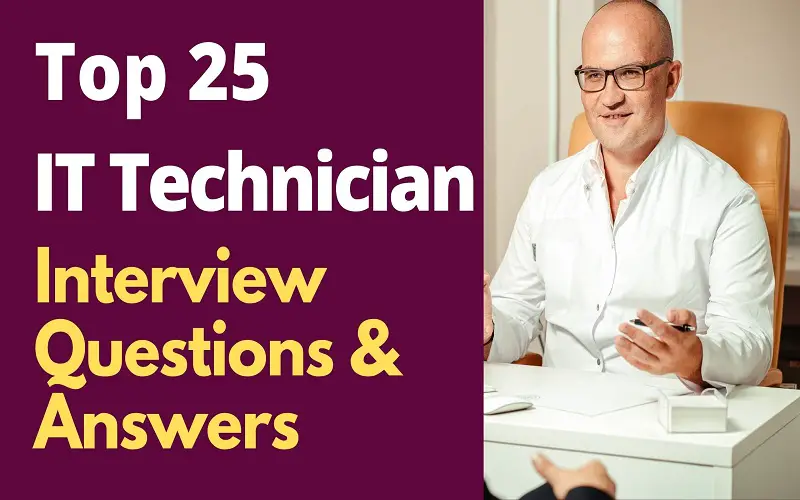For an interview, one must be prepared to show an employer that you are the perfect candidate for this position. If you want to excel in your career as an IT Technician then we are here to assist you! This article is going to help you in preparing for the interview along with its challenges and job description too. Here we are sharing the Top 25IT Technician Interview Questions and Answers that will be will helpful.
1. Why Are You Interested In This Role?
Ever since my childhood, I had an interest in understanding complex machinery and systems along with mathematics. I am sure that I can be a beneficial resource when it comes to diagnostic testing and record keeping. I have good communication skills too which helps the team overall to work with me. I want to work in a company where I can run efficient systems for everyone to enjoy.
2. What Are The Roles Of An IT Technician?
Like most fields, the job of a computer technician branches out. Primarily it can be classified as hardware and software problems. In the hardware problems, a technician may deal with a fixed devices like the desktops or mainframes to portable devices like laptops or other handheld devices. Often the technicians also deal with computer peripherals like the mouse or printer among others. Among other hardware, they deal with are routers, wireless networks, switches, etc. The software problems dealt with by the computer technicians are mainly to retain data in an infected computer. The technician here has to install software to configure settings on the computer so that the memory is optimally utilized. He also may need to store the important information on the backup and then change the entire Operating System hence retaining the data after resetting everything.
3. What Are The Qualities That A It Technician Needs To Be Successful?
A technician must have a professional understanding of a computer’s hardware configuration software. A good technician should be able to add hardware to a PC and install its software for the hardware to work and also upgrade and update the software. Another important thing you need to look out for in a technician is his or her knowledge of the BIOS, a skill that is very essential in a technician. To be able to fix any computer, they need to know about BIOS and the different settings that organize a PC’s hardware. Anyone can just open up a computer and replace the parts, wires, and install and take away software. But a computer technician does more than that. Troubleshooting hardware and software is a technician’s pride and passion.
4. What Major Challenges Did You Face During Your Last Role? How Did You Manage Them?
One of the major challenges I faced in my previous role was having no time for improvements or even developments. The small fixes required by everyone in the office are too much that I never got enough time to work on improvements for competition. A few weeks later, I started using an online tool that created automatic scripting and data compilation.
5. Describe Your Daily Routine As An IT Technician?
My day is different from one another. The task might be the same but the problem and its complexity are different. Once I enter the office, I am looking after installing, configuring, and supporting laptops, PCs, tablets, and mobile phones installing, configuring, and supporting network printers. As I maintain email accounts, I have to make sure that there is network backup too. If required, I will be fixing LAN issues and adding and deleting accounts too. If there is new hiring at work, I have to install an operating system, scan for viruses, manage the firewall and configure the network along with internet connectivity as I install hardware and software.
6. Describe Briefly About Your Experience?
I have experience of almost 5 years of in this field. Previously, I have worked at an eCommerce advertising agency right after getting my diploma as a technician. It was my first job and I did learn a lot from it. As you know that eCommerce companies have extensive IT infrastructures. Many run various types of software solutions and have lots of hardware in offices and warehouses. Under the guidance of my supervisor, I was in charge of providing all-important technical support.
7. What Kind Of Strategies And Mindset Are Required For This Role?
Learning and Eager or curiosity to know more about IT is the mindset required for this job. If you look around, only those IT technicians who have excelled and worked on great projects were consistent in their learning patterns.
8. What Is The Biggest Challenge You Foresee In This Job?
Changing technology is the biggest challenge I foresee. I have worked as a technician before but what I know about your company is that it has a large infrastructure. Every department has a competition outside and needs all sorts of smart technology to excel in it. Staying updated with the changing technology is going to be a big task for me and for you too. On the other hand, I am pretty sure that I am going to pull through it with my determination and curiosity to learn more.
9. How Do You Stay Motivated At Work?
I like to solve problems because it engages my mind a lot. This is my motivation to go to work when I think about all possible problems that can come to me and if there is going to be a new problem that will make me think for the longest period.
10. Describe A Time You Failed In This Role And The Lesson You Learned?
I had agreed to a short timeline project to prove to my team my abilities. Since the field is very changing and is constantly updating, it is very hard to meet deadlines. I was unable to finish the project on time even though I did extensive research on a variety of technology. Even though my supervisor did not say anything to me but I did learn to keep track of time as required by the project. I also learned that with the help of the team and support around me at work, I can always ask for help and assistance. Overall, I would say that one over-commitment made me a good project manager because now every time I make sure that I am moving in the right direction to achieve a goal.
11. Why Do You Feel You Are Qualified For This Role?
I have experience with the skill-set for workgroups and domains both. The type of tasks and challenges I have come across in my previous role have given me a lot of exposure to problem-solving in server-to-client setup and also individual systems.
12. Share With Us Your Greatest Achievement
Assembled new systems and set up new user accounts and passwords to ensure high network security as we shifted to a new business domain. It took me 2 days to set up everything for everyone but once I completed it, it did feel like an accomplishment of mine! I did make sure that everything is password protected and there are no viruses.
13. What Is A Bench Technician?
A bench technician works from his own office or the location of the company that employs him. They are well equipped in providing online computer support to users and also in providing telephonic guidance to them for managing small repairs. As far as computer repair is concerned, major repairs will have to be done by bench technicians as such repairs may need better tools and more elaborate testing of the type that cannot be managed on-site.
14. What Is The Difference Between A Switch And A Hub?
Hubs, also known as repeaters are layer 1 devices that essentially replicate all network traffic to each active port. That means that if a device on a hub sends information to another device on the network, all devices on that hub have to listen to that information and see if it is meant for them. Hubs do nothing in terms of analyzing data or making decisions, because of this they are simply layered into 1 devices. In today’s networking world hubs are becoming less and less common and are being replaced by switches. In today’s networking world hubs are becoming less and less common and are being replaced by switches.
15. How Is Cpu Operation Improved?
To improve the CPU operation, the method of parallel computing has been invented, which makes the processor do the parallel computation instead of linear computation. Two methods for achieving parallel computation are Instruction Level Parallelism (ILP) and Thread Level Parallelism (TLP). ILP increases the speed at which instructions are executed, while TLP increases the number of threads that the CPU executes simultaneously.
16. What Is A Registry?
The registry is a central part of all Windows systems and was introduced into Windows ’98 to help the system “recall” a huge number of settings and options that your PC requires to run. The registry is a large directory of files & settings that your computer needs to use to help it recall such important details as your desktop background and even your saved passwords. This part of your system is one of the most important for all Windows PCs but is also the main reason why computers run slow. The problem is all down to how your computer uses the registry and how it constantly relies on it to help it recall 100,000 files every time you use it. Because your computer needs to load up 100’s settings each time you use your PC, it’s constantly relying on these settings to load up correctly.
17. What Is The Advantage Of An Intrusion Detection System?
Network intrusion detection systems identify security threats by detecting malicious activity such as scans, denial of service attacks, and unauthorized access through the examination of network traffic. They are installed at strategic points on the network to monitor traffic to and from all hosts on the network. Unlike a packet filter or firewall, where a packet filtering decision is made on whether or not to allow traffic to continue, network intrusion detection systems do not interfere with network traffic in any way.
18. What Is The Function Of A Router?
Routers are used to link multiple networks together and they hold what is known as a routing table. This routing table contains information about different networks and where they are located. Routers are slower than switches in terms of moving traffic through a network, but this is simply because routers have to make decisions about where to send a packet, this can get quite complicated for a router when there are multiple routes to different networks when this happens a router has to calculate cost based on bandwidth, or how far away the link is for example. Routers are essential for creating a large network that consists of multiple smaller networks.
19. What Types Of Authentication Can Be Used For Network Access?
There is a variety of options when it comes to authentications factors like PINs, Passwords, email authentication, and even biometric scans. Two-factor authentication is needed for any sort of access to any network. Sometimes three factors are also needed for added security.
20. What Is Processor Clock Rate?
The speed at which the processor operates on data is defined as Processor Clock Rate. Every processor has its internal clock, which generates pulses at which instructions are executed and all components are synchronized. A fixed number of clock cycles are required by the CPU to execute instructions. A faster clock makes CPU operation faster. CPU, like any other sequential logic device, is a synchronous machine, because it operates on an asynchronous signal. The processor clock rate could be increased with the service of Computer support providers.
21. What Is The Difference Between System Administrator And Network Administrator?
In a few workplaces, you will find 1 person doing both jobs because somehow they overlap but due to budget constraints, companies only choose 1 person. A systems administrator is in charge of overseeing the functionality of computer systems. They focus on ensuring that all software and hardware components work properly to accomplish system objectives. Systems administrators deal with issues related to physical computer servers, other hardware and software infrastructure. Network administrators are IT professionals responsible for maintaining network connectivity. They focus on setting up network equipment and ensuring that their network infrastructure can support user activities. Network administrators monitor overall activity and demands on the network to identify vulnerabilities or strange activity. They’re in charge of ensuring that IT systems don’t lose connectivity and determining the cause of connection issues.
22. What Is The Architecture Of A Processor?
A processor operates on bits of data in the form of binary digits. It receives data from peripherals or memory, processes that data, and then sends the data back to system memory or peripherals. Processors are categorized by the size of the data they process. Generally, 16 bit, 32 bit, 64-bit processors are available in the market. As the names indicate, a 16-bit processor is designed to operate on 16-bit data, a 32-bit processor on 32-bit data, and a 64-bit processor on 64-bit data. That means a 32-bit processor operates two times faster than a 16-bit processor and so on.
23. How Do You Keep Your Technology Skills Current?
I make sure that I am reading blogs and forums with few online courses or certifications too. I used to play a few hackathons too in my student life so If I ever come across it, I always join! Also, I do a lot of personal project experimentation. This helps in understanding the whole hardware and software completely. There is hardly anytime that my project has not taught me anything.
24. What Are Some Basic Safety Rules To Avoid Network Repair?
- Block unwanted junk from getting to your network with an Internet Gateway Appliance. These reside between the computer in your network and their Internet connection.
- Configure your servers to regular update software and security update as part of regular computer network maintenance. This frequently comes in the form of the latest Microsoft path; the need to fill gaps in network security.
- Make it a point to determine that your antivirus software is current. If your computer came preloaded with anti-virus software make sure you have the latest version. There are other alternatives including AVAST and AVG which are low-cost.
25. We Have A Slow Computer. How Will You Fix It?
Many computer technicians start to fix slow computers by fixing the “registry” of your system, and the trick to do it is with a ‘registry cleaner’. This is a type of software that has been designed to scan each set inside the registry and repair the ones which are causing your system’s slow speed. By using one of these tools, you can make your computer run as fast as it did when it was new, and the good news is that they are very easy to use. All you have to download it and let it scan your PC.
Conclusion:
Be confident and smile as you give your interview. These 25 questions are surely going to help in acing the first round of interviews as and Technician. Good luck!