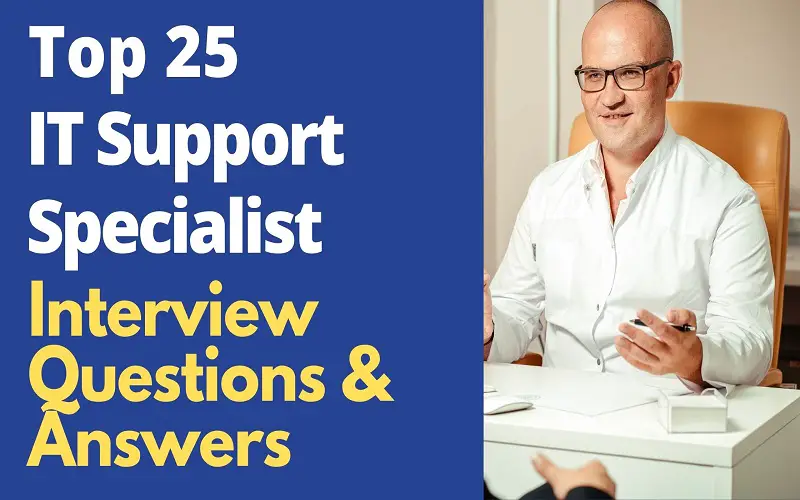You are the solution to every hardware and software issue encountered at any organization. The title might be Technical Support Engineer or IT Support Specialist but the job remains as exciting as it can be. You are in charge of all technical queries coming your way and you are also updating hardware and software to ensure optimal use. In this article, we will be sharing some of the questions with answers that you might be asked in your interview as an IT Support Specialist.
1. Why Are You Interested In This Role?
I have always been interested in working on complex computer systems and networks. I developed an interest in the hardware and software of the computer in the initial days of my childhood and I would spend hours with them. I do want to work in an organization that provides me with a platform to work for more systems and I can solve all issues related to it.
2. What Are The Roles Of An It Support Specialist?
To ensure IT systems run efficiently at the organization, the following are a few responsibilities of an IT Support Specialist.
- IT Support to internal team and customers on board,
- Resolution of all errors immediately,
- Training users regarding functionality and programs,
- Updating hardware and software as per performance requirements,
- Ensure security for all networking by maintaining database and
- Updating IT as per advancements and trends.
3. What Are The Qualities That An It Support Specialist Needs To Be Successful?
Patience and problem-solving skills are key qualities required for this role because they will be dealing with lots of technical issues from internal and external team members. With the in-depth knowledge about all IT-related stuff like software, hardware, and network, communication skills are important too because of training requirements.
As IT Support, complete knowledge related to hardware and software is a must to perform well in this role. It’s like an ABC for this role. From connecting hardware and installing software on the system, one should know BIOS as well and manage the hardware accordingly as per the usage of the system. In my point of view, every IT support specialist enjoys troubleshooting and dealing with such challenges daily because that’s the excitement of this role. If you have patience in your nature, you can perform well in this role because a lack of patience can cause a lot of issues while dealing with users and customers. Remain calm and don’t forget to relax once your job is done. A relaxed mind helps in focusing more.
4. What Major Challenges Did You Face During Your Last Role? How Did You Manage Them?
In my previous role, I did not get time to improve the system or even do the required upgrade because it was a one-man show. The team was huge and day-to-day fixes did not allow me to update the systems. I felt that I could be lacking so I found an online tool that helped me create scripting and compilation easily.
Another challenge I faced was that I did not get enough time to stay updated in this field. I did not have a lot of time to research and read online blogs about new issues people were encountering. For this, I discussed the issue with my supervisor and he managed a few working hours for me where I was able to attend online training via EdEx and several other online platforms. I do believe in discussing challenges with the team members so that problems can sort before they turn into a crisis.
5. Describe Your Daily Routine As An It Support Specialist?
The task might be the same but the problem and its complexity are different. Once I enter the office, I am looking after installing, configuring, and supporting laptops, PCs, tablets, and mobile phones and installing, configuring, and supporting network printers. As I maintain email accounts, I have to make sure that there is network backup too. If required, I will be fixing LAN issues and adding and deleting accounts too. If there is new hiring at work, I have to install an operating system, scan for viruses, manage the firewall and configure the network along with internet connectivity as I install hardware and software.
6. Describe Briefly About Your Experience?
I started my career almost 4 years ago. I first started with a small software house after completing my diploma and I got a chance to test and uplift a lot of my skills as per the requirement of the team working on software. I got another job with another software house that helped me in creating a lot of solutions for the IT issues they faced.
In the last two years of the pandemic when everything shift to Work from Home mode, I was able to get a few online pieces of training with the international universities. I upgraded the skills with such settings of work once the teams were settled at the Work From Home setting.
7. What Kind Of Strategies And Mindset Are Required For This Role?
Learning and Eager or curiosity to know more about IT is the mindset required for this job. If you look around, only those IT Support Specialists who have excelled and worked on great projects were consistent in their learning patterns. All IT jobs need constant updates so that new things can be adapted by the business and progress is promised in this situation. I have always made sure that I am open to learning and updating from time to time to maintain my career ever since I graduated from college. I do not hesitate in learning and challenges coming way at all.
8. What Is The Biggest Challenge You Foresee In This Job?
Staying up to date with the technology is one of the biggest challenges in this industry. Your company has a huge infrastructure and every department functions at a great speed as per my understanding. I am sure this will be challenging for me but I am sure that I can be at my best with all my skills to provide the best technology to clients and internal teams at your company.
9. How Do You Stay Motivated At Work?
I like to solve problems because it engages my mind a lot. This is my motivation to go to work when I think about all possible problems that can come to me and if there is going to be a new problem that will make me think for the longest period.
To clear my mind to perform the next day at work, I make sure that I am spending a good time with my friends and family every day after I sign out from work. Due to long sitting hours, sometimes I feel an ache in my back so I try to stay physically fit by going to the gym or jogging in a nearby park.
10. Describe A Time You Failed In This Role And The Lesson You Learned?
It was my first job after my diploma and I had agreed to a short timeline project to prove to my team my abilities. Since the field is very changing and is constantly updating, it is very hard to meet deadlines. I was unable to finish the project on time even though I did extensive research on a variety of technology. Even though my supervisor did not say anything to me but I did learn to keep track of time as required by the project. I also learned that with the help of the team and support around me at work, I can always ask for help and assistance. Overall, I would say that one over-commitment made me a good project manager because now every time I make sure that I am moving in the right direction to achieve a goal.
11. Why Do You Feel You Are Qualified For This Role?
I have experience with the skill-set for workgroups and domains both. The types of tasks and challenges I have come across in my previous role have given me a lot of exposure to problem-solving in server-to-client setup and also individual systems. You can see the different tasks I have handled in my resume and I am sure I can bring a lot of news to your company as well.
12. Share With Us Your Greatest Achievement
I was given the task to set up new systems and user accounts for network security as the domain was shifted. I had only 3 days to complete the task since the launch was just around the corner and the team wanted everything set before the launch. I completed the task in 48 hours I completed the task and I did make sure that everything is password protected and there are no viruses.
13. Explain Your Troubleshooting Process.
I start by getting all relevant information from the user to assess the problem they are facing. Once I have information, I identify and verify the issue at my end. To solve, I first try the quick fixes. If it does not work, I start an additional fixes method to sort the issue. Once I know the solution through researching, I recommend repairs or replacements if required. After everything is sorted, I run a check test to make sure everything is running smoothly.
14. From Your Point Of View, What Is Important- Customer Service Or Technical Knowledge?
I believe both are equally important and it has to be a mix of both to address issues. If you have good customer service and you do not know anything technical stuff, there is no use for your customer service skill. On the other hand, if you have the technical knowledge and you cannot provide good customer service then that is of no help either.
15. How Do You Deal With People Who Are Not Tech-Savvy?
It is important to respect everyone and one cannot expect everyone to have the same sort of knowledge when it comes to technology. If I am interacting with customers, I make sure that I use simple language that is easy for them to understand. While troubleshooting, I use simple questions to see what they are seeing on their screen and guide them accordingly. If I still feel that my approach is not working, I do not hesitate in changing my communication style.
16. What Is The Average Time Taken To Solve A Technical Issue?
There is no specific time to solve any issue. The time taken to solve an issue is entirely dependent on the type of issue and the type of equipment involved to sort the issue. I make sure that I can resolve the issue as quickly as possible. Sometimes, the issue is solved by rebooting while another issue might need some offline research and get back to the user. On average, I can solve more than ten issues in a normal shift of 8 hours.
17. What Are The Important Hardware Parts Of A Computer?
The key hardware parts include a power supply, motherboard, and CPU with a network card, Video Interface, and Bus System. To operate the computer, Mouse, and keyboard along with storage devices like USB and monitor display. The other hardware devices can be added or upgraded as per the requirement of the user.
18. What Is BIOS?
Basic Input Output System is an essential part of any computer. BIOS ensures that computer components are integrated and synced with each other for any sort of performance. It is stored in the flash memory inside the motherboard and is updated when required.
19. Explain The Difference Between ROM And RAM?
Random Access Memory is used for data storage but only temporarily. To launch an application on a computer, data is stored on RAM. It can easily be erased and written. On the other hand, Read-Only Memory is used for permanent data storage for all computer functions. BIOS is categorized under ROM. It cannot be changed easily and is permanent as well.
20. If One Of Our Computers Is Working Slow. How Would Diagnose The Issue?
There could be many reasons for a slow system. Sometimes it can be low storage space or sometimes application is causing it. A slow network is also one of the reasons for a slow computer. To assess the issue, I will first ask a few questions to know the cause. Once I have information, I will reboot the system so that it can reconnect to the network issue and memory can be cleared as well. If rebooting does not solve the issue, I will run troubleshooting on the memory and storage along with the network connection.
21. In Businesses Like Ours, What Are The Most Common Computer Processors Used?
Intel! As per my knowledge, Intel’s current processors that are used commonly in businesses are I7, I5, and I3 as well as Premium Quad Core. Intel is one of the most used processors that is used globally in all businesses and as well as in personal use too.
22. What Are The Advantages Of Overclocking?
Through overclocking a computer part is run at a higher rate. The overall advantages include efficient CPU performance and also cost-saving. If a user plays games and uses heavy applications on the system, it helps me in running a faster system as well.
23. If You Are Unable To Access The File On A Shared Drive Or Network. How Will You Solve The Problem?
First I will check if permission is granted on the device for file sharing. If yes then I will check other files that are being shared over the network and see if there is a problem with them. If the problem is only with one specific file then I will check the permission for a particular file. Still, all is right then I will check the programs that are being run on a computer and copy the file to a local drive and check if the file is not being used by another system on the shared network.
24. How Many Disk Partitions Can Be Done On A Hard Drive?
With disk partitions, storage on the hard drives becomes easier and it helps in organizing the data easily. On a disk, you can create up to 4 primary partitions but only one of those can be active. In case of an issue with the windows, one partition can be formatted and reinstalled without affecting the data on the drive.
25. A System Display Is Not Working. What Could Be The Possible Reasons?
A few common reasons can be:
- Electrical or wiring issues,
- The issue in BIOS settings,
- The issue in the heat sink,
- The issue in Jumper Setting,
- Faulty Monitor itself and
- Loose components of the CPU.
Conclusion
Dress well for your interview and take your updated resume in a hard copy with you. Smile as you greet the interviewer and be confident as you answer their questions. These 25 questions are surely going to help in acing the first round of interviews as an IT Support Specialist. Good luck!