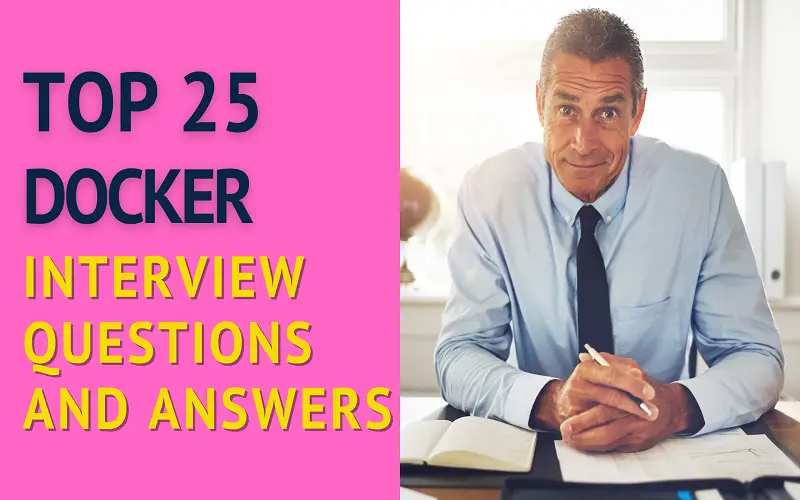Preparing for a Docker interview can take time. It can also be challenging. It requires you to spend a lot of your good time studying and preparing for it. This article provides you with the top 25 Docker interview questions along with their answers to help you prepare for your interview.
1. Describe Your Experience Relating To The Role You Have Applied
I have been a DevOps engineer for 6 years. During this time, I have familiarized myself with strategies for defining and implementing containerization technology. I have gained experience in defining different technology roadmaps as well as designing architecture. Additionally, I can build, scale and monitor a wide range of complex applications. Should you offer me this opportunity, I will use my experience to make your container orchestration cluster more available and effective. I will also focus on building and improving your application CI/Cd pipeline. I will ensure that I and my team remain updated with the latest trends in this field.
2. What Are Some Of The Roles Are You Expecting To Be Performing Here Should You Get The Job?
If I get this job, I believe that I would be responsible for implementing, improving, and monitoring alerting tools such as Datadog, Grafana, etc. I will also be developing and maintaining available systems on Kubernetes as well as implementing and managing CI/CD pipelines. I will also participate in on-call rotations and implement an auto-scaling system for your Kubernetes nodes.
3. What Skills Do You Need To Perform This Role?
To perform this role, I need experience with container networking and operating systems such as Linux. I must also be familiar with technologies such as cloud and Docker. Besides, I must possess strong communication, organizational, analysis, and problem-solving skills. To work in this career successfully, I will need to have strong data analysis, technical, security, management, teamwork, communication, programming, leadership, and customer service skills.
4. Why Do You Feel You Are The Most Suited For This Role?
I have a graduate degree in computer science as well as strong knowledge of Linux and cloud systems. Previously, I have been a DevOps engineer for 4 years. During this time, I gained a lot of knowledge of various programming languages such as BASH, Perl, Python, PHP, Shell, etc. In the course of working too, I developed a lot of skills in storage systems, networking, and virtualization technology experience. I have solid research, communication, and analytical skills. Additionally, I am willing to learn and adapt well to the entire Docker technology. Should I be hired, I will be of great help in implementing, improving, and monitoring alerting tools such as Datadog, Grafana, etc as well as debugging reported problems.
5. Explain Docker And Docker Container
Docker is a containerization technology that packages applications and their dependencies together in form of a Docker container to enable the application to work seamlessly in any kind of environment. On the other hand, Docker Container is a component that can be developed on the fly to set up a particular application to ensure that it reaches the requirement of an operating system. I can be an application-oriented container such as a Tomcat Ubuntu container or a CakePHP container.
6. What Are The Benefits Of Containerization Over Virtualization?
There are several advantages of using containerization instead of virtualization among them:
Portability- containerization offers full portability between on-premises locations and clouds.
Lightweight- since container does not require an operating system, they are not demanding server resources.
Scalability- does not require scalability on a functional level
Reduced cost – it enables many containers to run on a single VM thus reducing cost operations.
Security- It provides better security since it makes it easy to set every application in separate containers.
Flexibility- it can be deployed anywhere including in hybrid environments
OS independent- it only requires only a container engine for it to be deployed on a host operating system
It is fast- containers start and stop within seconds
7. Explain Docker And Docker Container
Docker is a containerization technology that packages applications and their dependencies together in form of a Docker container to enable the application to work seamlessly in any kind of environment. On the other hand, Docker Container is a component that can be developed on the fly to set up a particular application to ensure that it reaches the requirement of an operating system. I can be an application-oriented container such as a Tomcat Ubuntu container or a CakePHP container.
8. When Should You Use Docker Container?
In my opinion, Docker is a basic tool in today’s era just like Java and git. It should be incorporated into our daily development as well as ops practices. Docker containers can be used as the entire app’s operating system. One can use Docker when he or she wants to collaborate or distribute on his or her app operating system with a team. A Docker container can also be used to run a code on a laptop in the same environment like a server. This container can be used whenever an app requires to be taken through multiple phases of development. You can as well use a Docker container with your puppet manifest and chef cookbooks.
9. What Are The Container Platforms Available Other Than Docker?
Docker is the first and the most popular container technology available. This is because of its ability to work with most products and open-source tools. However, I am familiar with using other platforms such as Podman, OpenVZ, VirtualBox, Kubernetes, Linux Containers, Istio, and Envoy.
10. Explain How Docker Is Different From Other Container Technologies.
Docker is the first container technology and the most popular one. It has many new features that are not in other container technologies. Docker can run on any kind of infrastructure whether in the cloud or on your home machine. Docker enables more apps to run on the old server. It is easier to package and ship programs using Docker. Besides being well documented, Docker can be shared with other applications. Docker is also different from other containers due to its container hub that acts as a repository for the containers. This makes it easy to download and also to use.
11. Mention And Explain The States Of A Docker Container.
- Created-this state is seen when a container is newly developed
- Restarting- This state appears when the Docker container is restarted due to any issue.
- Running- this is the state that appears after the container has started
- Paused-This status appears when a Docker container has temporarily paused
- Exited- This is the status that appears when the container has sopped manually or due to any other issue
- Dead-This state will be seen when the daemon has tried but failed to stop a container
12. Describe The Lifecycle Of A Docker Container
The life of a Docker container focuses on 5 phases including creating phase, the running phase, paused/unpaused phase, the stopped phase, and the killed phase.
During the create phase, a docker container is developed from a docker image. During the running stage, the docker container begins to execute the commands stated in the image. You can use the docker run command. During the paused stage, the currently executing command is paused by using the docker pause command. In the unpaused stage, the paused Docker container resumes executing the commands immediately after it is paused. During the stop stage, the Docker container’s most important process is shut down gracefully by using the docker stop command. Finally, the Docker container’s most important processes are shut down abruptly. Docker sends a
SIGKILL signal command to kill the container’s most important process.
13. What Is Termed As Docker Objects?
In my opinion, Docker object is a term used to describe Dockerfile, Docker Images, Docker Volume, and Docker Containers. A Dockerfile is a simple text file where a set of instructions or commands are stored. Docker image is composed of a collection of files that are important for the application. Docker containers are units of Dockers used to hold the entire package required to run the application. Docker volume refers to the Docker host’s directory mounted inside of the container to enable the container to write data into the host volumes.
14. What Are The Main Components Of Docker Architecture?
There are four components in Docker architecture including Docker engine, Docker client, Docker objects, and Docker registries. The docker engine is the core part of the docker system located on the host machine. Docker Users interact with Docker through the Docker client. The Docker registry is where the Docker images are stored. While Docker objects refer to the images, networks, containers, and volumes that enable Docker to function.
15. Highlight Network Drivers Available In Docker
There are several network drivers in docker such as:
- Bridge-You use this network when your app is running on stand-alone containers
- Host- you use this network when you do not need any network isolation between the container and the host.
- Overlay- you use this network when the Docker containers are running on different hosts
- Note: you use this driver when you want to disable all the networking
- Macvlan- You use this network drive when you need the docker container to look like a physical device
16. Differentiate Between Docker And Kubernetes
Both Kubernetes and Docker are production-grade container orchestration platforms. However, they have different functionality and strength. Kubernetes installation is quite complex as compared to that of a Docker. Docker has limited functionality but is easier to learn while Kubernetes is more powerful but has a steep learning curve. Docker requires manual scaling while Kubernetes supports auto-scaling.
Kubernetes also requires a separate CLI tool while Docker requires an integrated CLI. Docker needs an auto load balancer but Kubernetes requires a manual setup load balancer.
17. What Is The Role Of Docker In Devops Operations?
Docker plays an important role in DevOps operations. It allows a user to have a high level of control over the entire changes since they are performed using docker images and containers. Thus, enabling the user to go back to the earlies version whenever he or she wants to. Additionally, it enhances a guarantee to a user that if a feature is functioning in a certain environment, then, it will function in others too. Docker eases the process of load balancing configuration easier by having built-in and ingress service concepts.
18. How Can You Work With Docker Build Cache?
A user can fill the local docker build cache from a remote source. Using the build cache, one can skip the steps involved in creating a docker by reusing the previous results. In my opinion, it is a convenient way to accelerate the building up process as well as transfer data through reusing existing layers.
19. Explain Different Mount Types For Docker Containers
There are three mount types for docker containers including Volumes, tmpfs mounts, and bind mounts. Volumes are wholly managed by the docker engine. Bind mounts are the host machine file systems that are mounted when the user has no control over the docker container. tmpfs mounts do not hold data permanently for they are stored in the host system memory only. They are not written on the file system of the host system.
20. Define The Term Docker Swarm
Docker swarm refers to a group of either virtual or physical machines that runs the docker apps. They have been designed to join together in a cluster. This allows the user to run the docker commands even though the group would be performed by the machines available in your cluster.
21. In Your Opinion, Does Docker Swarm Do Load Balancing?
Yes, the docker swarm performs load balancing. The load balancer of a Docker swarms runs on each node and can balance load requests across multiple hosts and containers.
Docker swarm has the ability to keep up to date with a single microservice with no interruption. This is possible due to load balancing docker containers. If a container is deployed across a cluster of servers, load balancers in docker containers enable multiple containers to be accessed using the same host port.
22. Differentiate Between Docker Compose And Docker Swarm
Both Docker swarm and docker-compose deal with multiple container applications and are managed by the same company, they are different in their functionality.
Docker-compose is normally used for configuring many containers in the same host. On the other hand, the docker swarm is a container orchestration tool that allows a user to connect docker containers to many hosts. Additionally, Docker composer is a stand-alone binary of itself while docker swarm is built in the docker CLI itself.
23. Explain How You Can Run An Application Inside A Linux Container Using Docker
To run an application inside a Linux container while using a docker, you need to do the following:
- Begin by installing and running docker
- Look for a Linux-based OS from the docker hub
- Load your app in the Docker base image
- Ensure to run the docker container with your image in interactive mode
- Examine the docker containers in the system
- Start/ stop your docker container
- Examine the inside of your Docker container
- Remove the image or the container
24. Describe Some Benefits Of Clustering
The first important benefit of clustering is scalability. This is the ability of an application to increase its capacity dynamically to satisfy demand. The second benefit is load balancing, which consists of the capacity to distribute requests to all members in a cluster based on each server’s workload. The third important benefit is high availability. This consists of a mixture of features that make sure that services and applications are available even when a machine or server fails. High availability enables clients to continue working without disruptions.
25. Differentiate A Docker File And A Docker Hub.
A Dockerfile is a set of instructions that the user passes on to docker so that it can create images automatically. It can further be described as a text document containing all the commands a user uses to assemble an image. On the other hand, a docker hub refers to a cloud-based registry that enables a user to link to code depositories, create an image, test it, store images that are pushed manually, and link to the docker container. This is done to enable a user to deploy images to his or her host. Docker hub offers a centralized resource where container images can be discovered, distributed, and changed. It also centralizes teams as well as automates the process of application building throughout the pipeline development.
Conclusion
The above top 25 Dockers interview questions are providing you with an idea of what an interview will look like. We suggest you practice answering the questions using the sample answers provided. However, be careful while answering them so that you do look like a person who is rehearsing something. Otherwise, all the best!