Adding a black background to a photo can enhance the overall aesthetic of an image and make it more visually striking. Whether you’re a professional photographer or a casual user, there are numerous software options available that can help you achieve this effect.
With advancements in technology, the software options available in 2023 have become more sophisticated and user-friendly. From standalone programs to online tools, there is software for every level of expertise and budget.
In this article, we will review some of the best software available to add a black background to your photos in 2023. We will examine the features, ease of use, and overall quality of each program, helping you make an informed decision on which software to use for your black background needs.
Top 4 Software to Add Black Background to a Photo in 2023
1. HitPaw Online Background Remover
HitPaw Online Background Remover is a powerful online tool that allows you to remove the background of your images and add a black background with ease. It utilizes the latest AI technology to ensure high accuracy and comes with a range of features that make it an ideal choice for users of all skill levels.
Key Features:
- High accuracy using the latest AI technology
- Easy-to-use interface
- Texture background options
- Batch remove
- Apps available for Android and iOS
- 100% safe and secure
Pros:
- High accuracy in produced results
- Easy-to-use interface
- Fast to create results
- Texture background options
- Batch processing feature is available
- Apps available for Android and iOS
- 100% safe
- No login required
Cons:
- Free version allows for only 6 files per day
How-to Steps
Step 1: Go to the HitPaw Online Background Remover website
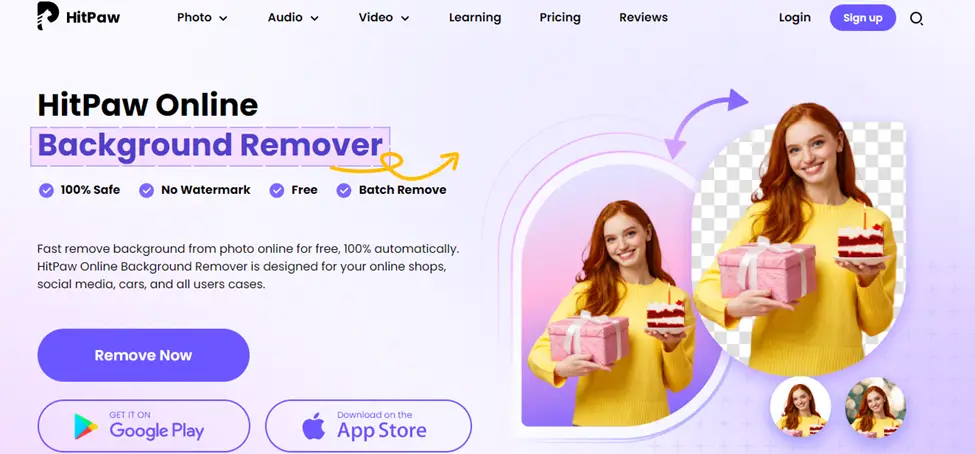
Step 2: Click on ‘Remove Now’, and a new interface will appear
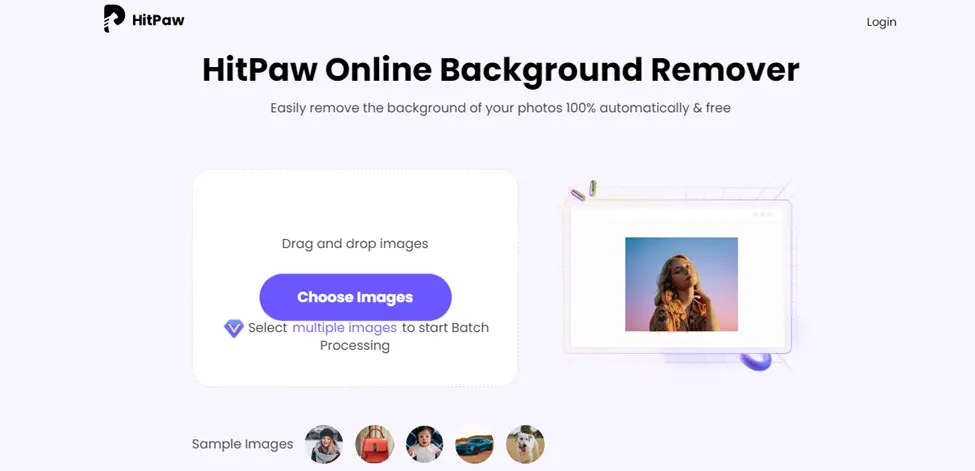
Step 3: Click on ‘ Choose Images’ and Upload the photo you want to change the background for
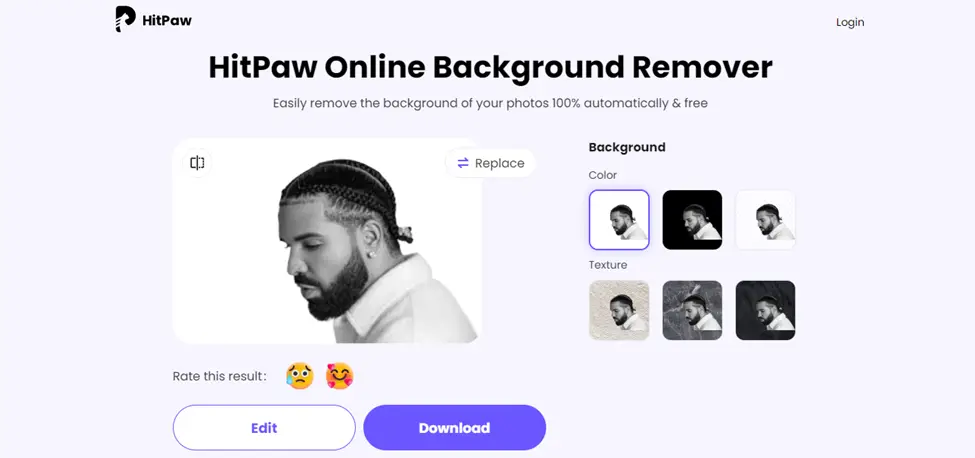
Step 4: Select the “black” option under ‘colors’ on the right side. Finally Download your newly edited image with a black background
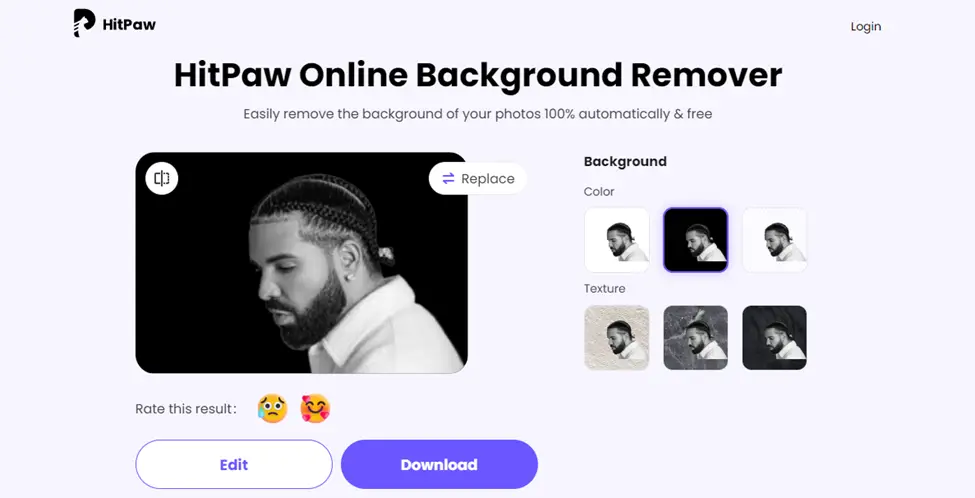
User experience
Users of HitPaw Online Background Remover have reported high satisfaction with the software, with many praising its ease of use and high accuracy. Some users have also commented on the availability of texture background options, which provide even more creative options for their photos. The ability to batch remove backgrounds and the availability of apps for Android and iOS devices have also been appreciated by users who need to edit images on the go.
2. Remove.bg
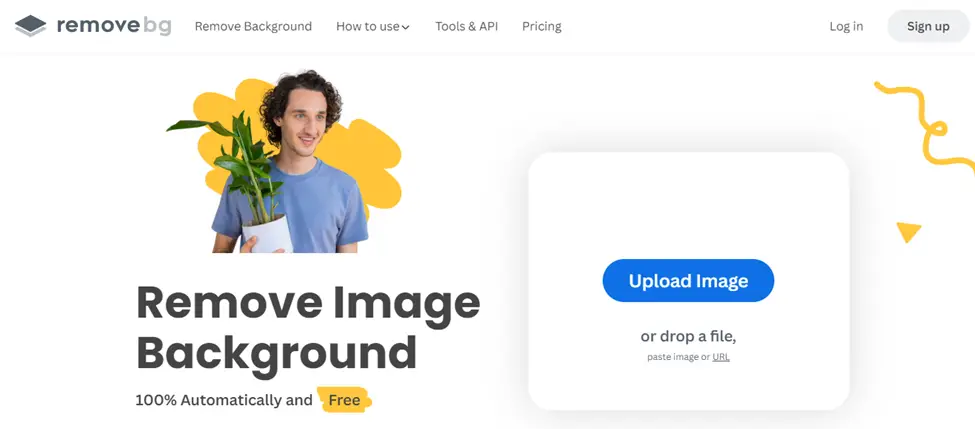
Remove.bg is an online tool that allows users to remove the background of an image and replace it with a solid black background. It uses artificial intelligence to automatically detect the subject in the image and remove the background, resulting in a clean and professional-looking image. Remove.bg can be used for various purposes, including creating product photos for e-commerce sites, designing graphics for social media posts, or editing personal photos.
Pros and Cons:
Pros:
- Remove.bg is easy to use and can remove the background of an image in just a few seconds.
- The tool is efficient and can accurately detect the subject in the image.
- The black background that is added to the image is seamless and looks professional.
- Remove.bg can save users a lot of time and effort compared to manually removing the background of an image using photo editing software.
Cons:
- The free version of Remove.bg is limited to only 1 free credit, which means users will have to pay for additional credits if they want to use the tool more often.
- The pricing plans for Remove.bg can be complex and confusing for some users.
- The tool may not work perfectly for complex or highly detailed images.
User Experience:
Overall, users have reported a positive experience with Remove.bg. The tool is easy to use and can quickly remove the background of an image, which can be a time-saver for users who need to edit a lot of images. However, some users have reported that the pricing plans for Remove.bg can be complex and confusing, and the tool may not work perfectly for all images.
3. Kapwing
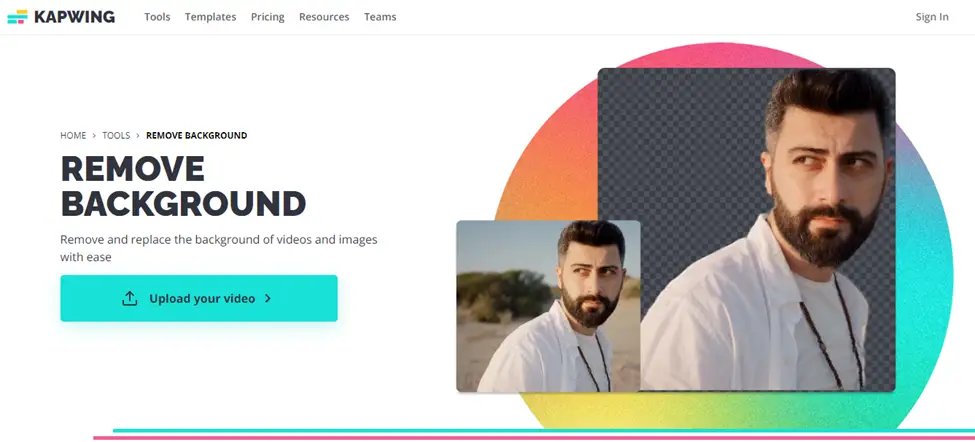
Kapwing is an online video editing tool that allows users to create and edit videos easily. One of the features it offers is the ability to add a black background to videos, which can be useful for various purposes, such as creating intros, outros, or simply highlighting a particular part of the video.
Pros and Cons:
Pros:
- Kapwing is a user-friendly tool that doesn’t require any technical knowledge or skills to use.
- The basic features of Kapwing are free, including the ability to add a black background to videos.
- Kapwing is an online tool, which means users don’t need to download or install any software to use it.
Cons:
- While Kapwing is a great tool for adding a black background to videos, it may not be suitable for more advanced video editing tasks.
- As Kapwing is an online tool, users need a stable internet connection to use it.
- The free version of Kapwing adds a watermark to the final video, which may not be ideal for professional use.
- The rendering speed of Kapwing may be slower compared to other video editing software.
User Experience:
The user experience of Kapwing is generally good. The interface is intuitive and easy to navigate, and the process of adding a black background to a video is straightforward. However, users may find the watermark added to the final video a bit distracting, which may make the tool less suitable for professional use. Overall, Kapwing is a great option for those looking for a simple and free tool to add a black background to their videos.
4. inPixio
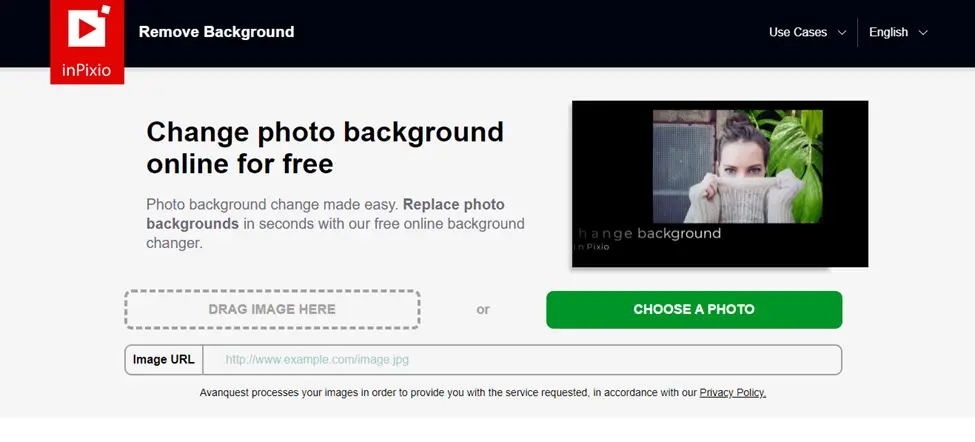
inPixio is an online tool that allows users to easily add black backgrounds to their images. The tool is designed to help users create stunning and visually appealing images that stand out. With inPixio, users can easily create black backgrounds for their images, which is ideal for creating posters, flyers, social media graphics, and other marketing materials. The tool is simple to use and does not require any technical expertise.
Pros and Cons:
Pros:
● Easy to use and does not require any technical expertise
● Offers a wide range of customization options
● Can be used for both personal and commercial purposes
● Affordable pricing plans
Cons:
● Limited features compared to professional editing software
● May not be suitable for advanced editing tasks
● Can only be used online, which may not be suitable for users with slow internet connections or limited access to the internet
User Experience:
inPixio’s user experience for adding a black background is straightforward and user-friendly. The tool offers various customization options, including adjusting the opacity and color of the background. However, it lacks advanced editing features like layering and may have performance issues when working with large files.
Conclusion
In conclusion, adding a black background to a photo can be a great way to enhance its visual appeal and create a dramatic effect. There are several software options available in the market for achieving this task, but HitPaw Online Background Remover stands out as the best in 2023.
Its advanced algorithms and user-friendly interface make it the perfect tool for both amateurs and professionals alike. With HitPaw, users can easily remove the original background of an image and replace it with a sleek black backdrop, creating a stunning and impactful image.
So, give HitPaw a try and experience the power of its background removal capabilities today!




