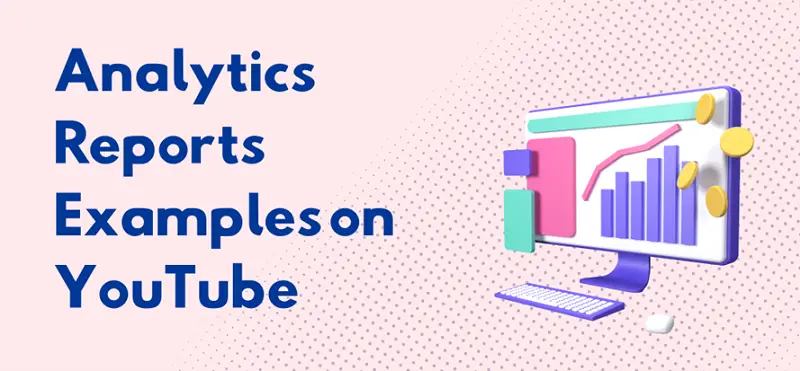Within the swiftly changing Internet sphere, YouTube stands out as a crucial hub for content creators, marketers, and corporations aiming to engage audiences worldwide. Comprehending the subtleties of how videos influence and the mechanics behind channel success requires an in-depth exploration of YouTube’s analytics examples.
These reports play a key role in illuminating aspects of viewer interactions, the performance of content, and metrics of engagement. This knowledge enables creators to fine-tune their content strategies, increase audience interaction, and accelerate the growth of their channels.
This in-depth tutorial will explore various examples of analytics reports on YouTube, highlighting their importance in improving content’s reach and deepening connections with viewers.
1. A Closer Look to Audience Demographics Report
Within the vast array of analytics reports on YouTube, the Audience Demographics report provides essential insights into viewer profiles. It offers detailed information on the age ranges, gender distribution, and geographical locations of your audience. This level of detail allows content creators to understand viewer preferences and trends more accurately. With this data, creators can craft content that aligns more closely with viewer interests, potentially increasing engagement rates.
For creators interested in the financial aspects of their content, the Views4You YouTube Money Calculator tool proves to be a valuable asset. By integrating analytics, this tool provides estimates of earnings based on views and engagement metrics. This allows creators to forecast potential revenue from their videos, combining strategic planning with a comprehending of analytics to optimize content for both engagement and financial success.
Check the money calculator for YouTube to get more information.
2. Overview for YouTube Viewers Duration
The Watch Time report is pivotal among analytics reports examples on YouTube, providing a comprehensive overview of the total duration viewers have spent watching your content. This metric is a cornerstone of viewer engagement assessment and plays a significant role in YouTube’s content recommendation algorithms.
A thorough analysis of watch time data enables creators to identify content that captivates the audience, retaining their attention for longer periods.
This insight is instrumental in shaping future content, steering it towards topics and formats that have historically engaged viewers. By prioritizing content that aligns with viewer preferences, creators can enhance engagement, increase viewer retention, and boost their visibility on the platform.
3. Find the Traffic Source
The Traffic Source report is a critical analytics report example on YouTube that delineates the pathways through which viewers discover your videos. It categorizes views based on their origins, such as YouTube search results, direct links, external websites, or suggested video recommendations.
This report is crucial for gauging the success of your SEO tactics and the influence of external promotional activities. Through examining the origins of traffic, creators have the chance to pinpoint ways to enhance their video metadata for improved search engine visibility and to discover additional avenues for promoting their YouTube content.
4. Gauge Content Resonance
Central to analytics reports examples on YouTube, the Engagement report offers a window into the interactions your content generates, encompassing likes, comments, shares, and subscriptions. Engagement metrics are a vital indicator of content’s appeal and the strength of the community around a channel.
High engagement rates not only enhance a video’s visibility through YouTube’s algorithms but also foster a vibrant and interactive audience base. Creators can mine this report for insights into the types of content that trigger the most viewer interactions, guiding them to produce more of what their audience loves.
This focus on engagement-driven content creation can lead to a more loyal and active viewer community, amplifying the channel’s growth potential.
5. Monetize Your Content
For channels enrolled in YouTube’s Partner Program, the Revenue report is a cornerstone analytics report example. It breaks down earnings from various revenue streams, including advertisements, channel memberships, Super Chats, and merchandise sales.
The Revenue report is key to grasping your channel’s finances. It helps identify the best content and monetization tactics. Tracking revenue trends guides content and monetization decisions. The aim is to increase earnings while keeping viewers happy. Using insights from this report, creators can grow their channels. They can balance content quality with making money.
6. Examine Impressions and Click-Through Rate
The Impressions and Click-Through Rate (CTR) Report is a useful tool for YouTube creators. It shows how often your video thumbnails appear to viewers (impressions) and the percentage of those impressions that lead to clicks (click-through rate).
Analyzing this data helps creators understand how well their thumbnails and titles attract viewers. A high click-through rate means the thumbnail and title are engaging viewers and encouraging them to watch. Conversely, a low click-through rate may indicate that changes are needed to make the thumbnail or title more appealing.
This information is essential for optimizing thumbnails and titles to increase engagement and views. Creators can experiment with different designs and wording to see what works best for their audience.
Ultimately, a higher click-through rate can lead to more views and better performance for videos on YouTube.
FAQ
Q1: What are YouTube Analytics Reports?
A1: YouTube Analytics Reports provide data and insights into various aspects of your channel and videos, including viewer demographics, engagement, and revenue.
Q2: How can the Audience Demographics Report benefit content creators?
A2: It offers insights into the age, gender, and location of your viewers. This information helps creators tailor their content to better match their audience’s preferences.
Q3: How can the Traffic Source Report improve my SEO and promotional efforts?
A3: This insight allows you to optimize your video metadata and explore new promotional channels by showing where viewers find your videos.
Q4: What does the Engagement Report reveal about my content?
A4: The Engagement Report details how viewers interact with your videos through likes, comments, shares, and subscriptions.
Q5: How do I use the Revenue Report to monetize my content effectively?
A5: For channels in the YouTube Partner Program, the Revenue Report breaks down earnings from ads, memberships, and more. It helps you identify which types of content and monetization strategies are most effective, guiding your decisions to maximize earnings while maintaining viewer satisfaction.
Q6: Can analyzing these reports help me grow my YouTube channel?
A6: Yes, by providing detailed insights into viewer behavior, content performance, and financial metrics, these reports enable creators to make informed decisions that can lead to increased engagement, audience growth, and higher revenue.
Q7: How often should I check my YouTube Analytics Reports?
A7: Regular review of your analytics is recommended. Many creators check their reports weekly or monthly to stay updated on trends and adjust their strategies accordingly.
Q8: Where can I find these analytics reports on my YouTube channel?
A8: You can access all analytics reports through YouTube Studio. Go to the Analytics section to explore detailed reports on audience demographics, engagement, revenue, and more.